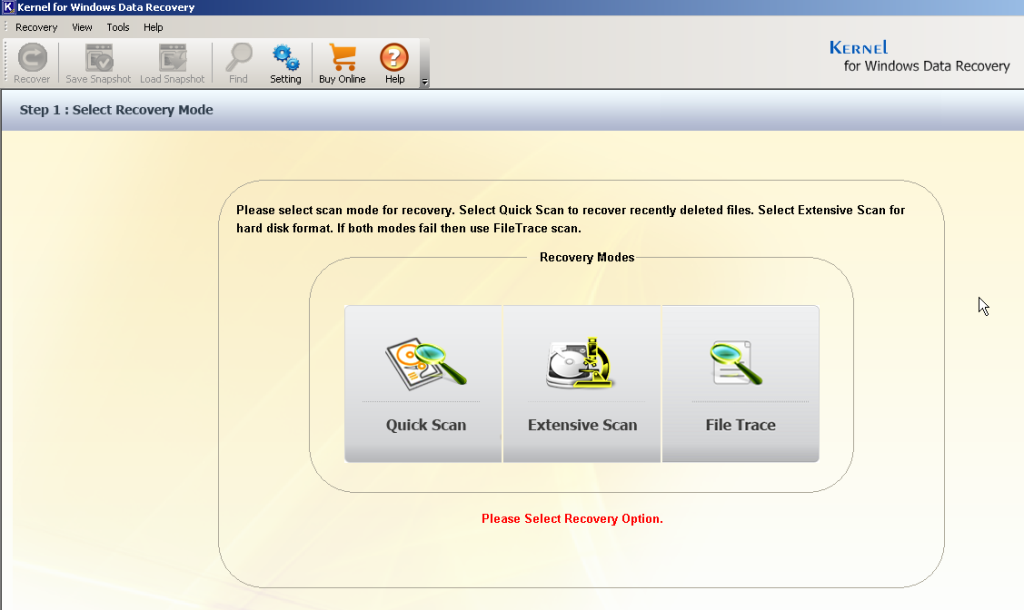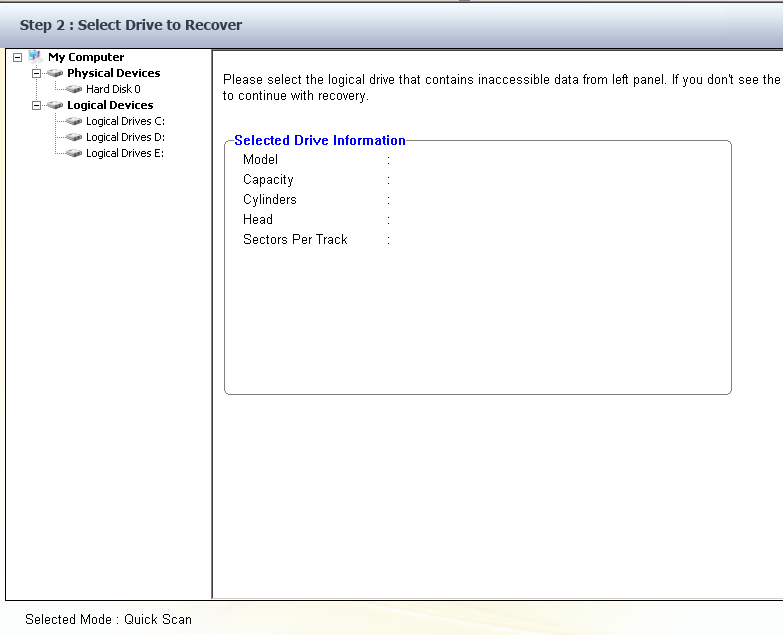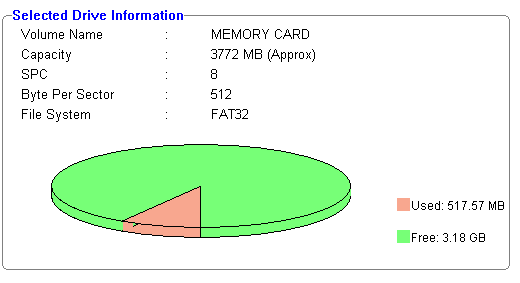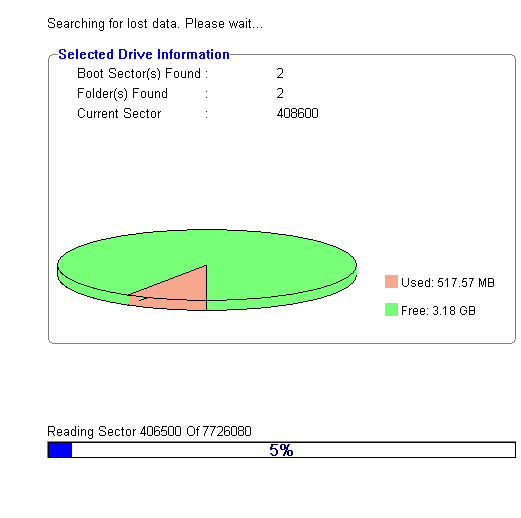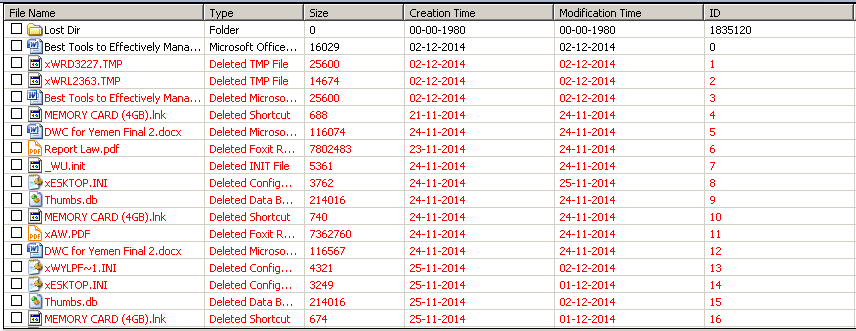Kernel for Windows Data Recovery Software (FAT and NTFS) Makes Data Recovery Easier Than Ever
We all need data recovery tools. A single hasty click, a careless button press or tap can wipe off important and crucial data from devices there days. We have a useful data recovery tool to share with you. You can recover your lost or deleted files with the help of Kernel Windows Data Recovery software. We will review this amazing software for Windows users who are frustrated over losing their data.
Don’t Miss: Best Disk Partitioning Tools for Windows
Features of Kernel for Windows Data Recovery Software
It is a user-friendly and a highly sophisticated FAT and NTFS file recovery software for Windows. This software enables the user to recover the lost, corrupted, damaged, or deleted data from hard drives. The software can easily recover the deleted files and folders that are removed using “SHIFT+Delete” option. Such files are shown as red when recovered for easy identification. Let us look at the features of the Kernel Windows Data Recovery Software briefly.
Recover Deleted Data
The Kernel Data Recovery Software recovers data of the deleted and damaged FAT and NTFS partitions, missing files and folders, and even from the virus-affected files.
Repairing the Error Messages
If the files or folders show some errors like “formatting error”, “Cannot delete or repair corrupted file on NTFS volume”, are shown, then the software will deal with such files and folders perfectly to recover the data.
Formatted Partition Recovery
You can easily recover the data that has been formatted with the different file system type or you have accidentally formatted the partition. The NTFS data recovery software offers complete recovery support from EIDE, IDE, SATA, SCSI, ZIP, PEN, and USB drives. It also maintains recovery support for the long file names.
Live Update
The Live update feature is also supported to ensure that you always run the latest piece of software for Windows FAT and NTFS Data Recovery Software.
Scanning Modes of Kernel Windows Data Recovery Software
The advanced algorithms provided in the Windows Data Recovery software, enable the users to thoroughly scan the affected Windows partition and retrieve all files and folders from that partition. The software provides three scanning modes for Windows users as mentioned below.
Quick Scan
This mode should be selected to recover the files and folders from the virus-infected or corrupted folders or files. It can also recover the data of Windows in case of MFT or MBR corruption. However, it cannot recover the files and folders from the formatted Windows partition.
Extensive Scan
The software can use this recovery option for recovering the FAT or NTFS tables from the formatted computer disk for you. It is a highly useful NTFS data recovery mode when your quick scan fails. It can be easily used in the situations when:
- The partition is formatted.
- The files were deleted quite a long time ago.
- Some folders are not showing up in the Quick Scan results.
- You have reloaded the OS after formatting the hard drive.
File Trace
When other recovery modes of the software fail to extract data then you should choose the File Trace Mode. This is perhaps the slowest data recovery mode of the software. However, it is quite effective in recovering files and folders that have been deleted a long time ago.
Must Read : Best Laptops Under $500 Budget
Verdict
You must be very happy now that you can recover your lost data and you don’t need to generate that from the scratch. Kernel for Windows Data Recovery Software has made your life quite easy as you can get your files that were deleted a long time ago.