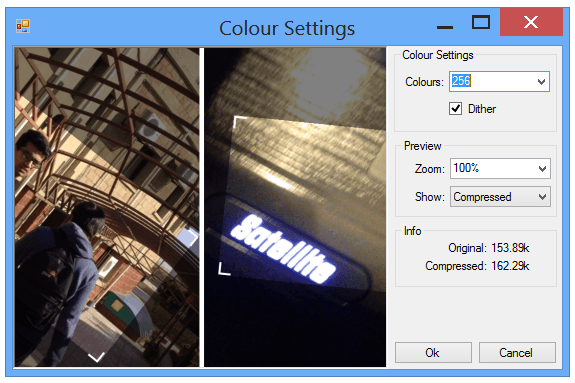We deal with images daily. Be it uploading trip images on Facebook, posing at Instagram or Tumblr, we have to manage the space and resources according to the images sizes. JPEG is the most commonly used image format, but there are some problems which can tease up the image quality in this format. JPEG does not maintain the quality of the images and becomes way too much ‘lossy’. On the other hand, we have GIFs, but that are not easy to handle because of their animated format and loss of colors. PNG is my favorite image format, mainly because of the fact that this format always maintains the quality of the image, gets the transparency and crisp, but there is an issue in this which compels the users to avoid PNG format, and that is, its space occupation. PNG image can take too much space that’s supposed to be allocated for a single image. Mostly, a single PNG image takes space more than half of what JPEG does. But we have a solution for this to share with you today.
We have PNGoo to introduce you, an amazing Graphical User Interface (GUI) for the pngquant command tool that lets you process and reduce the file size of PNG images dramatically in a very short period of time perked up with an immense ease of use. You can select and put as many images as you want in the pngquant repository, and it will spit out the reduced sized, same quality of the images. For example, it reduced the size of a batch of images from 3MB to 600KB with the same quality for me. Simply amazing! Less time, great quality, saved space, good page load times, less load of back end servers and depleted bandwidth bills for the internet.
PNGoo does not make you make separate folders for the edited images as it has an alluring option to overwrite the images with the edited, compressed images. You can use the ‘Output Directory’, and use Color Settings for even better image optimization. A really handy and nifty tool that gives an arsenal full of options to play with the image quality by maintaining the image size. You must give a spin to PNGoo.