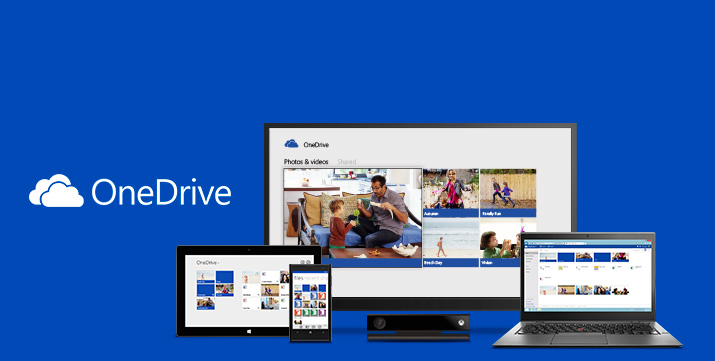OneDrive, the cloud storage client by Microsoft has finally gotten the Clear theme, which the company first rolled out with the Windows 10 May 2019 Update.
The new app, version 19.086.0502.0003, can now have the dark theme, light theme, and clear theme. The update also came with a host of bug fixes so you will have more reasons to look forward to upgrading and using the app.
OneDrive Pro Tips
In other news, we would like to share with you some pro tips on OneDrive. These are features efficient people use to save time and do things conveniently most people are yet to know about.
You can set Expiry Date for Links before sharing
Cloud storage services like OneDrive are a convenient way of keeping important files that you can access anywhere and anytime as long as you have an internet connection. At a moment’s notice, you can share a file with a contact either from your phone or desktop computer.
Simply go to Share and generate a link for sharing the file or folder. However, if you are concerned about your privacy and security, you can set a time expiry date for the link. That is if you don’t want the person to whom you have shared the file or folder to always have access to it.
Perhaps you are comfortable with them only accessing it this week, or this month, and won’t want them to still have access three years down the road. When you probably will have forgotten you shared a file or folder on your OneDrive with them.
In such instances, go to Share >Link Settings > Add Expiry Date. At the expiry of the date, the link will be useless to whoever has it.
Use OneDrive’ built-in Office Lens to Scan documents
I bet most people still take a picture of their document and then upload it to the cloud for safe keeping. Well, with OneDrive, you simply need to tap on the camera icon and scan the document on the fly.
Offline mode for use when you don’t have internet
It is no secret, telecommunication companies are conspiring with the corporate world to be always using data. Despite the convenience of streaming things on demand, you will appreciate the value of onboard storage when you travel to areas with poor or no internet connections.
OneDrive, like other leading cloud storage services, gives you the option of download some files (if you want you can download all files) offline. That way, when you are in areas without an internet connection, you can still access them. When you get an internet connection, whatever changes were done while you were offline will b synced to the cloud storage as well.