We all love Microsoft for giving us a user-friendly operating system, Windows. At least it is user-friendly most of the times; when it is not installing updates making your PC freeze up! However, when it comes to browsing the internet, the two options from the company – Internet Explorer and Edge – are just not good enough.
As attested to our recent ranking of browser popularity in this article, Edge is behind at least three other browsers in the popularity ranking. It is certainly much better than the other Microsoft option, Internet Explorer (IE).
However, Microsoft believes the Edge browser is the best option for your online browsing. There is no denying that it is a solid browser and has plenty of features to keep, but that hasn’t done much to win people over.
So in the latest Windows 10 Insiders build, Microsoft is going short of arm-twisting users into using the browser. As first featured in Beta News Microsoft has started warning users against switching to alternative browsers; more particularly Chrome and Firefox.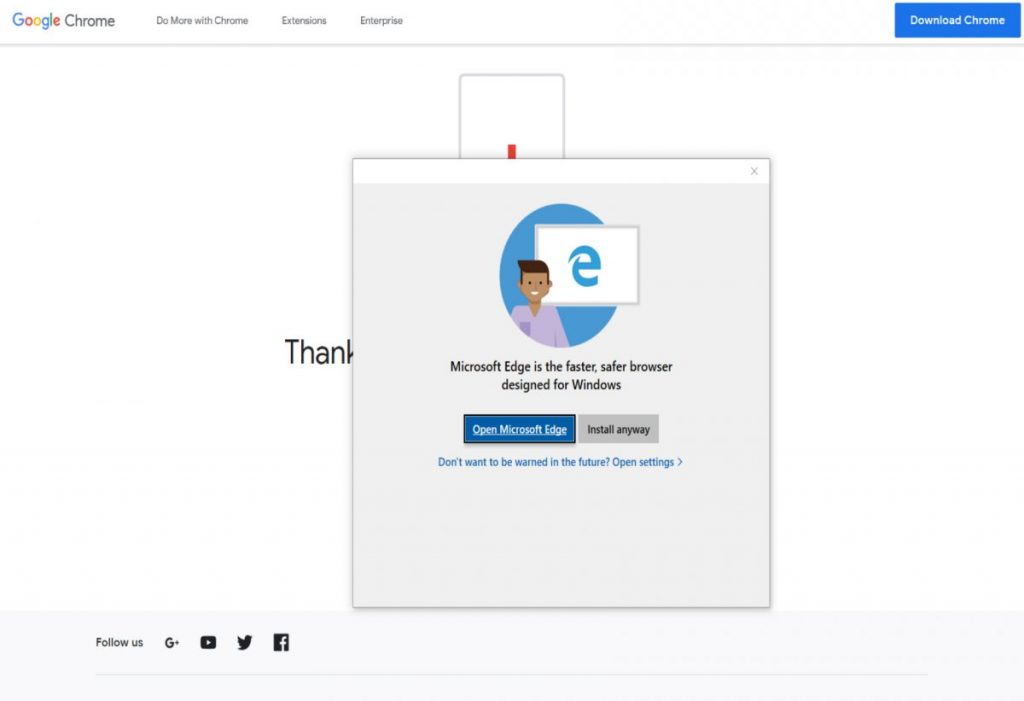
As it works out when you use Edge to search for Chrome or Firefox, you a met with a banner informing you:
“Microsoft Edge is the faster, safer browser on Windows 10 and is already installed on your PC.”
Of course, we all know Edge comes shipped with Windows 10, so why does Microsoft feel the need to strongly remind us? And that’s just the beginning of its strong campaign to keep users on Edge. If you ignore this strong suggestion by Microsoft in the aforementioned banner and download Chrome or Firefox. When you start installing the alternative browser, you are met with another message reminding you:
“You already have Microsoft Edge – the safer, faster browser for Windows 10.”
The message will then invite you to
“Open Microsoft Edge” or “Install Anyway”
It would appear the latest update that came with the latest Windows 10 Insider Preview build are restricting users from installing apps from other platforms. Previously, the default settings were on ‘Install apps from anywhere,’ but now things are on ‘Show me app recommendations.’
Well, you can always change this setting around and have the former option as the default option.



