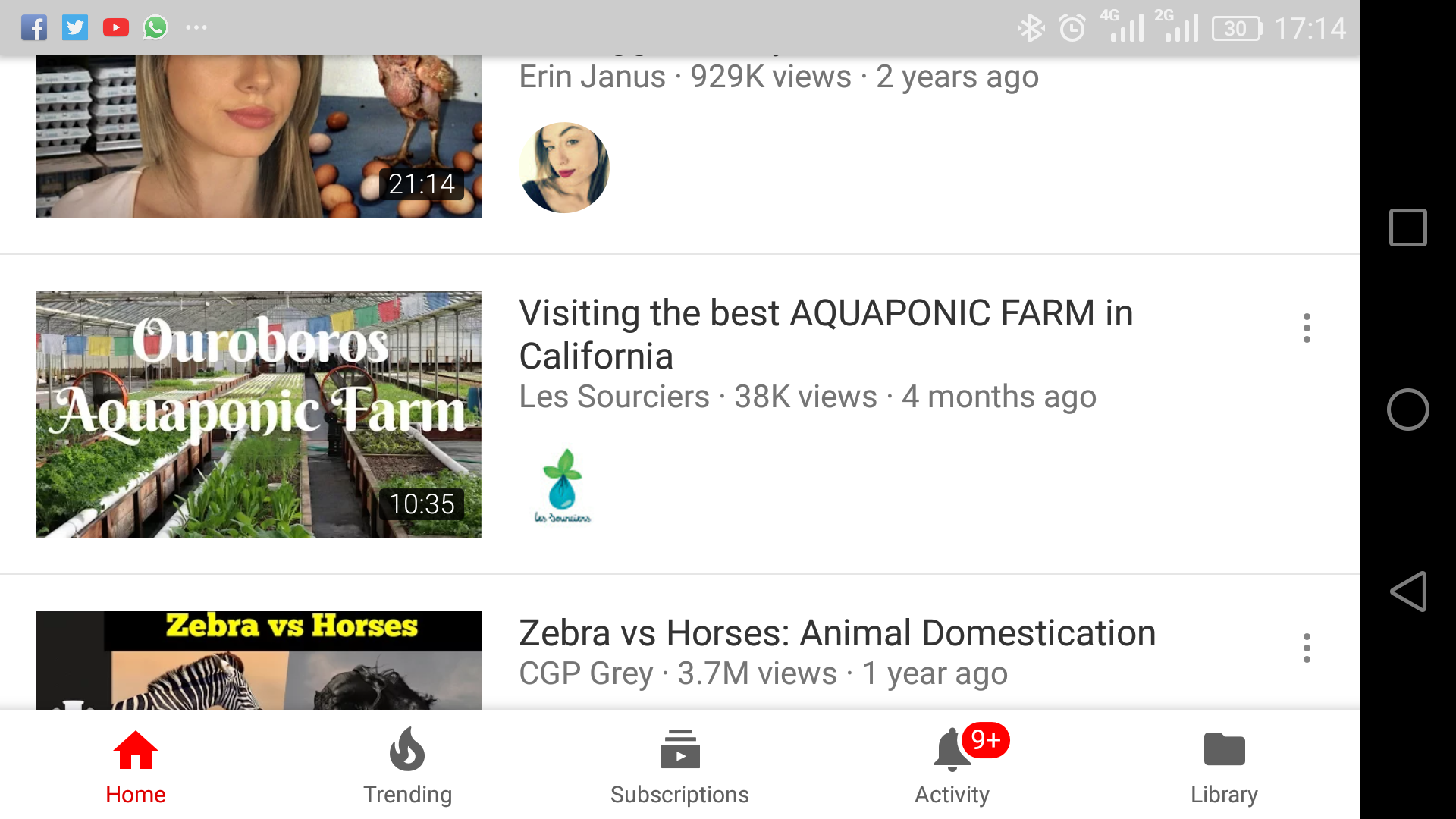I don’t know about you, but I find learning things by demonstration more rewarding when compared to read about it step-by-step. And YouTube is perhaps the best free platform to learn just about anything.
The good thing is you can learn while you are on the move. Perhaps while you are on a bus, train, or plane. Instead of wasting that opportunity sleeping, why not pull out your phone and learn something. Unless of course, you have an interesting company with whom you can talk away the time before your alight.
Watching YouTube video on Mobile Data economically
The downside of watching YouTube video while on the go is that you will be forced to use your mobile data. Typically Wi-Fi connection at your home, office or public places is cheaper (sometimes free) compared to mobile data.
The cost of mobile data rises if the carrier provides real fast, reliable, and widely available network coverage. In Kenya, that would be Safaricom; but it is also the most expensive carrier to use for mobile data. What if I told you there was a way you could watch your YouTube videos on that reliable carrier (read costly mobile ISP network; Safaricom) more economically? Read on!
Launch your YouTube app, click on your profile picture (if you are logged in using your Google account, if not click the round icon at the far top right). Next, tap on Settings > General. Next, tap on the slider at the far end of Limit mobile data usage to the right to turn on the feature.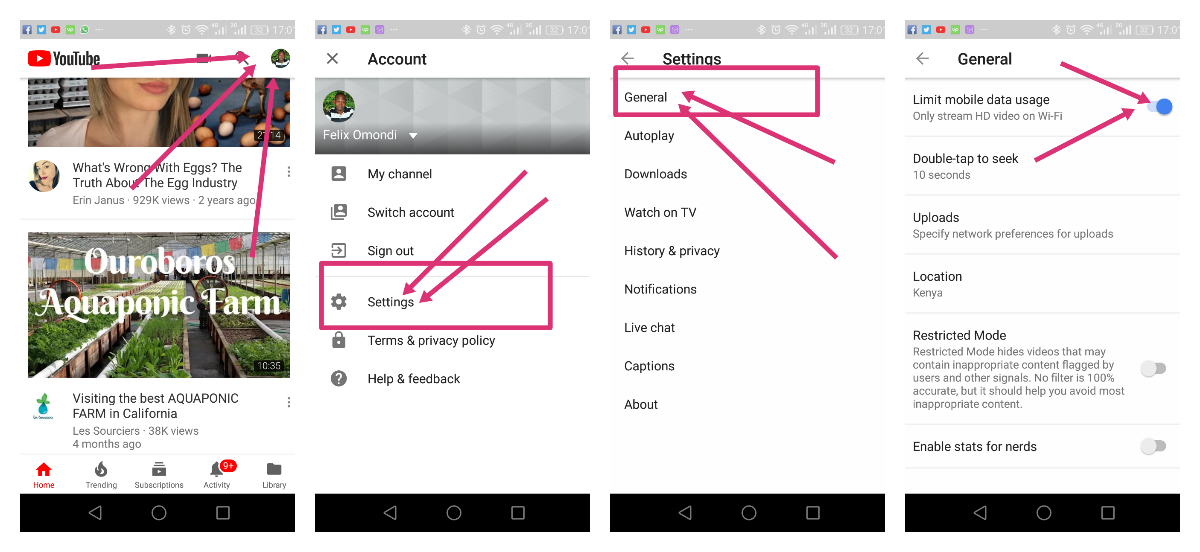
Doing so will make YouTube not stream videos in HD while you are using mobile data. HD videos consume more data to stream leading to your paying higher bill to your service carrier.
Streaming HD while connected to Wi-Fi will not be affected
However, when you are back to using Wi-Fi, the option to stream HD videos will return. For as long as you will be connected to the Wi-Fi.
When the day comes you are not worried about high mobile data cost, you can simply disable the Limit mobile data usage option and resume watching HD videos.
Then again, you might prefer using YouTube Go (a lighter version of the app), which lets you download videos for offline viewing and even share the video with your family and friends via Bluetooth. As it works out, you can download the videos while connected to Wi-Fi (unmetered internet connection), and while you are on the move, you won’t need to use mobile data at all. For more on this, check out our previous article.