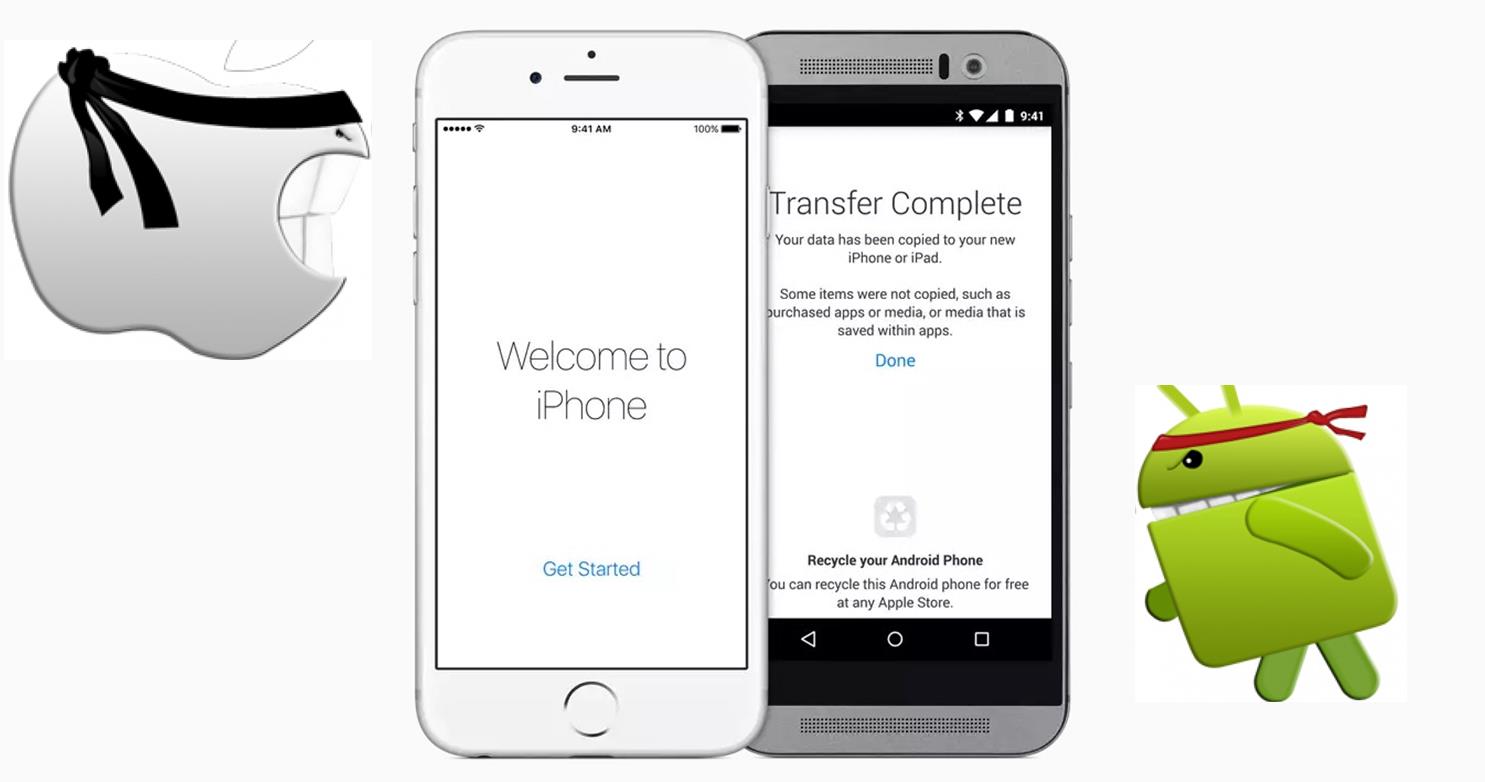I suppose we all have our tastes and preferences when it comes to using a piece of technology. In the case of mobile communications devices, sometimes it not just about your taste and preference, it is about affordability.
In the mobile realm there are currently two big players; iPhone and Android phones. Well, it is actually iOS- and Android-phone, but it makes sense saying iPhone since only iOS runs on them; so iPhone and iOS phones are synonymous in this case.
Android phones are often the entry phone for most users looking to use a smartphone. Mainly because there are differently priced Android phones to suit all pockets, from as little as $30 to as high as $700. So chances are you are probably going to be able to afford an Android phone before you can afford an iPhone.
However, when you do afford an iPhone, you would think making that transition from Android to the iOS-run device would be easy, wouldn’t you? Well, it turns out things aren’t as easy as they may look.
Switching from Android to iPhone headaches
Moving from Android to iPhone can be likened to moving to a new city in a new country in a new continent; I would add moving to a new planet but that too much of a stretch.
In theory, they tell you that you need to transfer all your data from the old phone to the new phone. Same goes for your favorite apps on the old phone. Then you set out to customize your new phone’s setting to fit your taste and preference; things like ringtones, wallpapers, and notifications among other little tweaks that make the phone yours and different from others.
In reality, however, things rarely work as expected. Although Apple has its own DIY user guide and specialized apps to help, you make the switch from Android. Even Google itself has a web page for tips for users switching from iPhone to Android.
On you old phone you are going to look through all the things that are valuable, then download Apple’s switching app ‘Move to iOS’. Then pair your old Android with your new iPhone. Then when it is time to make the data transfers, the app often freezes right in the middle of the transfer.
So, in the end, you get many contacts and photos among other data on the old phone that never made it to the new phone. The frustration you get can be described to that moment you realize that the moving company you had hired lost some of your stuff along the way from your old home to your new home.
The Apple’s app for transferring data should also search for the iOS version for the Android apps you had installed on the old phones. Again, sometimes the app fails to find them or when it does it leaves some out. So you will have to download your apps manually from the App Store.
The standard apps like Facebook, Instagram, Twitter, Uber, and Amazon can be easily found on the App Store. Some specialized apps like the official Reddit app are only available on Android, and their iOS version is yet to be made, or the developer is not interested in releasing iOS versions of the app. So you will have to find an iOS alternative, which sometimes can be the compromise choice, not the better option.
Next, although subjective, still an important factor to consider when transitioning from Android to iOS is the look and feel. Apple has a super control over the look, feel and general features of the iPhone while Android has a free-form and adaptable approach.
Sometimes two Android phones from two different Original Equipment Manufacturers (OEMs) look entirely different from one another. On the other hand, two iPhones versions look and feel somewhat similar. That is because Apple creates both the hardware and software while Android is tweaked differently according to the particular OEM in question.
On Android users have to a great extent freedom in choice of default apps to use. On an iPhone, Apple tends to make its own apps and services the permanent default options. Take, for instance, common services like maps, email, and web browsing app. Android too tends to do that but does not set its apps as the permanent default apps.
Say you want to change Google Maps as the default navigation app on your Android phone; you have a wide choice to choose from. You can set Waze or Here Maps as the default, and every time you need navigation, your phone will pop up those apps instead of Android’s default app.
To make the iPhone look familiar, users that moved from Android often place the Google apps shortcuts on their home screen to use them instead of default iOS apps. Google too has selfishly guarded its Android ecosystem, such that when you open a link in the Gmail app, it automatically opens it in the Chrome browser.