Pokemon Go is a craze among game players and avid gamers in remote places who seek better gameplay. Instead, many people seek to spoof their Pokemon Go location on Android/iPhone or other apps and catch Pokemon virtually from anywhere across the globe.
While the process involves rooting your device for conventional spoofing to work, we have some solutions to teleport your GPS location without root.
If you are looking for the best Pokemon Go spoofer for Android and iOS devices, you have arrived at the right site. We will lead you through the process to spoof Pokemon Go on Android without root and avoid getting banned. Let’s get started.
How to Spoof Pokemon Go on Android Devices without root
Here’s a list of the top 5 ways to spoof Pokemon Go on Android without root. Let’s look.
#1. Fake GPS Location
Fake GPS location is a great Pokemon Go spoofer for Android phones. It lets you switch your location and features a Joystick for ease. You can even teleport your current location quickly.
While the app has a clean interface and is easy to install and operate, it might glitch at times and ruin your gameplay experience.
#2. NordVPN
NordVPN lets you connect to multiple servers across the globe. You can easily access Pokemon Go by installing the VPN server and playing your game hassle-free. Also, NordVPN lets you watch the geo-restricted content, making it one of the best spoof Pokémon Go GPS programs.
Though the VPN service is unique, simple to use and operate, and enables you to access geo-restricted content, it takes up considerable space.
Common Errors with Fake GPS Apps
While spoofing is convenient, using an unreliable Pokemon Go spoof tool can ban you from playing the Pokemon Go game. Additionally, Fake GPS apps have many errors like compatibility issues with Android and iOS devices and lagging issues.
So instead, we recommend you to use the best Pokemon Go spoofer, iToolab AnyGo and teleport to your chosen location on the spot.
The Easiest Method to Spoof Pokemon Go Location with iToolab AnyGo
iToolab AnyGo is one of the best Pokemon Go spoofer iOS and Android devices. It is the easiest solution to simultaneously spoof GPS locations anywhere on your multiple mobile devices. Using this program, you can change the GPS locations of your iPhone to any destination without jailbreak.
The program lets you play Pokemon Go without moving and share your virtual location on social media. It also prevents other apps from tracking your location and hides it without anyone knowing. In addition, iToolab AnyGo enables you to access videos, music, films, and other geo-restricted content with ease.
The software requires no technical expertise, teleports GPS locations, and simulates your device movements in a few clicks.
Key Features
-
Fake Pokemon Go GPS on iOS and Android devices
-
Changes GPS locations on iPad and iPhone in a few clicks without jailbreak
-
Works well with social apps (location-based) and AR games
-
Collects and imports GPX route files for next use
-
Saves historical locations and routes automatically for future use
-
Customize the speed and cycle times
-
Enables a Cooldown timer for the next action on Pokemon Go
-
Pause and resume the movement at any time
-
Support the latest iOS 16 and Android 13 devices
-
Support Windows 7 and up and the latest Mac 13 (macOS Ventura)
How to Spoof Pokemon Go Location on Android with iToolab AnyGo?
Here’s how you can use iToolab AnyGo to spoof Pokemon Go on Android. Check the simple and quick steps right away. But first, learn to debug to get started with the software.
Step 1: Download and install the iToolab AnyGo on your PC or Mac. Then click Start to select your device OS – iOS/Android and connect your Android phone to enable USB Debugging.
Step 2: After connecting your Android to your PC with USB, navigate to the USB Settings and select Transferring Files/Android Auto option under USB connection mode.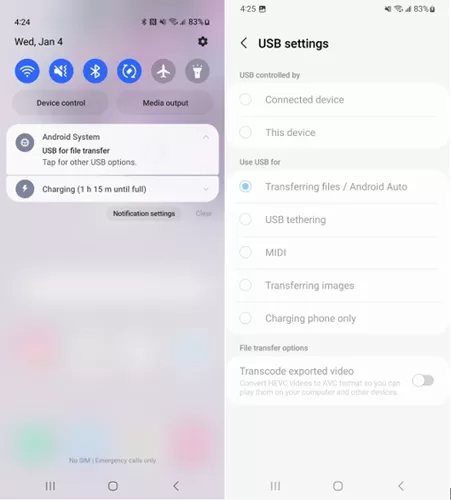
Step 3: Move to the main Settings and click Search Build Number. Click the Build Number 7 times to enable developer mode and enable USB debugging under the developer menu.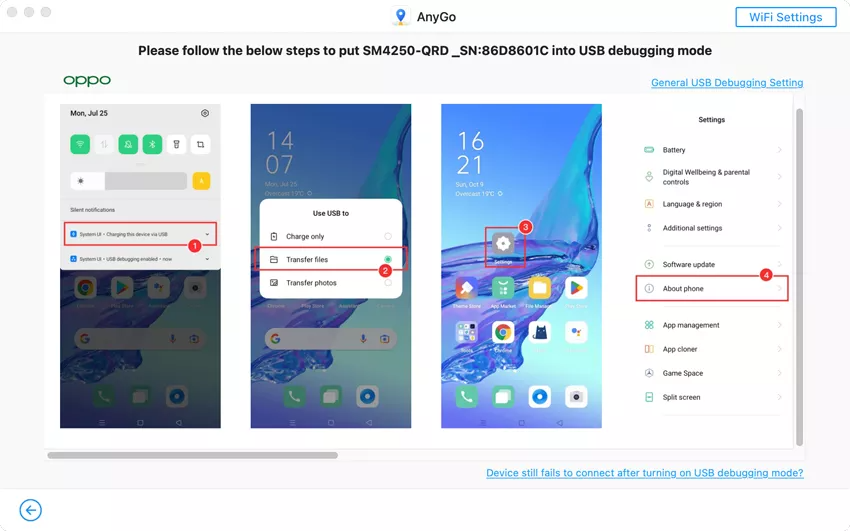
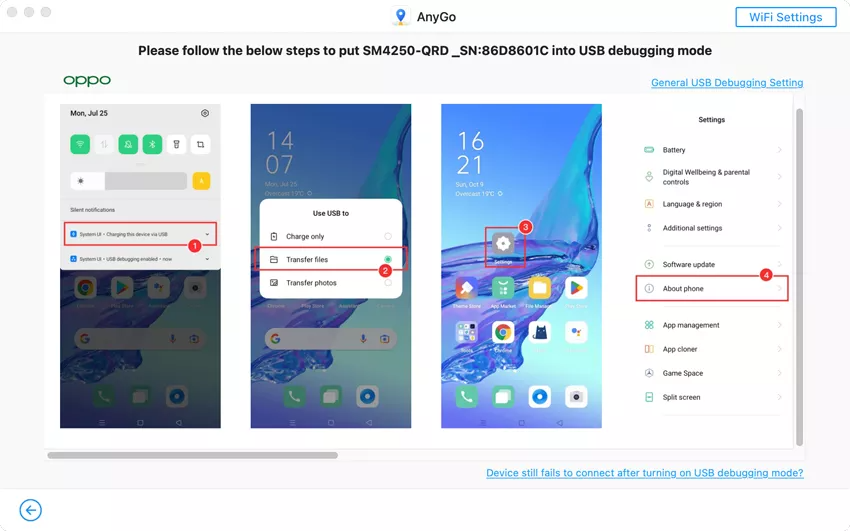
Step 4: A popup window will display, asking if you want to allow USB debugging. Tap the Allow tab to proceed.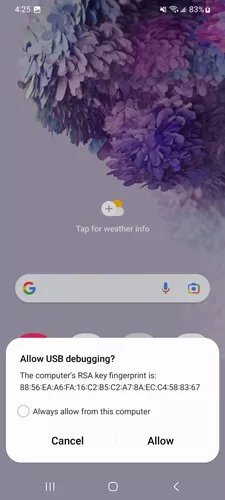
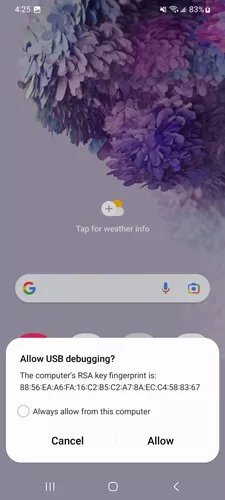
Now you are all set to spoof Pokemon Go on Android with iToolab AnyGo, let’s check.
Step 1: Launch the iToolab AnyGo and tap the Start button to proceed further.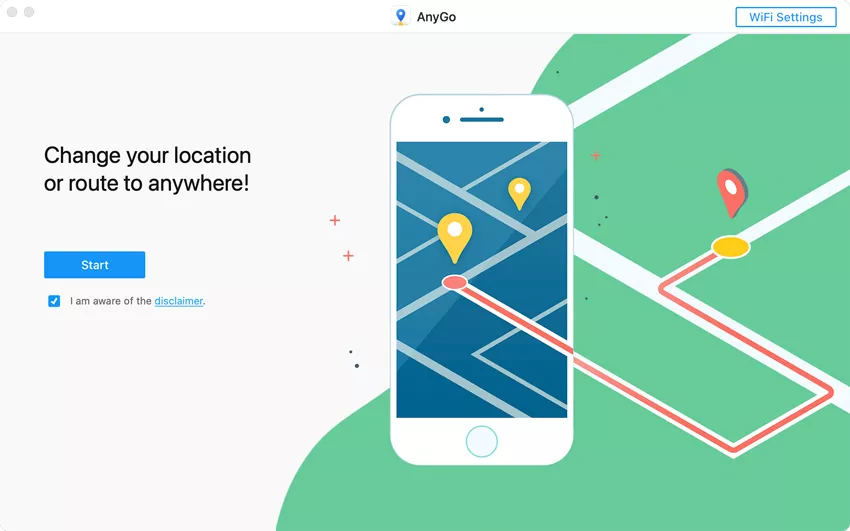
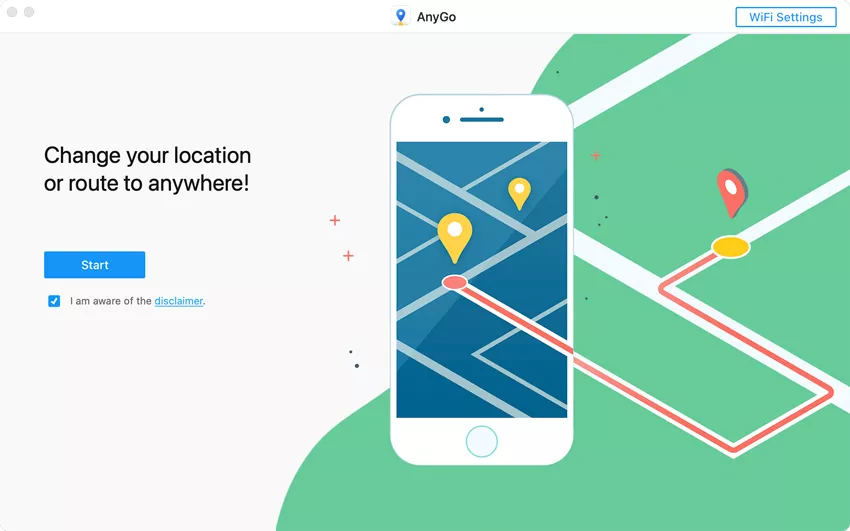
Step 2: Select your device’s OS (Android) and connect it to your computer system with a USB cable. Ensure to keep your device’s screen unlocked.

Step 3: Launch Pokemon Go on your Android device and click the Enter tab once the connection is enabled. The map will automatically display your current location.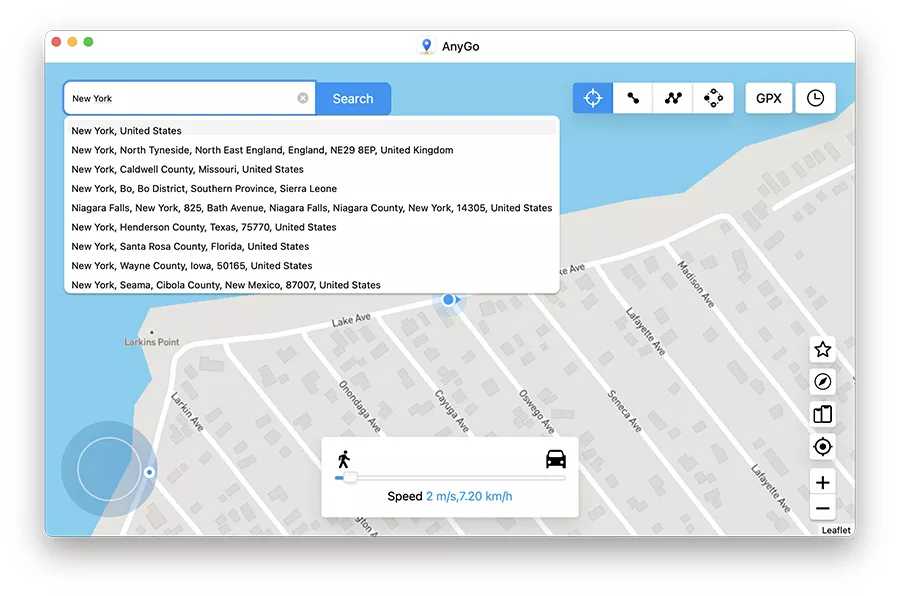
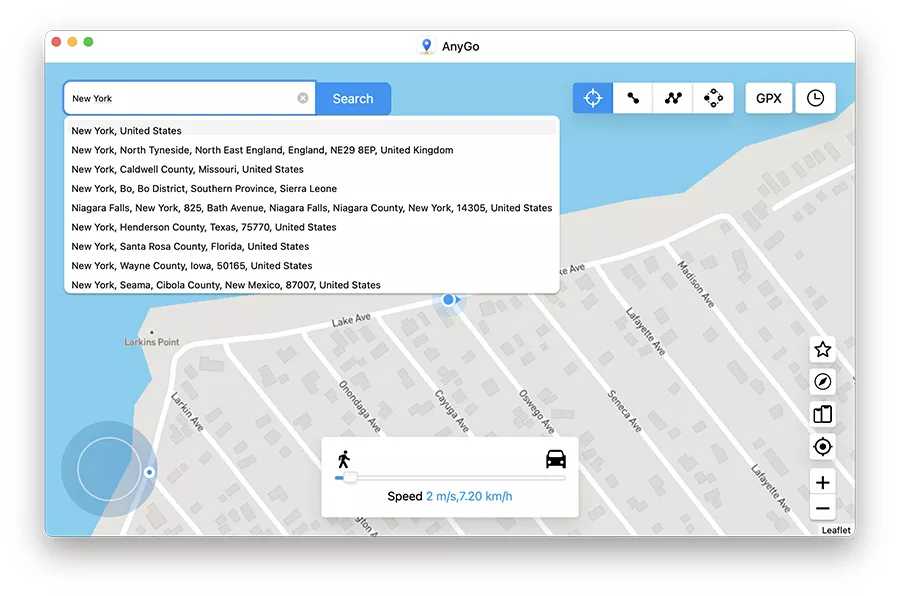
Step 4: Click the Two-spot route to set a route and hit the Go tab, and you can pause at any time.
Besides the two-spot route, you can also set up multi-spot routes and click the Go button. You can also enter the place name to teleport to that location.
What Makes iToolab AnyGo Your Best Bet?
iToolab AnyGo is the best method for spoofing Pokemon Go. The program is infused with unique features, but its functions are not limited. It hosts many other easy-to-use features to enhance users’ experience.
1. Teleport to any location: iToolab AnyGo changes your phone’s current location within seconds and teleports you to any location across the globe.
2. Jump teleport to custom destinations: iToolab AnyGo’s Jump Teleport mode lets you jump manually or automatically from one location to the other new one directly.
3. Simulates movement: The program simulates GPS movement between two predetermined locations. Users can also pass through multiple places on the map and select a multi-stop route.
4. Flexible GPS control with Joystick: The program’s joystick feature lets you control GPS movements automatically or manually and change direction in real time, saving you time and effort.
Read this link to enjoy the free Joystick for Pokemon Go iOS download guide.
5. Import GPX routes: Using GPX, you can exchange GPX location data and use featured routes quickly.
6. Spoof multiple iOS devices’ GPS simultaneously: iToolab AnyGo handles many iOS devices simultaneously, letting you change the location of all devices with a single click.
The Bottom Line
Now gamers can easily spoof Pokemon Go on Android without root. We have shared the possible methods; you can choose the one you find most convenient. However, these solutions have a risk of getting your account banned and may cause some occasional glitches.
So we recommend you to use iToolab AnyGo, the best Pokemon Go spoofer, to teleport to your desired location and improve your gameplay.



