Email Forwarding Multiple Messages at Once in Gmail [Guide]
Gmail is the widely used web mail server in the world, which offers a variety of interesting features to make your email sharing process convenient. However, it does lag in some basic facilities that are offered by the competitors such as sorting your messages by date and the sender. Moreover, it is difficult to find the option to email forwarding multiple messages at once. This article shows you a very simple method to forward multiple email messages at once in Gmail.
How to Forward Multiple Email Messages at Once in Gmail
- This method will illustrate forwarding multiple emails at once using Google Docs. It will work with the text as well as HTML. Your attachments will also be sent to the recipients.
- First of all, login to your Google Docs. You need to make a copy of your Google spreadsheet.
- Once you have loaded the doc, you need to wait for a few seconds so that menu “Forward” appears, just next to the help menu.
- You need to authorize the script by selecting Forward->Authorize. You need to click Ok and then “Accept” button.
- Now, you need to load the emails from the menu and then wait for a while.
- You will only see 50 of the latest threads. Watch out for the status alerts at the bottom right corner.
- Now, choose the emails to be forwarded. The selection is made by changing the cell (Subject Column) text background color to Green.
- Now, select the cell in the subject column and then change the background color to Green. Access the background color option by clicking on paint bucket icon on the top. You can easily mark multiple cells which indicate the emails to be forwarded.
- Once you have selected the emails, enter the email ID of the receiver. You can also enter the IDs of multiple recipients, separated by comma.
- Finally, you need to click Forward select emails from the menu. It might take some time for forwarding all the messages. You can also use the Refresh email list option from the menu to refresh the list in case the new emails have arrived.
Mus Read: How To Get Free Email Lists for Social Media Contests and Marketing
This is how you could easily forward multiple emails to the recipients at once in Gmail. You can save your time by quickly sending multiple emails at once.



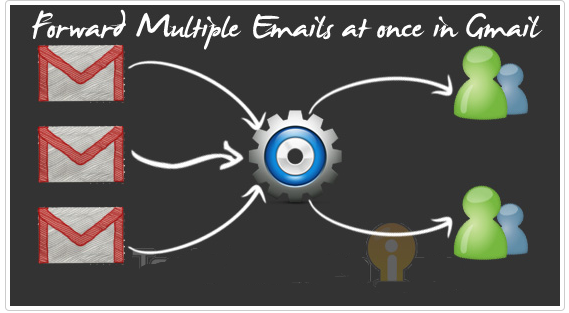
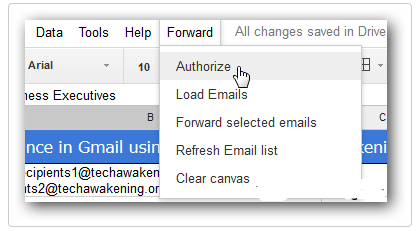


Comments are closed.