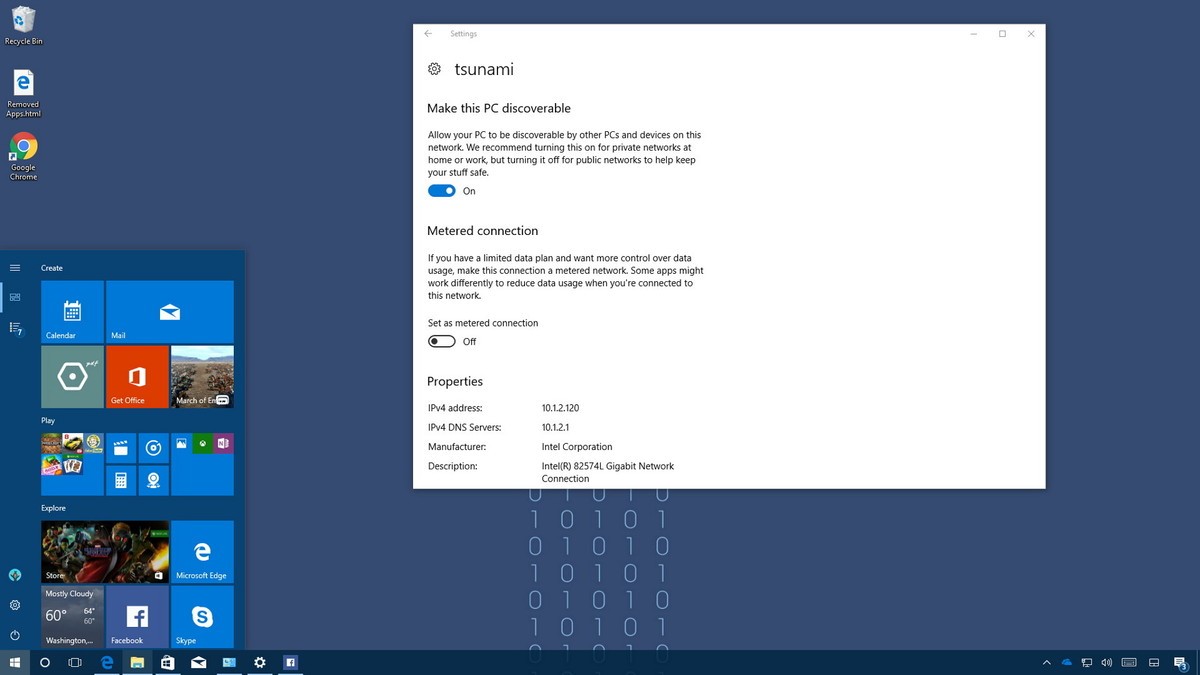For some reason, it would appear Microsoft assumes that if you are on an Ethernet connection, you are probably not concerned about how much data you use. That is something ironic, given some users install routers on Ethernet cables to get the Wi-Fi connection.
So according to Microsoft, when your wireless, you can be concerned about maxing your data limits, but when wired on the same network, you probably shouldn’t be concerned?
Be that as it may, here is a rundown on how to make an Ethernet connection metered on Windows 10 Creators Update. Earlier versions of Windows 10 has this functionality only available to a Wi-Fi connection, but the Creators Update made it possible even on Ethernet connection.
Go to Settings > Network & Internet > Ethernet. Under the ‘Ethernet’ click on your network connection. Under the Metered Connection, toggle on the switch.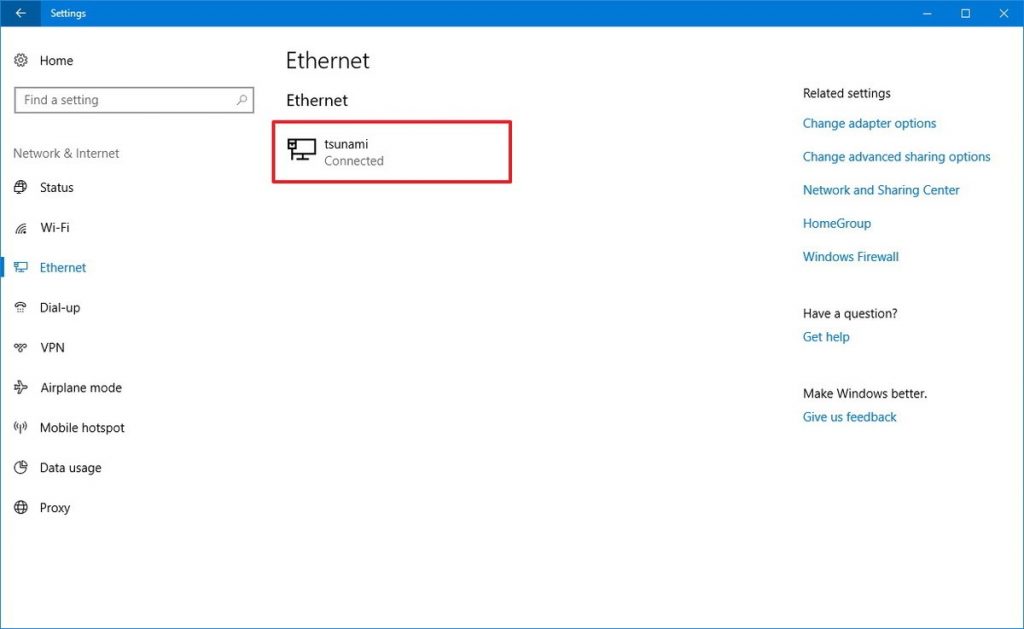
It is as simple as that! The procedure will Windows 10 treat your Ethernet same as Wi-Fi connection and go slow on the background data consuming apps.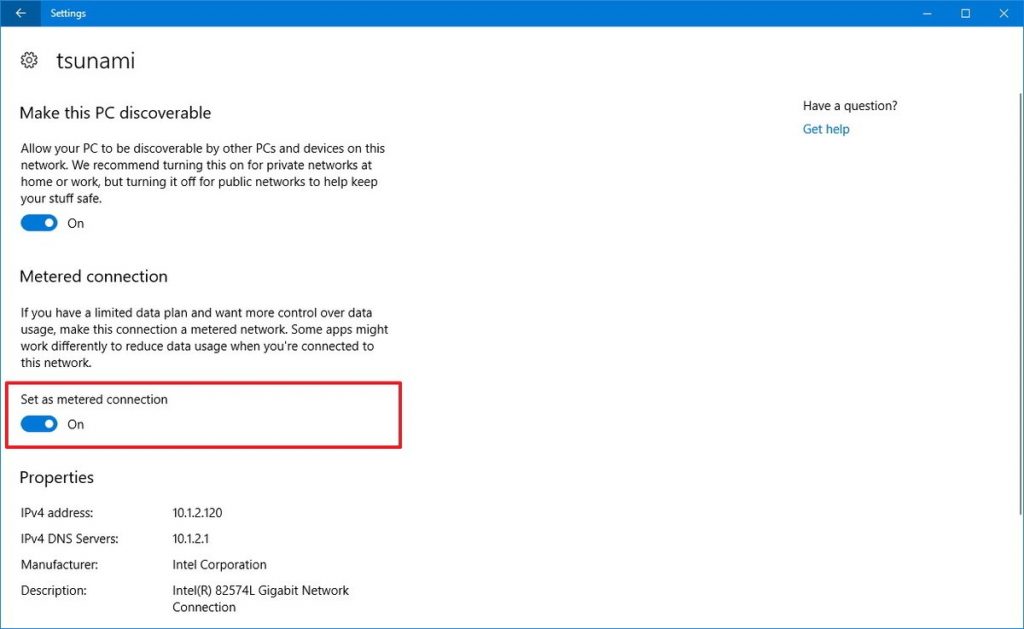
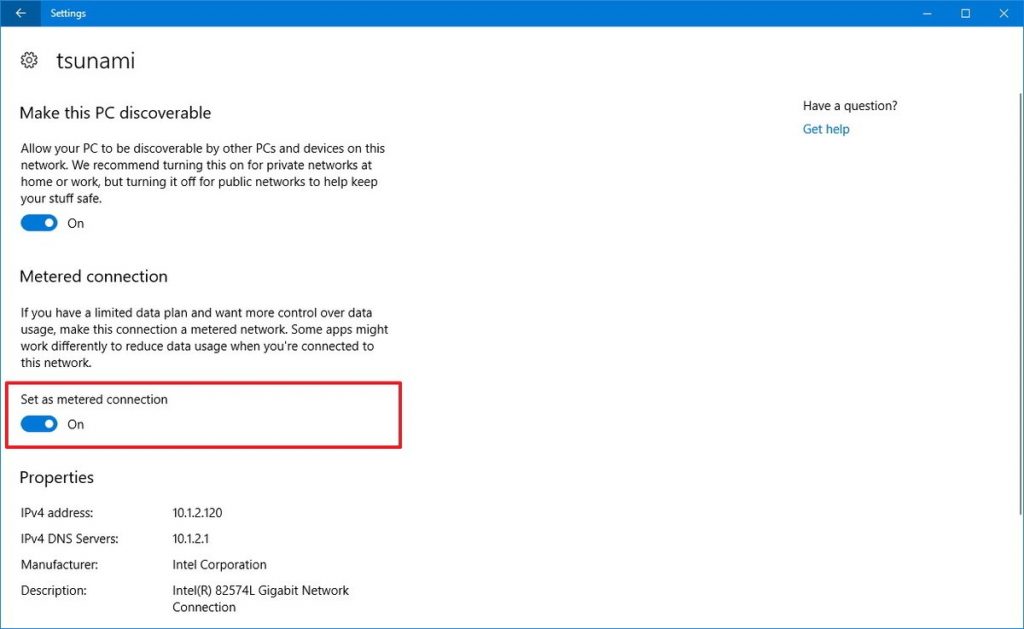
Metered Connection is a bit different on the Creators Update compared to earlier Windows 10 versions
With Windows 10 Creators Update, setting a connection as metered does not give a complete ban on background data consumption. Microsoft did state that in this Creators Update, they will have to install necessary update even when the user is on a metered connection. Unlike in the previous Windows 10 versions, where setting a connection as metered meant that Microsoft updates would be stopped completely; whether they are essential or not.
For instance, in Creators Update, when you set your Ethernet or Wi-Fi connection as metered, services like OneDrive will continue to sync. If you are really concerned about that, then it is probably best you pause OneDrive for the duration of time you will be connected to that specific Ethernet or Wi-Fi network that is metered.
To pause OneDrive, right click its cloud icon located on the taskbar, and on the pop-up menu, you will see the Pause syncing option. You can select the hours you want OneDrive paused.