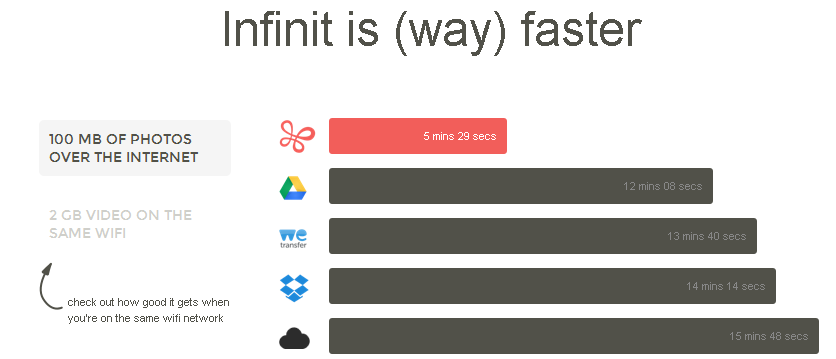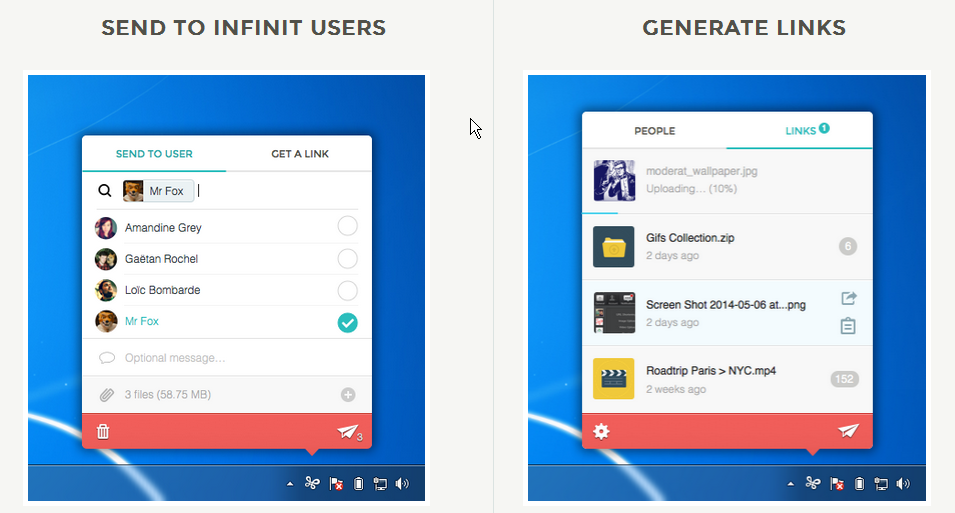Send or Receive Files of Any Size Free Using Infinit [Dropbox, Google Drive Killer]
File sharing between different devices has matured quite a lot in recent times. We have seen many apps and software for syncing, uploading, and sharing files between different devices and cloud servers. The services like Dropbox and Google Drive are worth mentioning in this regard. However, the cloud storage services offer limitations on file sharing for free users such as restriction of file size for uploading to the cloud server. Infinit is a creative alternative for file sharing that allows users to send a huge volume of files without any limitation on the size of individual files. The salient features of Infinit are briefly discussed in this article.
How To Save Your Files Directly To Dropbox and Google Drive
Infinit syncs files by using the peer-to-peer file transfer protocols in a similar way to Bittorrent clients. As a result, the file sharing is extremely faster as compared to the conventional cloud storage services such as Dropbox and WeTransfer. Infinit deals with files of any type of size. You can share files to anyone by simply entering their name.
You can download the software for Windows and Mac for free from here. Initially, Infinit was released as a Mac version, but the software has also been released for Windows now. Once you have downloaded the app, you will see the icon of software moving in your system tray. You can start sending files by clicking on it.
Start typing the user’s name. You can input 100 characters as a message, attach the file from your hard-drive, and click send. The other user will be asked to receive the file. With the help of Infinit, you can also share links. If you desire to share a screenshot, you can use the option “Get a Link” and share it with anyone anywhere.
Must Read: Best Dropbox Alternatives for Linux
The receivers of files with Infinit can immediately play the media files, even during the transfer process. They don’t need to wait for files to arrive completely. You can utilize the “pause-and-resume” features in case some problem occurs during the file transfer process.
The full version of Infinit offers even more advanced features. You can send files to anyone even if they don’t use Infinit. You just need to input the email address of the recipient and they will receive the link to download the files directly. They will also receive the invitation to download Infinit for receiving the file.
The Infinit is still in beta phase for Windows, while it has been released as a full version for Mac. There are some differences in feature in Mac and Windows versions. For example, you can auto-upload your screenshots that will generate a link for sharing anywhere with Mac version. This facility isn’t available in Windows.
Although, Infinit is a great software for sending and receiving files in an extremely fast manner, yet it still contains some shortcomings. For example, it doesn’t provide an address book or some easy way for saving contacts to your account. You have to enter a username or email address manually, after which the Infinit shows the users you share files most frequently with.