We live in a mobile-first world, and it is a good thing that our mobile devices have grown to become so powerful over the years. You probably have more computing power in your pocket than it took to land the first man on the moon. Ironically, no man has ever returned there ever since, but that’s a topic for another day.
Today let’s talk about productivity freebies from Microsoft. Did you know the Redmond-based tech behemoth has a couple of apps that will boost your productivity, while saving you time and money? Well, we’re going to be exploring some of these apps.
MS Office Word, Excel and PowerPoint
These three apps are my personal favorite productivity apps from Microsoft. It used to be you had to purchase a license for the entire office suite in order to use any of the application. However, following competition from alternative like OpenOffice, LibreOffice, and Google Office suite (Doc, Spreadsheet, and Publisher). Microsoft had to make some part of the MS Office suite free.
Thus you can use Word, Excel, and PowerPoint for free on mobile devices with a screen size not exceeding 10″. If it were to allow on bigger screened devices, Microsoft could lose a lot of revenue. All a person will need to do is simply run Android OS on their computer and get to use the mobile version of the said MS Office suite on their computers.
But then again, you can still run Word, Excel, and PowerPoint web apps on your desktop browser. It is also free! And if you are on Windows 10 PC, you can use the Edge browser extension to get access to the web apps even while offline.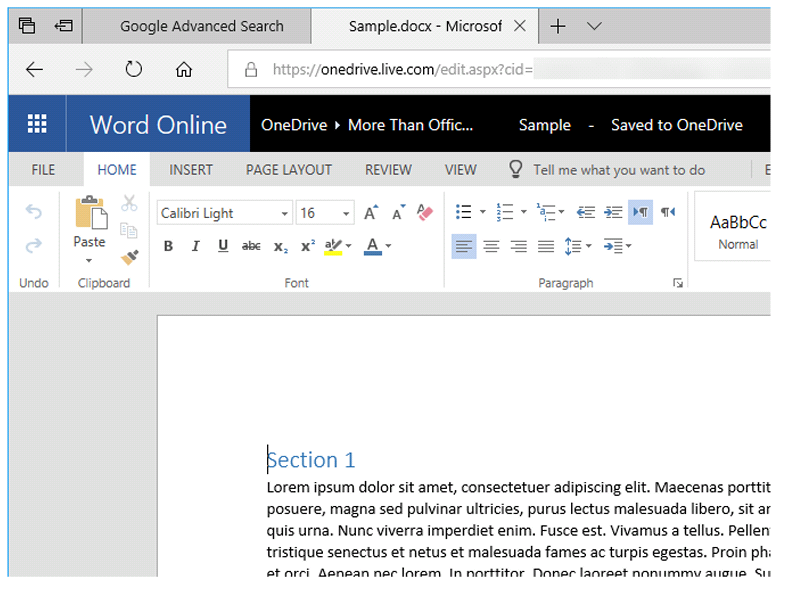
Office Lens
This app is for mobile devices, both Android and iOS. It works like a pocket-sized scanner. It’s particularly useful when you want to backup your hard copy receipts and documents to the cloud.
As it works out, you simply launch the app and use your smartphone camera to take a snap of the receipt or document. Office Lens will then automatically upload the picture to the document folder in your OneDrive cloud storage.
Quite a lifesaver to the individual who keep losing their receipts and generally if you would like to have the convince of cloud storage. Since you can access your documents from any device anywhere on Earth provided you have internet connection.
Sticky Notes
This app has all the while been available in all the Windows versions I have used; Win7, Win8, and Win10. It could be there in earlier versions of the Microsoft desktop os. However, Microsoft gave it a major update in the recent Windows 10 version.
Sticky Notes now syncs automatically to your OneDrive account. Meaning notes taken on one Sticky Notes on a certain computer will automatically appear in a second Win10 device you are logged in using your Microsoft account.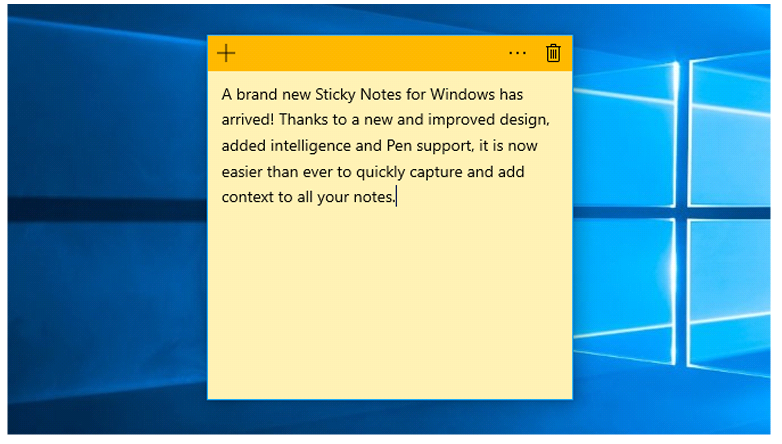
OneNote
Doing research, I mean competent research, is never an easy thing. Sure you got billions of web pages with information you might need, but getting the most authoritative, relevant, and up-to-date information is a lot more work than most people would imagine.
While doing your research, you can open several tabs, each with different websites. You might run out of time and had to rush out. Coming back those tabs could have been closed and even computer shut down.
Sure you could always go to your history and get all the recently opened web pages back, or you could do things smarter. Simply take web clips and save them to the OneNote app, which will then sync across all your devices.
OneNote cans save not just webpages, but also YouTube videos, PDF files, and images. And sync them to the cloud, which means you will have access to them wherever you go, and on whichever internet-enabled devices.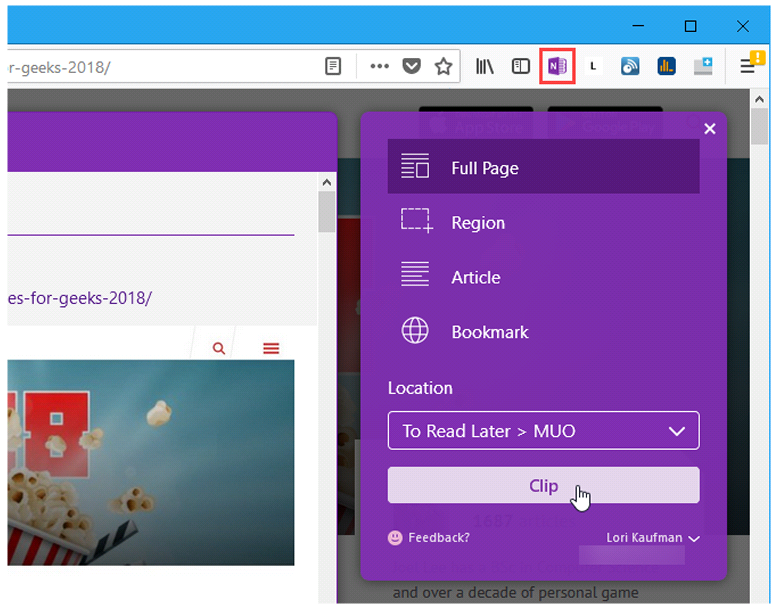
Baconit
Much of an employer’s time and office resources have been spent by employees reading irrelevant (but helpful) stuff on Reddit. The platform is constantly overflowing with new exciting contents. Be it news, sports, entertainment, tech updates, and out right gossips.
While I can’t tell you how to stop wasting time on Reddit, since I am personally also struggling to lay off that platform. I can, however, show you a better Reddit client by Microsoft for Windows desktop ecosystem. 😂😂, I know that’s terribly not helping the situation, but the native Reddit ecosystem is so unpleasing to the eyes.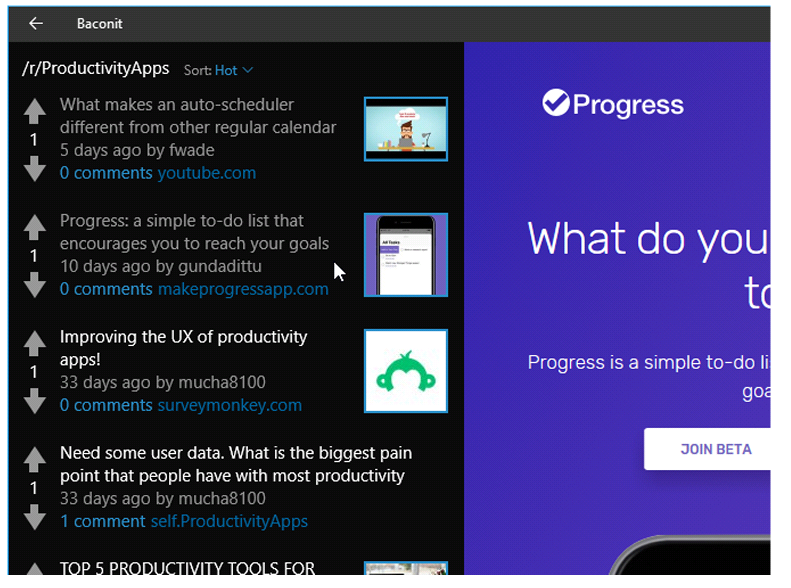
Baconit provide you a clean and easy-to-read Reddit contents so you can keep up with what you enjoy reading therein.



