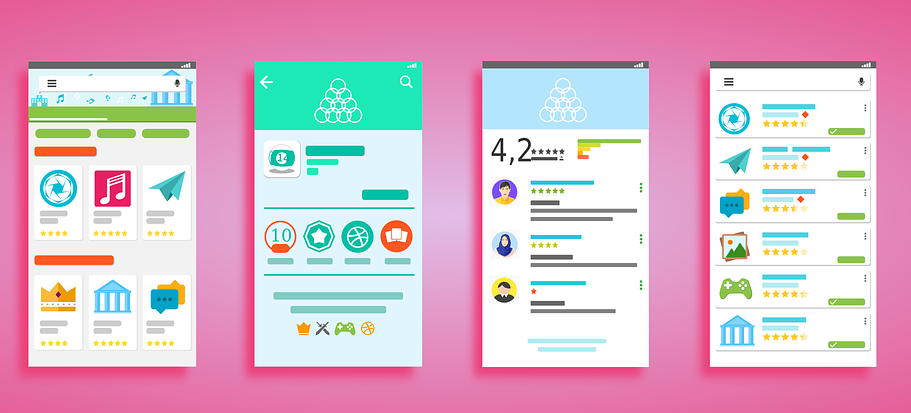Basic UI Patterns to Know
According to the statistics, over 51% of users abandon the website or mobile application after visiting the first page. This happens based on different reasons, starting with the slow loading of a page and ending with the uselessness of the information presented there.
User interface, or UI shortly, is also a vital element of any existing app. Developing it correctly, or using appropriate patterns can make even the worst mobile application popular and easy to use. Today, we will talk exactly about this, UI, and its patterns. We will discuss some common UI patterns, and what the choice of them depends on.
What Are UI Design Patterns For Mobile Apps?
According to the research, over 94% of users make their decision on whether to use an app or not, based on the design of the first page. That is exactly when the good looks matter. In order to save some time and nerves of both developers and app owners, special basic UI patterns were created. Their main purpose is to be implemented in different websites, and be redesigned if such a need arises. Here, let’s take a look at some of the common UI design pattern for mobile apps:
First or Splash Screen
This is the most important element of any mobile application. This page is the first thing your potential users see, and it is better to impress them. A perfect splash screen must attract users attention, make him go further, and don’t let him leave a mobile app. Ideally, it should be no longer than 3 seconds to avoid losing users’ interest. It also should be simplified. Simplicity and minimalist design are in trend now. Simple image of a logo, name of an app, and some half-invisible background picture – this is enough to make a good-looking trendy first screen.
Features – Onboarding Screen
Onboarding screen is the second most important element of your application. No matter what it is, a commercial or educational platform, you must make your users familiar with it. To do so, this page must lead the potential user, and achieve three main objectives: explain all the functions and important features of the app, give a user an opportunity to register, and collect some personal information to personalize the app.
Home Screen
This one is the foundation of your app. Presenting the menu and key features of the mobile app, it’s design must be rational and simple, in order not to confuse the user. It also should be usable. All icons in normal size, and text readable. Still, the more detailed explanation of this page’s components strongly depends on the app’s specifics. To find a dedicated team of flutter developers for hire can usually take some time, but the search will be worth it.
Screens Depend on The Type Of Apps
Depending on the purpose of an app, UI UX Design Agency usually recommends different types of screens to be implemented. Here we take a look at two most popular types of mobile apps and their unique screen types.
E-commerce Apps Screens
Commercial apps’ purpose is to make shopping or ordering of goods most comfortable and fast for all potential customers. Due to this fact, such kinds of apps require specific UI patterns that help it operate better. There are three main types of screen any e-commercial application must have, about which we will talk now.
1. Catalog
It is a visual representation of the app’s pride – the products. The simple and understandable design can make any catalog useful and simple to orientate for a customer. Also, developers and app owners should pay attention to the photos of the goods. The implementation of 360 degree photos can lead from 5% to 40% of profit increase for the company;
2. Product Card
When the user chooses to look through a particular product, its page must increase the client’s desire to buy it. While developing this page, designers should remember to leave enough space for the detailed information about the product. Everything a client may potentially want to know about this product should be found here.
3. Checkout
This screen is one of the most vital elements of any e-commerce application. It should be easy to navigate and enter information. The research shows that almost 20% of customers abandon an app because the checkout is too long. While developing this screen, developers create a form, in which a user must enter banking information and name. In order for it to stay intact, developers should remember that several types of payment methods must be included. Don’t mandate customers to use some specific method – let them have this choice. Also, make sure to secure this page, so the clients don’t worry about the safety of their private banking information.
Social Network Apps Screens
UX/UI is one of the most important aspects of web design so it’s important significant time is invested in researching and delivering a solution that caters for their needs. Getting the user experience and interface right will greatly increase customer satisfaction and ultimately improve conversion rates. Rocket Lab is a mobile app developer located in Sydney with years of experience in web development and mobile app design.
Almost half of the Earth’s population, 3.96 billion people, use social networks by the end of 2020. So, there is no surprise that such apps appear like mushrooms after a rainy day. Considering the number of social networks, it is vital to make a new one more popular than the others. To do so, pay attention to the next two screens:
1. Feed
The feed is what your user sees and reads, entering an app. To be useful, this scroll of information must be readable. It is its essence and core – to find out new information. It also should be easy to navigate, and not full of many controls. Choose several most required, but don’t create 20 different UI controls, users won’t use them.
2. Contact
Communication is a vital part of any social network app. Having several of them is a big advantage for an app. That is why this screen must be easy to access, navigate and choose contacts. Also, don’t forget about searching fields. They can save users a lot of time.
Key Takeaways
Summarizing everything mentioned before, here are some key points to keep in mind:
- Minimalism style is in trend now;
- Splash, onboarding, and home screens are the face of an app, and must look presentable;
- E-commerce and social networks apps must have different kinds of screens;
- E-commerce app screens must be easy to navigate, detailed and secured, especially checkout screens. Still, they can’t be overloaded with information;
- Social networks app screens must make communication easy and fast. It means less useless tools, more readable text fonts, and searching fields.