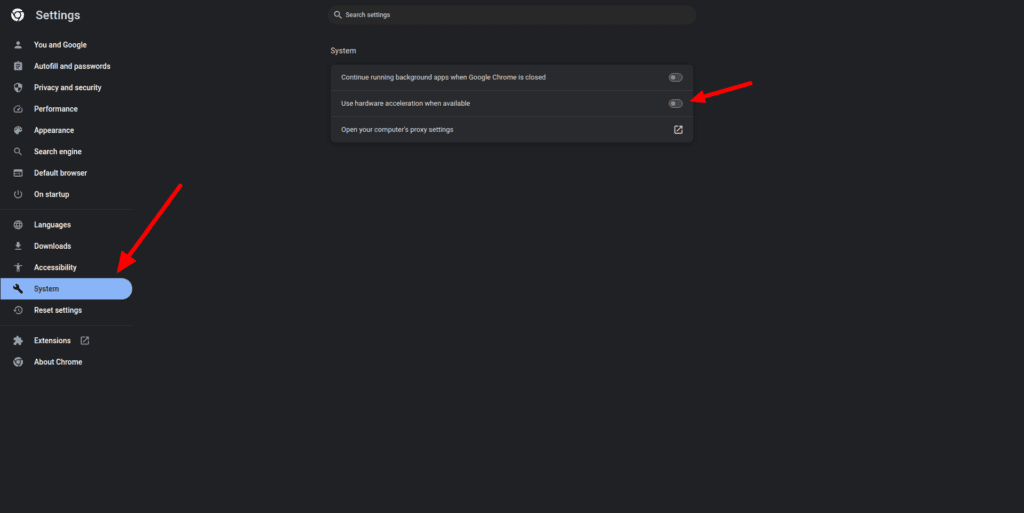Are you eagerly exploring the new Ubuntu 23.10 distribution like many others? While I appreciate PC systems, I often find myself seeking diversity beyond the usual operating systems like Windows 10, Windows 11, and macOS. Transitioning between operating systems adds a refreshing flavor, killing the monotony of extended computer use from feeling akin to a routine office job.
Ubuntu 23.10, released by Canonical in October 2023 as a sequel to the preceding release in April (Ubuntu 23.04), represents a departure from the stable releases, lacking Canonical’s Long-Term Support. Nonetheless, the allure of Ubuntu 23.10 is irresistible, given its substantial enhancements compared to previous distros.
Nonetheless, my enthusiasm for the 23.10 version was a little shaken upon encountering freezing issues within the Chrome browser after a few weeks of use. With prolonged computer usage, scrolling through web pages became increasingly glitchy, occasionally leading to complete freezing.
The browsing experience exhibited erratic behavior, disrupting seamless navigation. Yet, let us not forget it is an unstable version, though personally, it remains a commendable distro, surpassing other available Ubuntu distributions especially when it comes to UX in my experience.
Resolving Chrome Freezing During Scrolling on Ubuntu 23.10
To mitigate the Chrome browser freezing upon scrolling through a web page, this article presents a workaround that can address the erratic scrolling issue within Chrome.
- Open your Chrome browser and access Settings by clicking on the three dots located at the browser’s top-right corner.
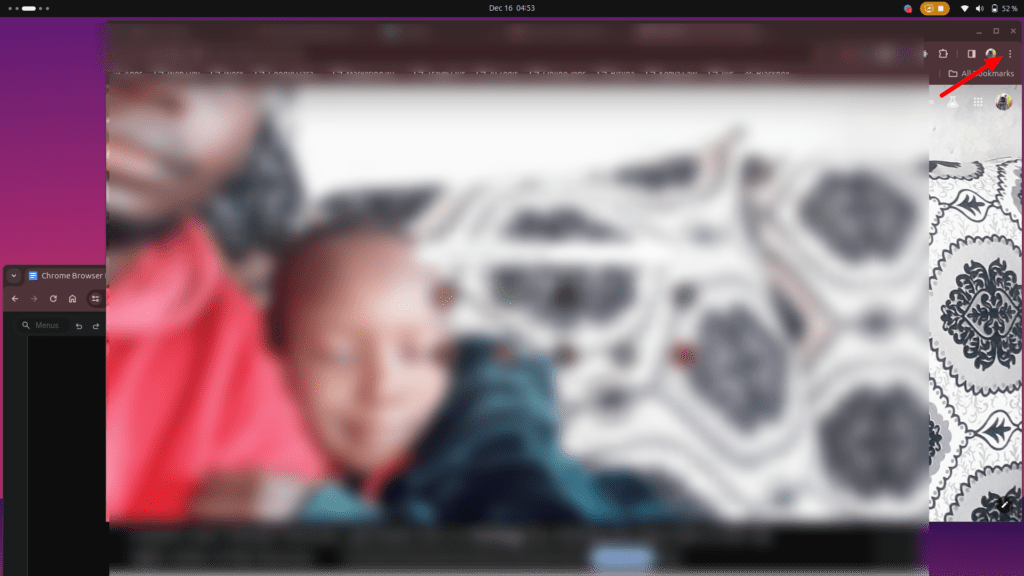
- Within the left-hand panel, select ‘System’ and disable the ‘Use hardware acceleration when available‘ option.

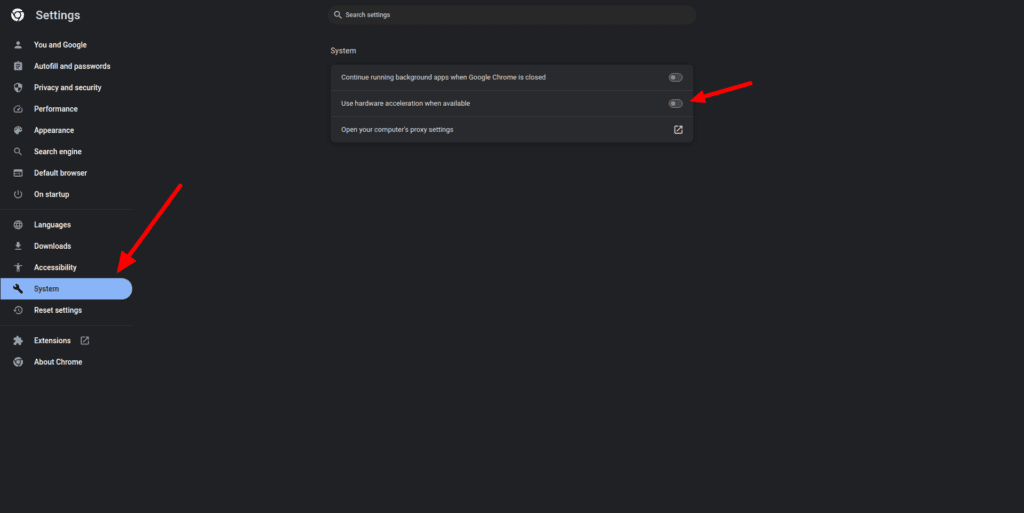
Following these steps should reinstate smooth scrolling functionality within your Ubuntu 23.10 environment when using Chrome, possibly making it a viable long-term operating system choice.