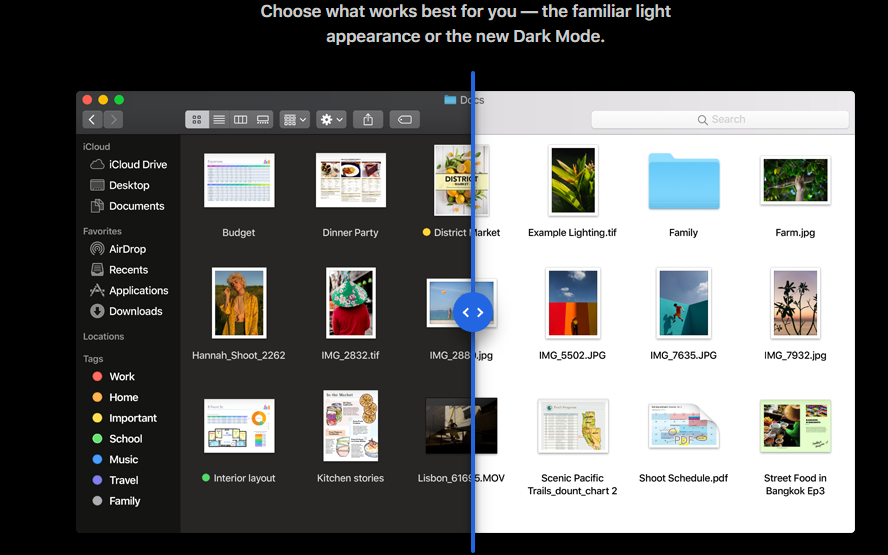The choice between dark mode and light mode themes transcends beyond mere aesthetic preferences. Each version plays a key role in various digital technology aspects, such as the device’s battery life, healthy sleep, eye health, and it has also transformed into a cultural phenomenon.
Different users using various platforms have varying opinions on dark and light modes. Be it a user accustomed to Google’s Material whitish design or one subdued by Appley’s somber gray dark mode in macOS. This article will dissect the conversation on the dark mode theme versus the light mode theme.
On the Surface Chatter
Popular opinion on the topic of dark versus light goes along the lines of:
- Dark mode is easier on the eyes, especially at night or darkened room
- Dark mode prevents eyes’ exposure to the harmful blue lights
- Light mode offers superior screen readability, especially during the day or in bright rooms
A Case of Dark Mode Theme
The Effects of Blue Light
Scientists have determined that extended exposure to blue light inhibits the body’s secretion of melatonin, a hormone that helps people fall asleep. That is probably why you are advised not to use your computer or smartphone at least an hour before your regular bed time. So those of you who have the habit of falling asleep while on your smartphone, you’re doing yourself a lot of harm.
Related: Got Insomnia? Here’s 6 Things You Can Do to Fall Asleep Faster
Ambient Lighting
Well, it is pretty obvious that a dark mode theme strains your eyes when using your device in a brightly lit environment. You do not want to have your smartphone on dark mode while you’re out an about during a brightly lit sunny day. You will strain to read stuff on the screen.
Extended Battery Life
Dark mode equals less light emitted by the screen, which translates to a lower battery power drain. It has been further established that devices using OLED and AMOLED screens have greater batter life extension when using dark theme mode.
Eye Comfort
Users with eyes sensitive to bright light find dark mode themes accommodating since their eyes are sensitive to bright lights. For such individuals, dark mode makes for a comfortable reading and viewing experience as it reduces glare and enhances overal eye comfort.
A Case for Light Mode Theme
Familiarity and Consistency
Traditionally, screens across various devices have been in the light mode. Hence, a light-mode theme offers familiarity and consistency.
Improved Visibility
Compared to dark mode, typically, light mode offers superior visibility. The situation gets better, especially when using your device during the day or in a brightly-lit environment.
Accurate Color Representation
Light background provide for more accurate color representation, especially for design work or viewing multimedia content where color accuracy is important.
Less Eye Strain
This fact is not universally true. Nonetheless, the light mode does make for an easier viewing experience for people with some sort of eye deformity or people who struggle with reading long blocks of text or viewing highly detailed content.
The debate between light and dark modes extends beyond mere aesthetics, including accessibility, usability, practicality, and user preferences. While dark mode offers benefits such as reduced eye strain, improved battery life, and better sleep, light mode gives better visibility in bright environments and accurate color representation.
Ultimately, the choice between light and dark mode should be guided by the user’s specific needs and preferences, in addition to the context of usage. Be that as it may, designers are still charged with the task of offering users both choices in their material designs and leave the choice to the user’s discrete preferences.