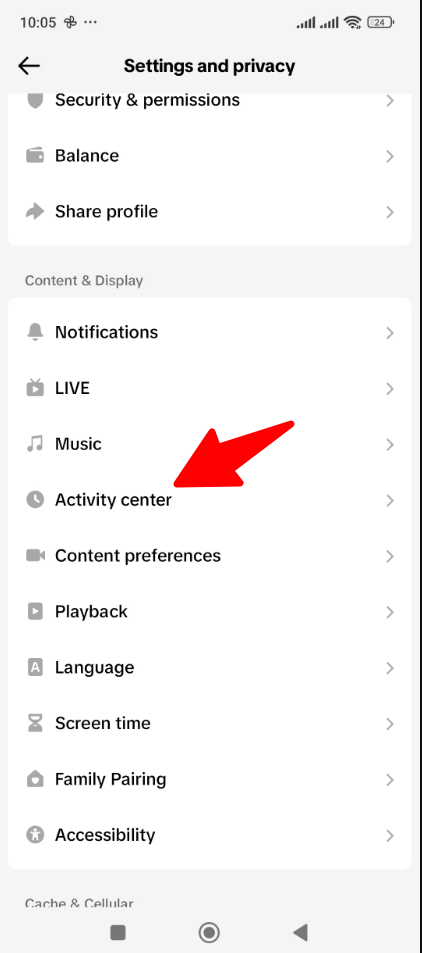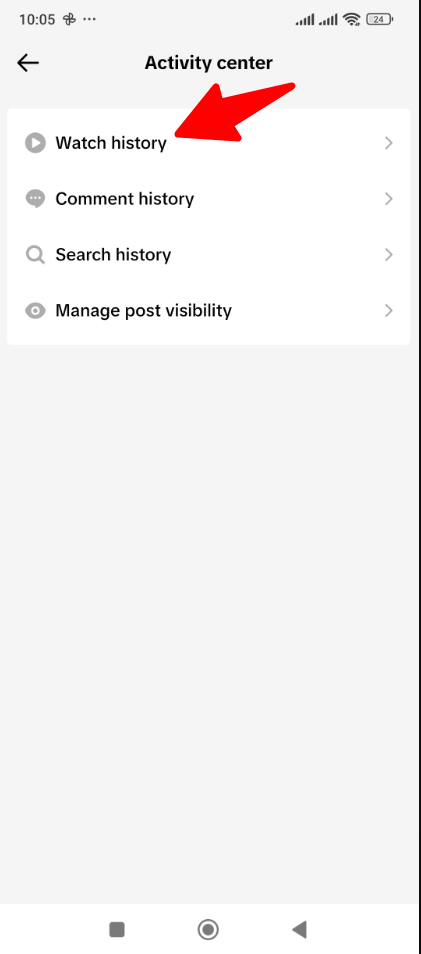TikTok is the fifth most popular social media network in the world according to Statista, following Instagram, WhatsApp, YouTube, and Facebook in ascending order. Given just how addictive and highly engaging the network is, it could very well be the most popular social media network in your particular locality.
How to Find that TikTok Video you previously watched
As you are scrolling down the TikTok timeline like a zombie, you might have come across a particular video that picked your interest. However, for one reason or the other, you left the platform, or scrolled further down.
Later on, you might want to locate that particular video. Unfortunately, for all its quirks and wonders, TikTok has not made it immediately obvious on how you can view your TikTok watch history. This article is going to share just that; how to view your TikTok watch history.
- Launch the TikTok app on your smartphone.
- Tap on Profile
- Tap on the hamburger icon at the top-right corner of the screen
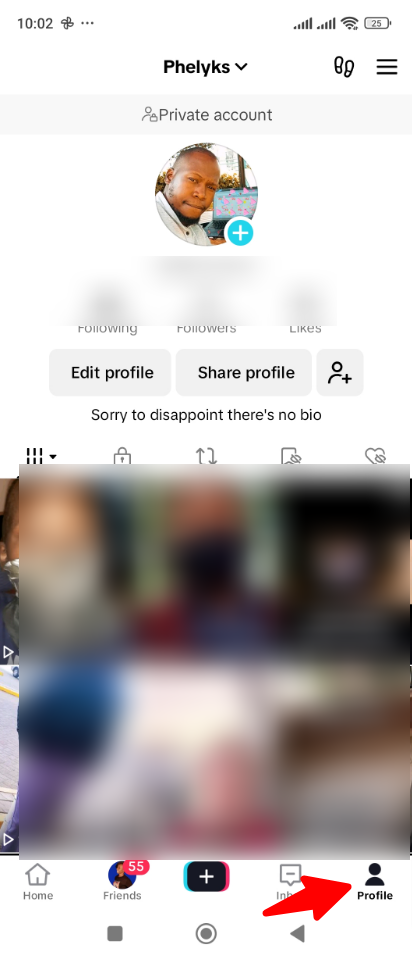
- Tap on Settings and privacy
- Tap on Activity center

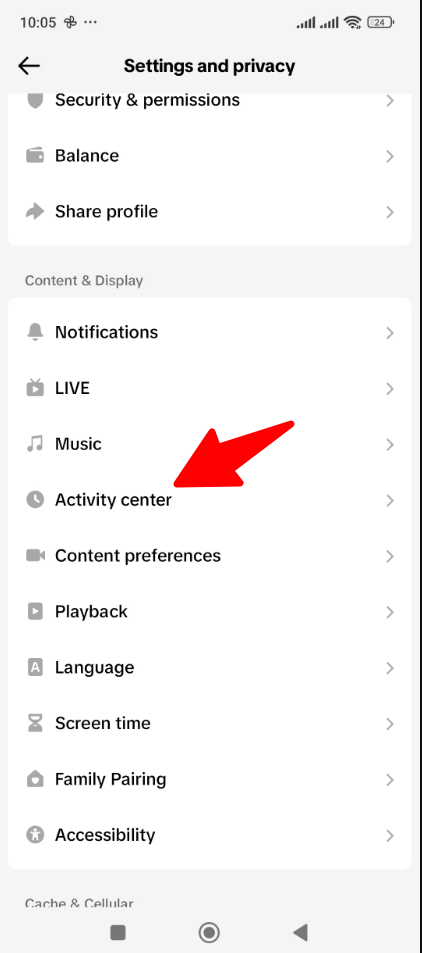
- Tap on Watch history

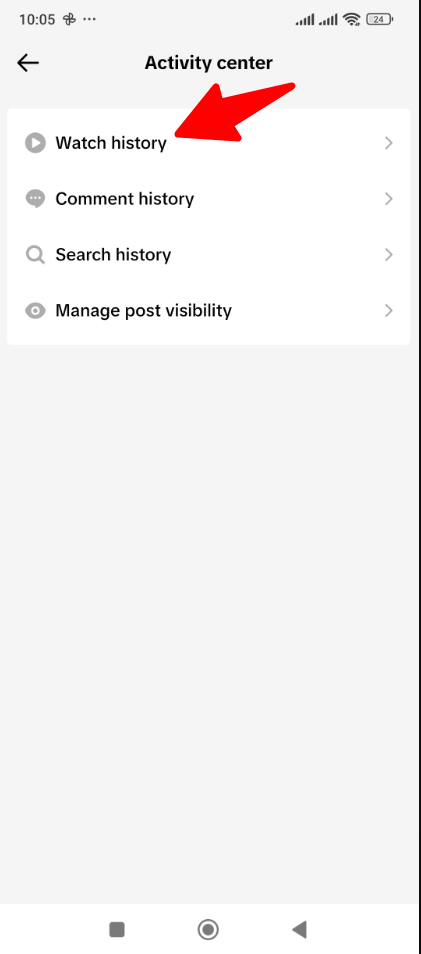
Voila, you have all your TikTok watch history. Now you can scroll down to that one previously-watch video you were searching for.