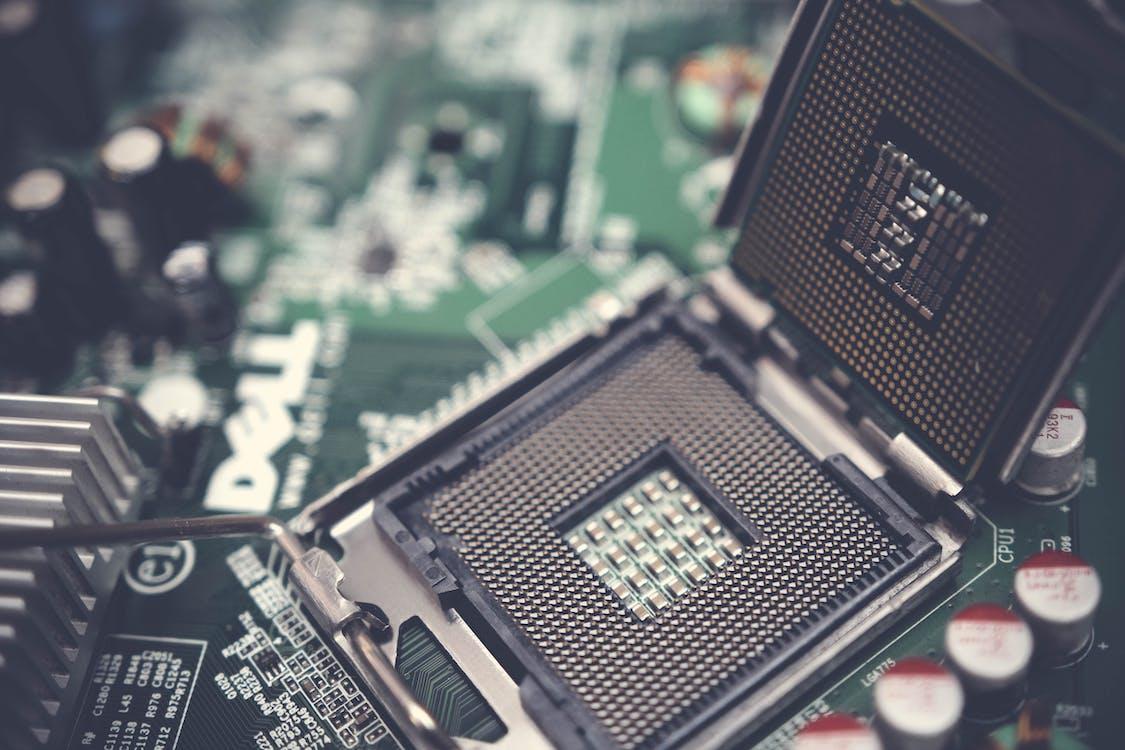Image Source: Pexels
Every site, whether a personal blog or an e-commerce superstore, needs a place to reside and be accessible to its users. That’s what web hosting offers.
Through web hosting services, you rent space on a server where your website files are stored safely. This way, when someone types your URL in their browser’s address bar, their computer connects to that server to access and display your site.
It sounds simple on the surface, but the technical underpinnings are complex and shrouded in layers of specialist hardware and software. Stick around as we unpack the nitty gritty of web hosting, ultimately leaving you wiser to its inner workings.
Decoding the Jargon
Every industry comes with its own set of technical buzzwords, and web hosting is no exception. Here are a few essential ones:
-
Domain: This is your website’s address or URL.
-
Bandwidth: Refers to the amount of data transfer that can occur between your site and its users in a given period.
-
Uptime: The measure of time when your site is running and available to visitors without any expensive downtime.
-
SSL Certificate: A security protocol that encrypts the link between server and client, essential for e-commerce sites.
-
Dedicated Server: A server wholly allocated to one user’s needs. You don’t share resources here.
-
Shared Hosting: Where numerous websites reside on one server, sharing all its resources equally.
Exploring Server Hardware in Detail
Just as your computer has certain key components to function effectively, so does a server. Let’s peel back the layers and look at what makes a robust hosting hardware:
-
CPU: This is like the brain of the server responsible for most computations. You need to understand the difference between CPU cores vs threads to choose a suitable hosting package, for example. The higher number of cores and threads can mean better performance.
-
RAM: Random Access Memory is where data being processed by CPU resides temporarily. More RAM equals faster access to data.
-
Storage: Servers usually use either Hard Disk Drives (HDD) or Solid State Drives (SSD). SSDs are typically faster but more expensive.
– Network Interface Cards (NIC): These allow servers to connect with other computers or servers on a network.
Discussing Bandwidth and Data Transfer Limitations
Website performance isn’t just about server hardware. It is also well-entangled with bandwidth and data transfer speeds.
As mentioned earlier, bandwidth describes the maximum amount of data that can be transmitted over an internet connection in a given time. The higher your site’s bandwidth, the more visitors you can handle without sacrificing speed.
Meanwhile, data transfer is essentially how much traffic or quantity of data your website can send to its users. And both of these technical aspects can have limits imposed, whether artificially by hosting providers or as a result of infrastructure bottlenecks.
Some hosting packages are advertised as coming with unlimited bandwidth, but you need to be cautious here as ‘unlimited’ often has certain thresholds, whether committed to the small print or wrapped up in fair use policies.
On the other hand, metered hosting is a setup which means that once you cross your allotted monthly transfer limit, you may start encountering additional charges or restrictions on site performance.
Web hosting companies offer various plans catering both unlimited and metered options for different website needs. Understanding where your requirements fall within this spectrum ensures seamless user access to your site.
Selecting the Appropriate Hosting Package For Your Needs
Choosing a web hosting plan can feel like walking through a maze. Here’s what you need to consider:
-
Site-specific requirements: Is your site a blog, eCommerce store, or an informational platform? Different types of sites require different hosting capabilities.
-
Budget: What cost are you willing and able to incur monthly or annually as part of your broader business budget?
-
Traffic expectations: Do you expect heavy traffic on your website?
At this point you’ll need to make a top-level choice between shared and dedicated hosting packages, as touched on earlier. The former is cost-effective yet limited in terms of scalability, while the latter can be pricier but delivers improved performance and flexibility for larger sites.
Final Thoughts
Hopefully the ins and outs of web hosting tech are now less of a mystery. If you’re still scratching your head, get in touch with prospective hosting providers and ask them for advice that’s specific to your circumstances.
FlexiHub : USB Over Network Software