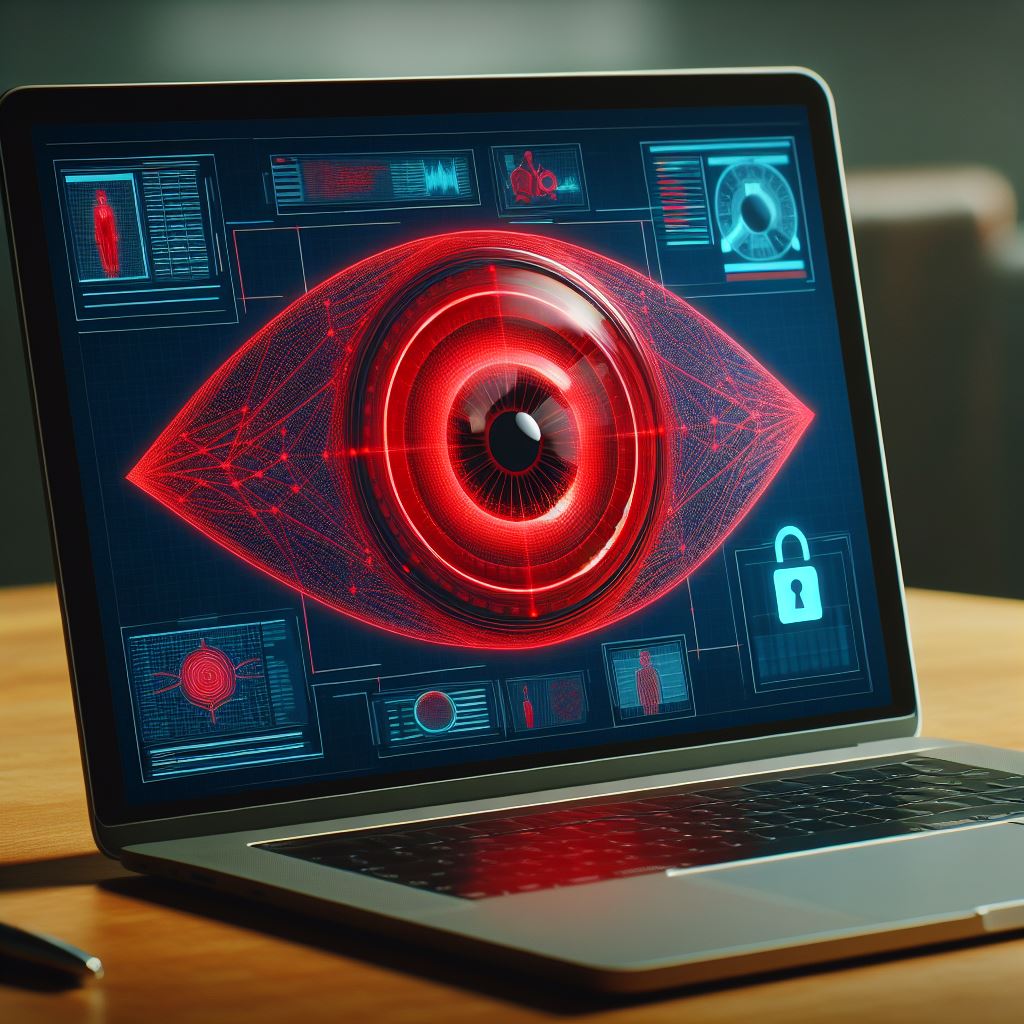Security is one of the most significant appeals of Apple devices. Even though they get fewer viruses than other devices, they are not immune to malware. The ever-rising cyber-attacks mean you must remain vigilant to secure your Mac and iPhone. Does your Mac or iPhone have spyware, and if yes, how can you eliminate the malicious code? Read on and learn how to keep your device secure from spyware.
What is spyware?
Spyware is malicious software that allows a cybercriminal to “harvest” personal information on your device. They could collect sensitive information like your financial details, web browsing habits, images, videos, keystrokes, and other personally identifiable data. The common types of spyware include:
- Cookie trackers
- Trojans
- Adware
- Screen scrapers
- Keyloggers
- Remote control software
- Tracking software
The major problem with spyware is that it works in the background. As such, it can go unnoticed for an extended period. Learn how to know if your phone is being tracked by going through the signs that your Mac or iPhone has spyware.
Spyware infection signs
- Fast-draining battery
- Device overheating
- New or unknown apps
- Changes in settings
- Heavy data usage
- Forced redirects
- Frequent pop-up ads
- A drop in device performance speed
If you suspect your Mac or iPhone is infected, here are steps to eliminate the spyware.
How to get rid of spyware
Spyware is not just annoying. It is potentially dangerous since the collected information could be used against you. Thankfully, removing spyware is manageable. Here are ways to get rid of spyware from your Mac and iPhone.
Install anti-spyware apps
Catching spyware can be tricky, and removing it is even more challenging. You can simplify the process by installing a reliable and reputable anti-spyware app. The right apps add to the Mac and iPhone’s security and can help you monitor and protect your device. The app can help you spot and track potential data leaks and remove spyware with minimal effort, keeping your device more secure.
Check the installed apps
Among the easiest ways to spot spyware is by checking installed apps. It is the likeliest culprit if you encounter an unknown or new app you do not remember installing. Routine installed app review can help you catch and uninstall apps you do not trust or recognize, mitigating chances of spyware infection.
Set app installation restriction
Installing apps from unofficial sources provides a gateway for cyber-attacks. It is the main reason you are advised only to install apps from the official stores, but don’t stop there. Malicious apps can self-install. You can minimize the chances of such unauthorized installations by setting installation restrictions. You can even set a passcode, meaning an app can’t install without the verification.
Routine app and operating system updates
Regular updates help minimize security flaws that spyware can exploit to infect your device. The updates are loaded with security patches to deal with vulnerabilities. This makes the updates a great way to prevent or eliminate spyware. Even better, the app and operating system updates improve your iPhone and Mac performance, allowing you to get the most out of your device.
Clear browsing data
Browsing history and date can provide spyware the sneaky paths it needs to infect your device. Even worse, the accumulating browsing data history is a source of information for the spyware. Clear your browsing history and data, including cookies, on all your browsers. Doing this- routinely frees up some space, helps keep your device much faster, and minimizes the chances of a spyware infection.
Practice caution
Your actions could leave your device vulnerable to spyware and other sorts of malicious attacks. A prime example is clicking suspicious links. As you browse the internet, be careful about the type of links you visit. Also, avoid clicking on suspicious links received via emails or text messages. It can be tricky since some seem to be from legitimate sources, stressing the need only to click the links you need.
It is also safe to avoid excessive browser extensions. While handy, some extensions are loaded with spyware. The more extensions there are, the harder it is to establish the ones that install without your permission, providing an open door for spyware.
Another valuable way to prevent spyware infection is occasionally changing your Apple ID password and enabling two-factor authentication. These simple measures enhance your overall Mac and iPhone security, not just minimizing spyware infection.
Factory reset
If you have tried it all but can’t seem to get rid of the spyware, it is time to consider the last resort: erasing everything. Mac or iPhone factory setting reset deletes everything, including the apps, documents, and files. It is a sure way to eliminate spyware, but the cost is high since you’ll lose everything on your device. You can back up your data before hitting the reset button and erase everything.
Conclusion
Spyware can wreak havoc, not just on your Mac or iPhone usage. The collected data can have damaging consequences. You could incur financial losses, be a victim of identity theft, or be blackmailed, among other adverse concerns. As such, it is important to be vigilant, spot spyware signs, and remove the malicious software before it collects notable data.