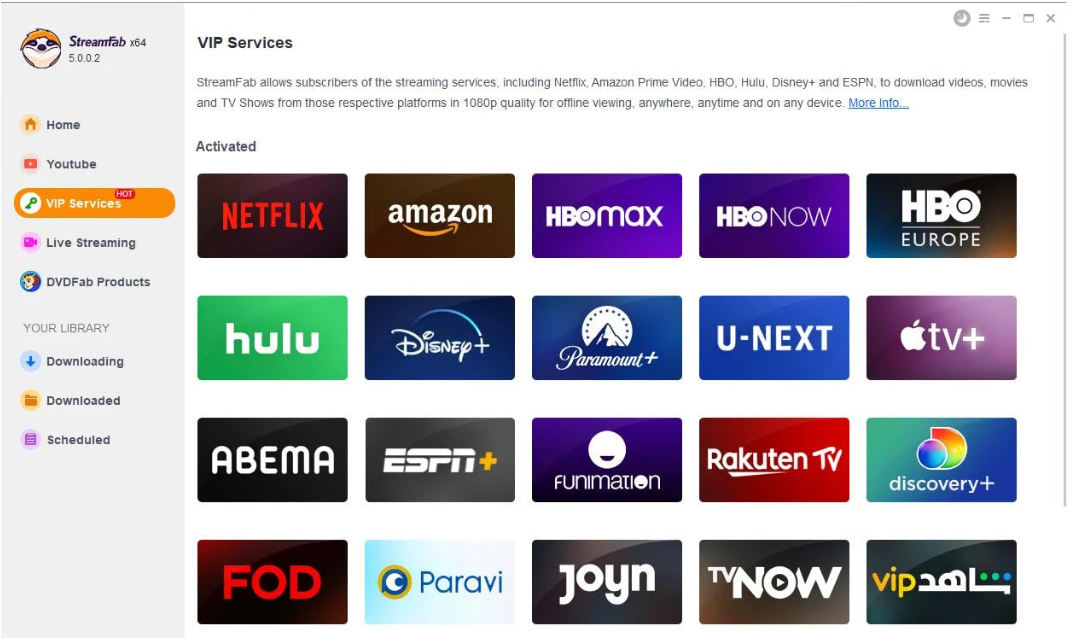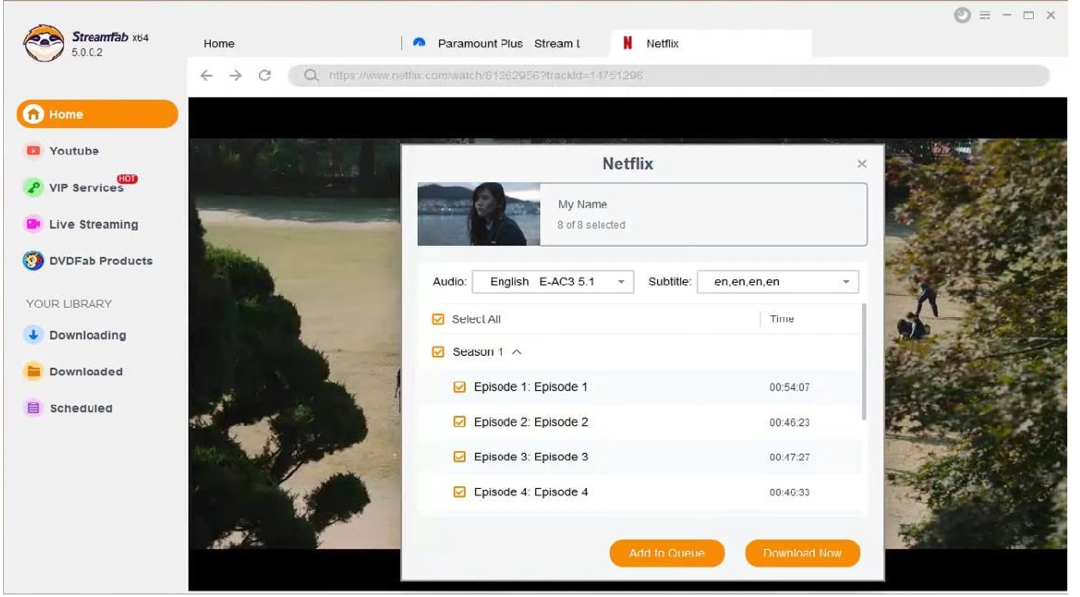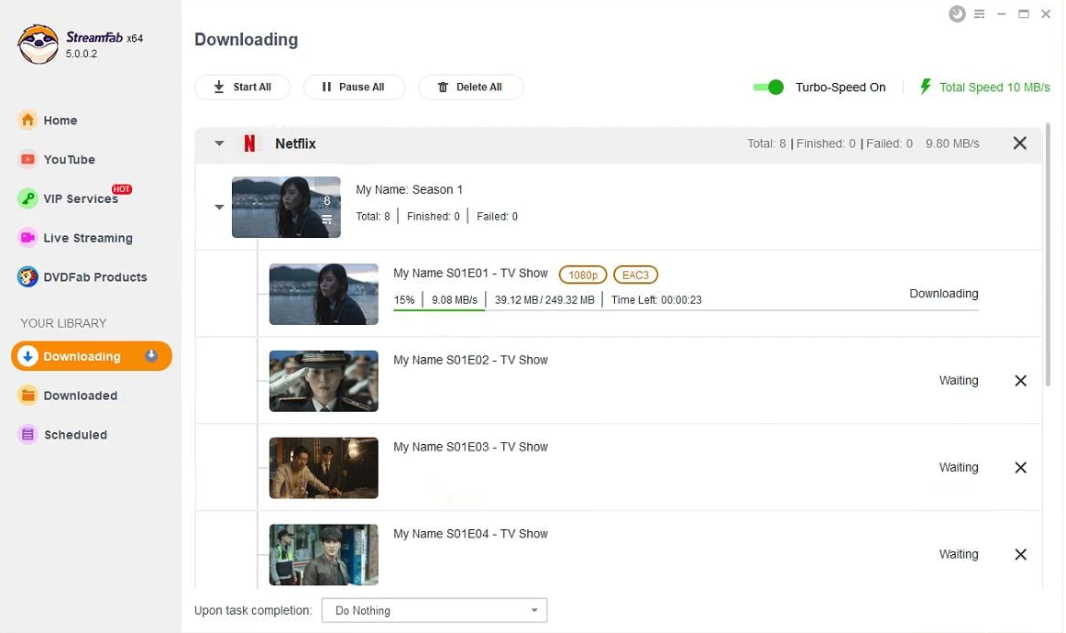When a customer’s subscription to a streaming service is ended or canceled, the customer is barred from accessing any downloaded videos from that service, including those from Netflix. This regulation is standard across all streaming services. This indicates that you will no longer have access to some of the videos you have downloaded on your device.
Aside from the issue with your subscription, you won’t be able to watch the content you’ve downloaded if Netflix decides to remove the movie or the show. A significant portion of Netflix’s programming is obtained through licensing agreements.
This means that Netflix provides its subscribers with content rental for a predetermined time. After the allotted period, the title will eventually leave the service if the agreement has come to an end. So it’s better that you download Netflix content offline, keep reading to see how to download Netflix movies or shows on your device.
-
Section 1: Can You Download Netflix Movies to Watch Offline?
-
Section 2: Why the Netflix App Is Not a Better Choice for Download?
-
Section 3: How Can You Keep the Netflix Downloads Forever?
Section 1: Can You Download Netflix Movies to Watch Offline?
Yes, you can download Netflix videos to watch offline. Users of Netflix can download movies and TV series to watch offline on their computers, iOS devices, and Android devices using the Netflix app.
In addition, Smart Downloads could be accessed using the Netflix app on mobile devices and personal computers. It simplifies watching offline episodes of your favorite series by automatically deleting completed episodes of those series and downloading the next episode.
You can download videos from Netflix by selecting the movie or show you wish to download and then click the icon that looks like an arrow pointing downward. Your Netflix app will be updated to include the downloaded video, and you can view it offline whenever and wherever you like.
Section 2: Why the Netflix App is Not a Better Choice for Download?
While Netflix allows its subscribers to download movies and TV series, allowing us to watch even when we are not connected to the internet, we can only watch movies and TV shows using the Netflix app. If we cancel the subscription, then we will no longer have access to any of the movies or television shows we have previously downloaded.
Netflix uses a time limit for videos downloaded onto a user’s device. After you have played a title for the first time, specific titles will become unavailable after 48 hours. After playing one of these movies, you can view the remaining number of playtime hours on the Downloads page. You are free to replay a video you have downloaded an unlimited number of times before losing its validity. If a title has become invalid, you will be required to renew it.
Moreover, Netflix will automatically remove any content you have downloaded for a significant amount of time but have not yet watched. In this situation, you will no longer be able to watch the downloaded videos offline and will have to download them again.
Section 3: How Can You Keep the Netflix Downloads Forever?
Some Netflix subscribers feel frustrated and irritated due to the service provider’s limitations, particularly the download limitation. You can use an app developed by a third party to get around this limitation. StreamFab Netflix Downloader is one of the programs that we would like to highlight here because of its utility.

StreamFab Netflix Downloader is a professional Netflix video downloader that features an easy-to-use interface that is simple, straightforward, and efficient. This makes it simple for users to download various Netflix videos accurately and quickly.
Downloading the StreamFab app is the first step required before you can start downloading videos from Netflix. You only need to go to the StreamFab website to download the application. It is available for free download on both Windows and macOS operating systems. The installation process is also straightforward and quick, so there should be no difficulty in carrying it out on your end.
3.1 How to Download Netflix Movies With StreamFab Netflix Downloader
If you have installed the StreamFab app, follow the steps below to permanently keep Netflix movies and shows on your device.
-
Open the StreamFab app.
-
To access the Netflix website, navigate to the VIP Services option on the left and select Netflix from the list of supported services on the right.

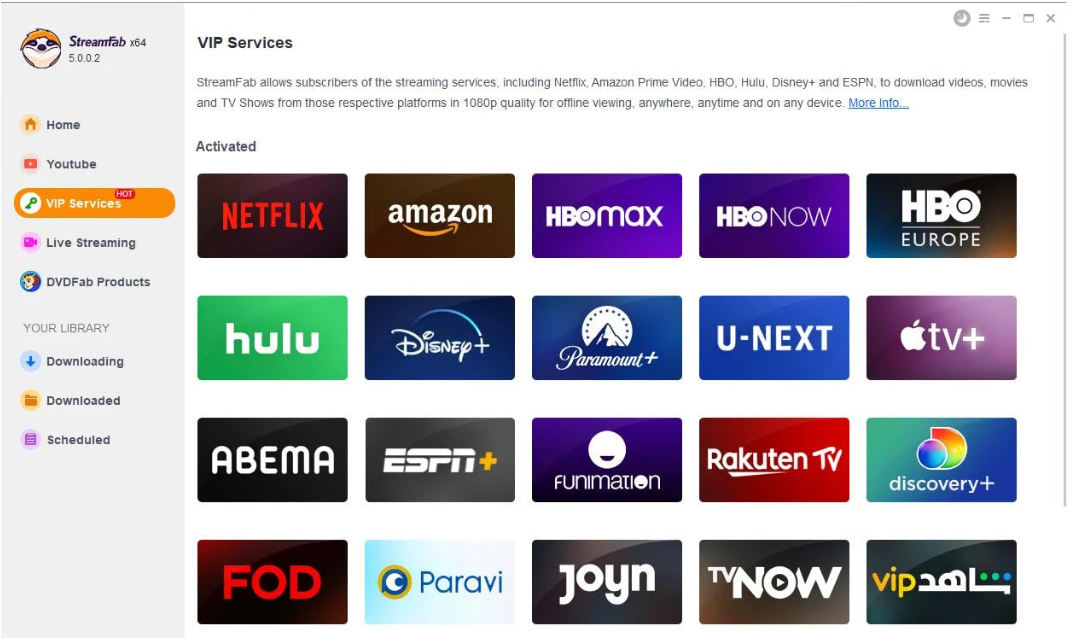
-
Log in to your Netflix account with a subscription.
-
Find and watch the television show or movie that you wish to download.
-
The download popup will automatically appear once you watch the video. Adjust the video quality, audio, and subtitle to your preference, and click the “Download Now” button to start downloading.

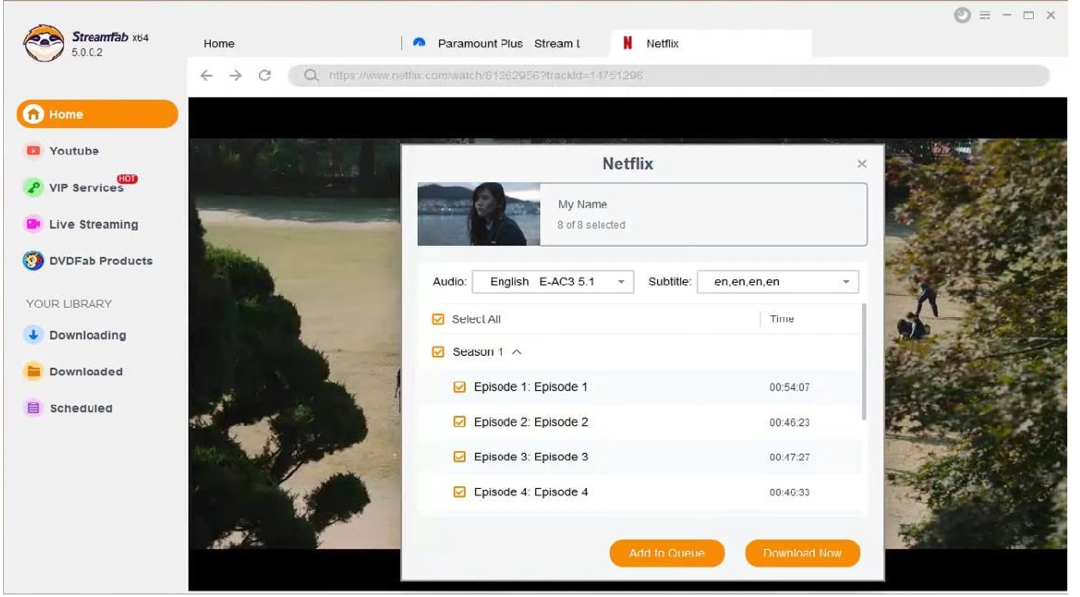
-
You can view the download progress by going to the menu labeled “Downloading”, and you can view videos that have already been downloaded by going to the section labeled “Downloaded”.

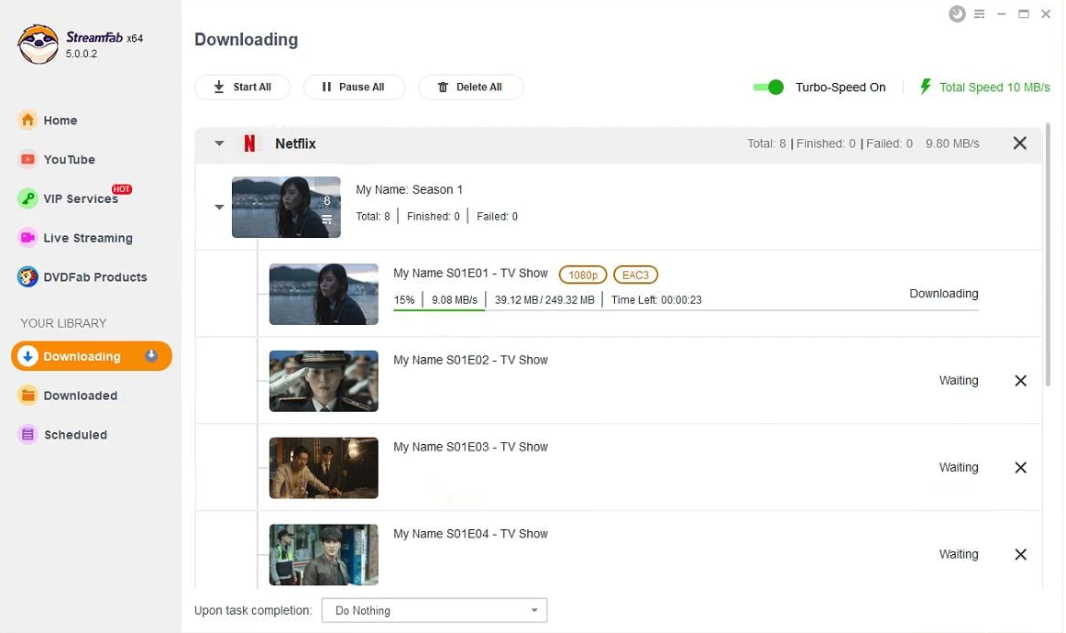
-
You can watch the downloaded video on the StreamFab app, or you can watch it on your device directly because the video will be immediately stored on your device after it has been downloaded.
3.2 Why Choose StreamFab Netflix Downloader Over the Netflix App?
Many benefits come with using StreamFab Netflix Downloader, including the fact that you won’t have to worry about having your subscription canceled or being restricted by a certain amount of viewing time.
Below are the benefits of StreamFab Netflix Downloader.
-
You can keep the Netflix video forever on your device.
-
Videos from Netflix can be downloaded in 1080p resolution with EAC3 5.1 audio.
-
It is entirely up to you to choose the audio and subtitles in the language that you prefer, so that you can watch the content offline in a language that you understand.
-
Download newly published episodes automatically at the designated time.
-
Download multiple videos at once in bulk while maintaining a high download speed.
Summary
Even Netflix has shortcomings, just like every other streaming service. You can use the Netflix video downloader that StreamFab provides to store your videos on your device and retain them permanently. With the assistance of StreamFab Netflix Downloader, you’ll be able to conveniently and swiftly save Netflix videos for all time.