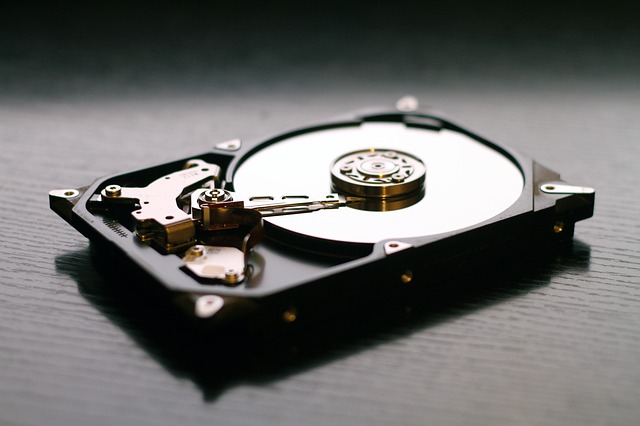Data recovery can be a big headache for anyone who has ever lost their photos and videos from a computer or other devices. It is especially true for Mac users but with the right tools and careful planning, it is very much possible to recover your data, especially if it is photos and videos.
To help you figure out the best step forward when recovering photos and videos from your Mac, we are sharing this useful guide and a tool that can make your life easy. Keep in mind that you can certainly come up with native recovery solutions and there are guides showing you how to do that as well. However, they are mostly technical in nature and the success rate of those methods is also quite limited.
Thankfully, third-party tools make life much easier when it comes to recovering videos and photos from Macs. Our recommendation would be to opt for iBeesoft Data Recovery for Mac. This specialized tool lets you recover all the videos and photos you want in just a few clicks.
How to Recover Deleted Videos and Photos on Mac Using iBeesoft Data Recovery for Mac
To make things easier for you, we are sharing a step-by-step guide that will let you know exactly how you will be using iBeesoft Data Recovery for Mac to recover your deleted photos and videos. The process is quite simple, and you can be done with the whole thing in no time. here is what you need to do to recover your deleted videos and photos from your Mac.
1. Download and install iBeesoft Data Recovery for Mac on your computer. To do this, you can visit iBeesoft website and select the relevant page. Once the tool is installed, run it on your Mac.
2. Once the software is open, you will see a large start button in the window with multiple options that you can check or uncheck. For photos and videos, select the relevant items. However, you may also choose to use this opportunity to recover other deleted files as well. In that case, you can select other options or simply check the box on the bottom that says “All File Types” and click on the large Start button.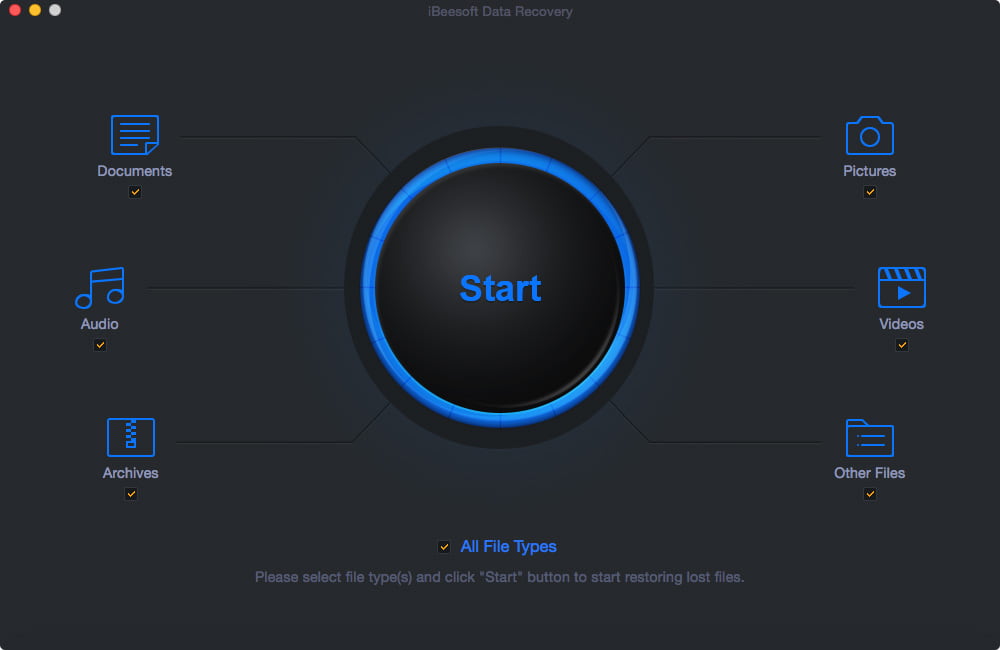
3. In the next screen, you will be presented with a list of available drives for recovery. If you are recovering deleted photos and videos from your Mac’s internal storage, then you should be able to see the drive listed already. However, if you want to recover from an external storage device, make sure it is connected to your Mac before pushing the start button. Once the correct device is selected, click on the “Scan” button in the top left corner of the application window.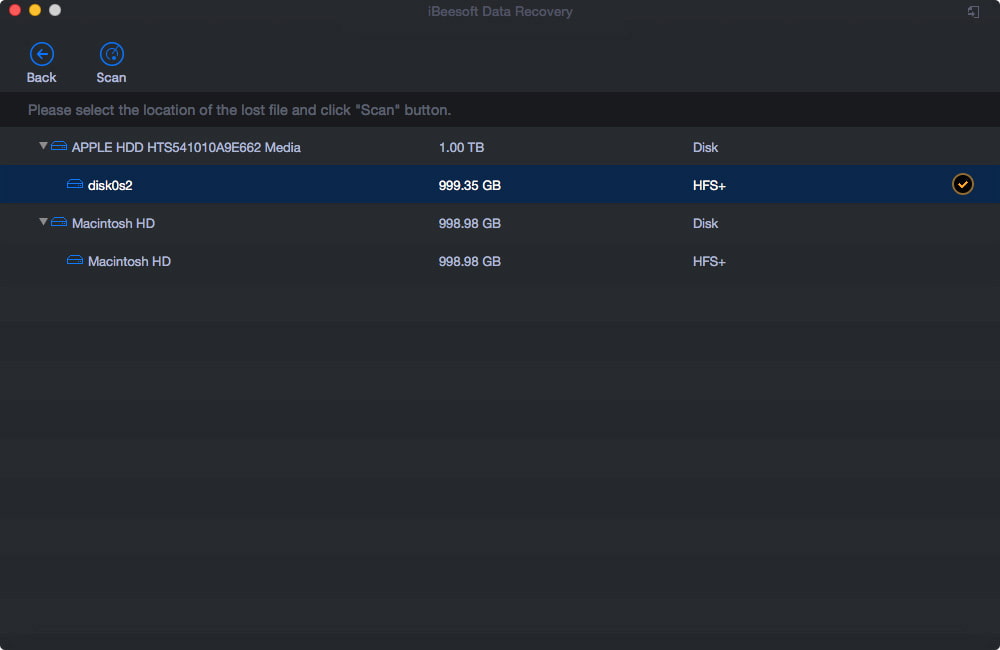
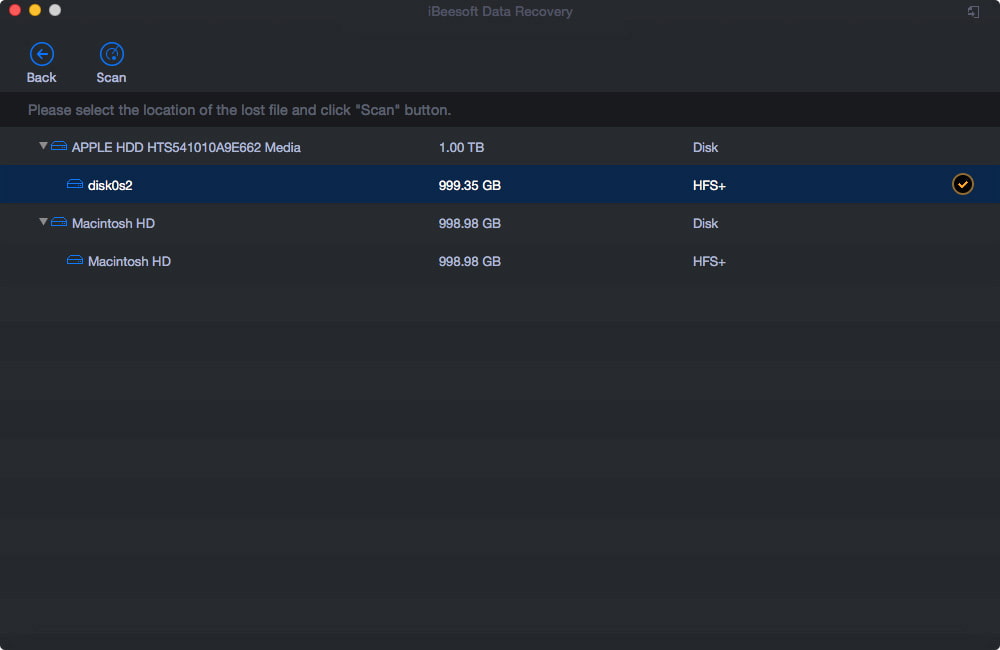
4. Once the scan starts, the software will start populating all the files that it can recover for you. Go through all the files and folders where your data is present and select the files you want to recover. If you cannot see the files you want to recover, you can click on the “Deep Scan” button in the top left corner of the screen. This will initiate a much more thorough scan which may take longer. Once you have selected the files, you can click on the “Recover” button on top of the application window to save the files on your Mac storage.

The software also offers multiple useful features and perks that make it the go-to tool for many Mac users. Let us take you through everything that this tool has to offer.
Key Features of iBeesoft Data Recovery for Mac
iBeesoft has created the ultimate recovery tool for Mac that lets users restore their photos and videos and other files. It comes with a variety of unique and useful features that you can certainly find worthwhile depending on your situation. Let us talk about the key offerings you can expect from this software.
1. 500MB Free Recovery
One of the biggest selling points for iBeesoft Data Recovery for Mac is that it provides users with 500MB free data recovery before buying any package. This is especially impressive considering that almost no other tool offers such a generous amount of free recovery. Many users can get all their crucial photos and videos recovered without buying the full version.
2. Recovery Files Lost from Multiple Issues (500+)
iBeesoft Data Recovery for Mac allows users to recover data stuck due to various issues. This includes corrupted drives, wiped data storage, internal storage issues, and other kinds of data storage accessibility problems. The software also covers specific issues to Mac users and provides a robust solution by ensuring maximum data recovery.
3. Supports a Wide Range of Formats (1000+)
Depending on the device you were using, the photos and videos you may have stored on your Mac can be using any of the countless formats. Thankfully, iBeesoft Data Recovery for Mac supports all major formats for photos and videos and even some less-used ones. For photos, you can expect to recover file formats like BMP, JPEG, PNG, GIF, ICONS, CR2, PSD, INDB, AI, APM, INDL, INX, C4D, PSB, IDML, and more. For videos, you can recover files in AVI, DV, MP4, MOV, AVI, FLV, M4V, MPG, WMV, MKV, 3GP, RM, SWF, TOO, WEBM, TS, and some other formats as well.
4. Recover Files from Various Devices (2000+)
Besides recovering files directly from Mac internal hard drives, iBeesoft Mac Data Recovery is able to retrieve deleted photos from SD cards, USB flash drives, micro SD cards, digital cameras, Android phones, etc. in different brands.
Many recovery tools out there offer limited functionality for photos and videos, and they can also get quite technical. With iBeesoft Data Recovery for Mac, you can get all the photos and videos in three simple steps. You also have the option of previewing the files that you have available before you recover them. And if the videos and photos are corrupted, this data recovery software is able to fix them during the scanning process and save them on your Mac, making them openable and viewable. If you do not have too much data to recover, 500MB is enough for you. If you have much more data to recover, update to the full version of iBeesoft Data Recovery for Mac.