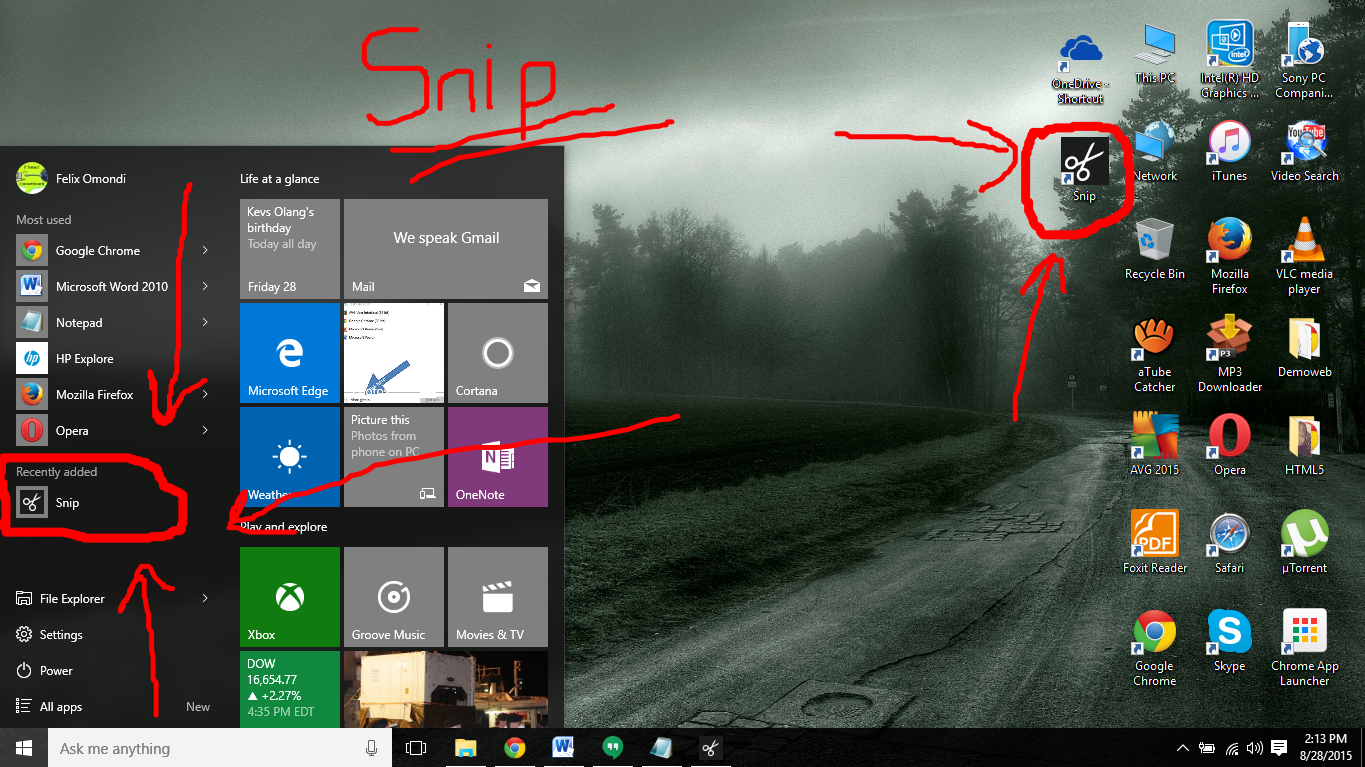This is probably one problem most online publishers can best relate to, especially those who do a lot of explaining on technical procedures to their readers. Using pictorial or video tutorials makes it a lot easier for the readers to understand as opposed to just writing down the procedure.
There are many screen grab/screenshot/screen capture (whichever term agrees well with you) software out there. Some are free while others are premium software; of course the premium version gives you more powerful capturing and annotation tools.
Microsoft’s Windows comes with a free screen capture software, Snip. It is available in all Windows versions. The software offers basic screen capturing tools and is far from being described a powerful tool.
The new Snip from Microsoft comes as a standalone application not that you download and install from Microsoft website. Although it is currently in beta version, it allows you to not only do capture screenshots and annotate using digital ink, but also you can now record audio over the top. With the audio recording feature, you can now turn your regular screenshot into a full-blown video tutorial. You can also use it to give audio comment about a web page or documents to your colleagues.
After installing the Microsoft Snip, it hover at the top of your desktop giving you quick access to create a screenshot, take pictures using your webcam or simply open a whiteboard where you can sketch something using digital ink. All basic captures will be copied to the clipboard. However, when you record audio, the capture will be turned into an MP4 file, which you can embed on a website or have it viewed through a URL hosted on Microsoft’s server.
If you want your MP4 screen capture viewed by others from a URL, you must upload it to the Microsoft server, and then share the URL. Otherwise, all screenshots (or MP4 recordings) will be stored on your local system by default.
Like mentioned above, Microsoft Snip is currently in beta form and available for free. The complete version might not be free, but you’ll have to wait and see. The currently available alternative powerful screen capture software are not available free. So keep your fingers crossed if you have been looking for screen grab software but don’t want to or can’t pay for the premium usage.
To download Microsoft Snip click here.