Losing precious video files pinches hard, especially when it happens due to a technical fault. But digging up the reasons for the loss is the first step towards recovering such files – yes, it’s possible to recover them!
Videos can get corrupted or damaged due to several issues, and because of this, when you try to play a damaged video through any media player, you can encounter a pop-up indicating unsupported format or some other error. Now although rectifying such an error is generally straightforward, sometimes the damage is too severe to be handled by a manual remedy.
For such instances, automated video fixer software presents the most hassle-free solution. Such tools are capable of battling the most severe of damage scenarios to make video files playable. In this post, we will be introducing you to 7 of the best video repair software for Mac.
Top 7 Video Repair Software for Mac
1. Stellar Repair for Video
Stellar Repair for Video is an easy-to-use and powerful tool for repairing your video files on a single window. It can repair video files of different codecs and formats quickly. This tool supports various file formats such as MOV, MP4, 3GP, MPEG, FLV, WEBM, etc.
The software performs very well on Mac to remove sound issues, uncertain movement of videos, black screen, and a number of other video playback issues. It is available to download for free, and you can preview recoverable files before saving with the demo version.
One of the biggest plus points in favor of the tool is its simple 3-step working:
- Add files to repair – After installing the software, all you need to do is launch it and import the video files to be repaired. Stellar Repair for Video can fix even severely corrupted video files.
- Repair and Preview – Once you have added the files, the software starts the repair process to make the files play-able. At the end of the repair process, you can preview the files to make sure they are repaired.
- Save – Post preview, you can select the destination folder where you want to save the files and save them with a click.
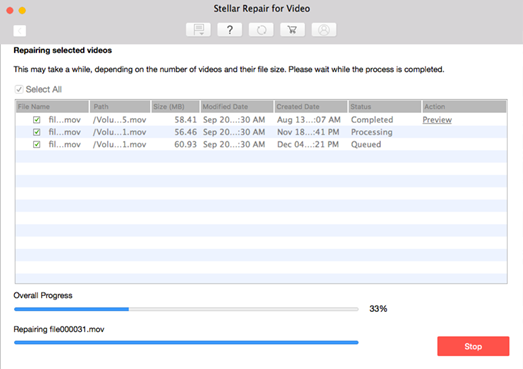
As already mentioned, the demo version of the software is available for you to try before buying. Prices for advanced versions start at $49.99.
2. Wondershare Repairit
When it comes to video repair on Mac, Wondershare Repairit is among the most reputable tools. It supports all major video formats like MOV, MKV, MP4, AVI, 3GP, etc., and ensures a high success rate while repairing them. With advanced technology backing it, the software fixes corrupted video files quickly. What’s more, it can fix the videos recorded on different kinds of devices like SD, HD, or 4K cameras.
You can easily repair video files on Mac using two repair options offered by this video fixer software, namely Quick Repair (for minor issues) and Advanced Repair (for severe issues). Just click on the Add option to select all the files you wanted to repair and then click on Repair to start the process. After completion, you can preview and save your files on the device.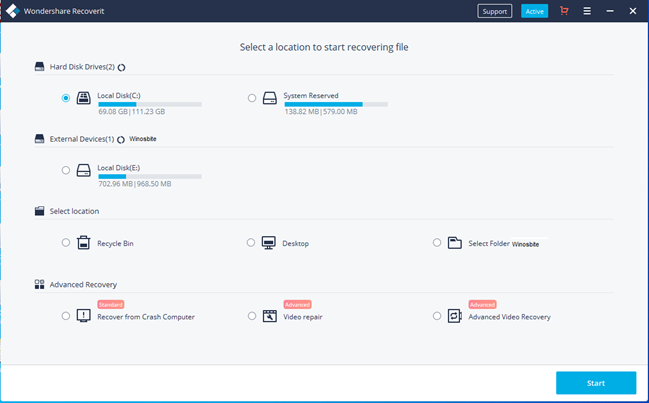
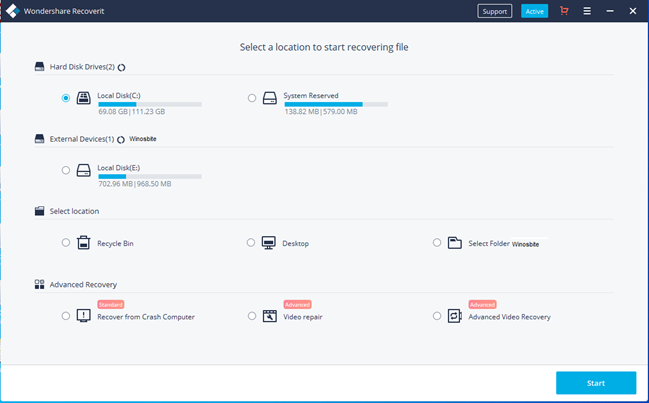
Pros:
- It doesn’t use much system resources
- Easy to use and optimized user interface.
Cons
- Repaired video files can’t be saved with the free version
- Sometimes the quality of repaired files is not great.
A free trial of the software is available. Base price for a 1-month license starts at $49.95.
3. Remo Repair AVI
As its name suggests, this tool is dedicated to repairing video files of AVI format, but it also supports MP4, MOV, and DIVX formats. Remo Repair AVI can fix audio and video lag issues easily without any file conversion. It can repair video files on Mac having any type of corruption such as damaged file header, audio-video sync issue, AVI index broken, codec problem, etc.
The tool is quite fast as it uses powerful latest algorithms to repair files and to show a perfect preview of the repaired video file before saving. However, it asks for a reference video as a sample of the same video format to fix corrupted video files.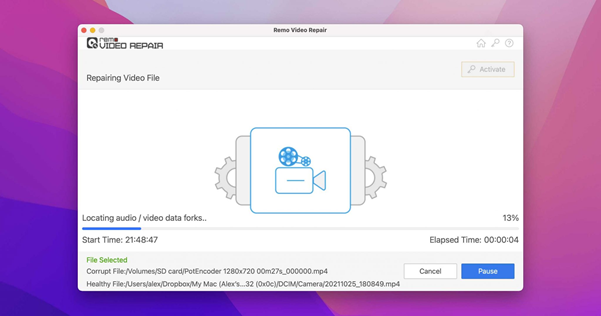
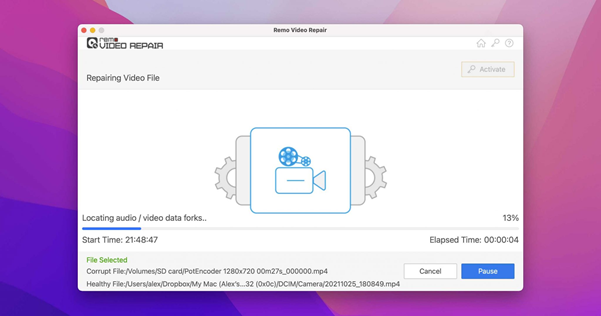
Pros
- It has a user-friendly and simple interface.
- Its algorithm automatically identifies AVI video errors.
- It has great customer care support.
Cons
- The free version doesn’t let you save repaired files.
- The paid version is very expensive.
A free version of the tool is available. The paid version for single users costs $69.97 and for corporations it costs $399.97.
4. Grau GmbH Video Repair
This is one of the most expensive video repair software available on the list, but it is worth using due to its high-quality service. Grau GmbH Video Repair supports video formats like MOV, M4V, MP4, and 3GP with all major codecs. It is quite a reliable tool to repair video on Mac, which also helps in fixing small portions of a larger damaged video.
The software has been tested with videos recorded using several camera models to ensure a high success rate of repairing any video file format.

Pros
- Easy and supportive user interface
- Repairs batch videos with high success rate
Cons
- Supports a limited file size of up to 2GB only
- Demo version allows only 50% repair of video
A free demo is available for this software as well. Its single user license with 5 video repairs costs just €29.
5. Yodot MOV Repair
This video repair tool is very efficient in repairing video files created on any camera or camcorder such as CCTV cameras, DSLRs, point and shoot cameras, GoPro etc. Yodot MOV repair mainly focuses on repairing MOV files but also supports other formats such as M4V and MP4. Its advanced system extracts audio and video frames separately from corrupted video files and attach them back after repairing. You can easily preview your video files before saving.

Pros
- It has easy to use interface.
- 4-step repairing process.
- Good customer support for 24/7
Cons
- Batch video repairing is not available.
- Supports only MOV, MP4, and M4V formats.
You can try Yodot MOV repair for free, while its paid version costs $69.95.
6. Meteorite
Meteorite is the most simple and easy to use software for repairing corrupted video files on Mac. It mainly focuses on MKV files and it is an open-source tool that runs on C++ code to perform its functions faster.
To use this software you just have download it and drag the damaged videos inside the interface. After adding the video file, the entire repair process is carried out automatically. This video repair tool generates a new video file and deletes the original one.

Pros
- Absolutely free with no hidden charge.
- Simple and user friendly.
Cons
- No preview option available before downloading repaired file.
- Batch videos repair not available.
This is a free tool that anyone can use. There are no hidden charges.
7. VLC Media Player
Everyone knows about the efficiency of VLC Media Player in playing any type of video format, even the ones that aren’t supported by other media players. It is a free video player which supports all major formats of DVDs, CDs, and VCDs, but its real strength lies in repairing corrupted video files. It runs smoothly on any operating system, so it works well on Mac as well.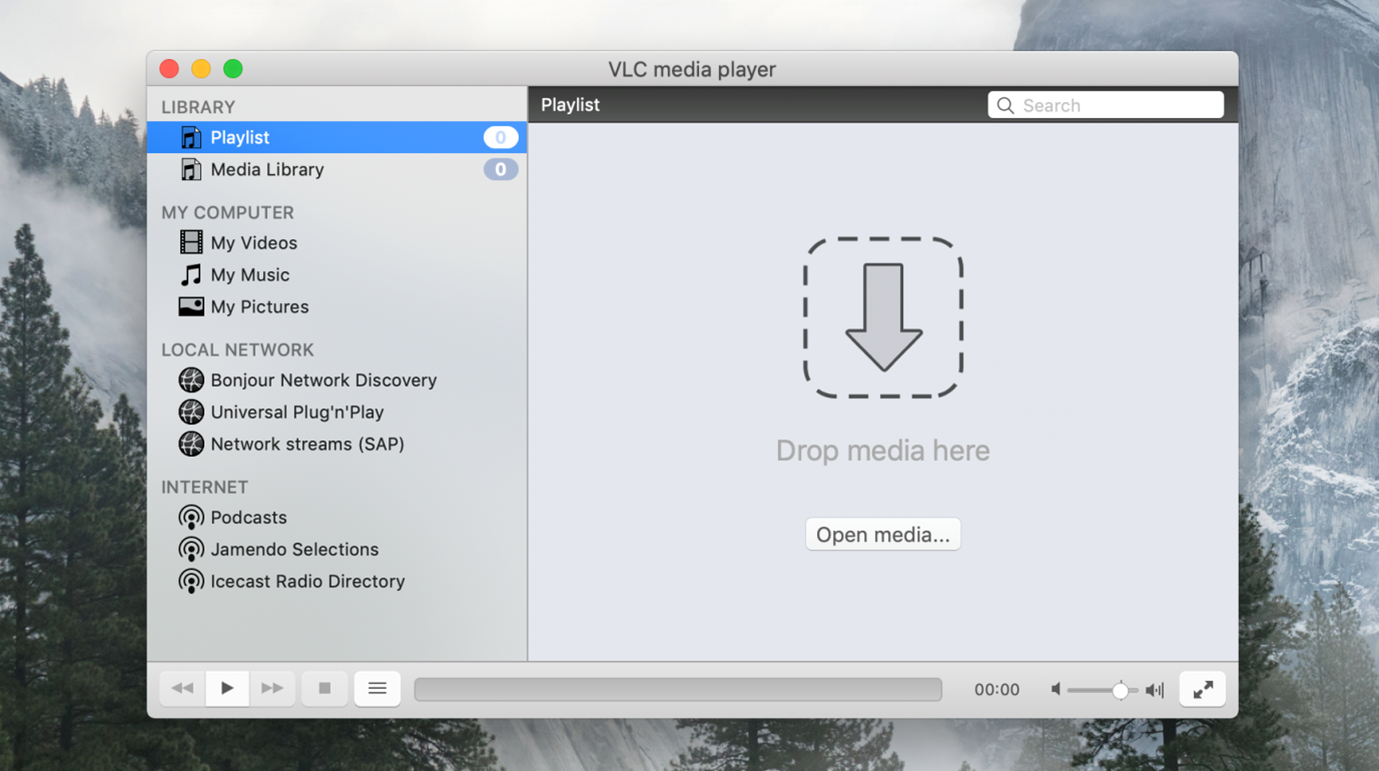
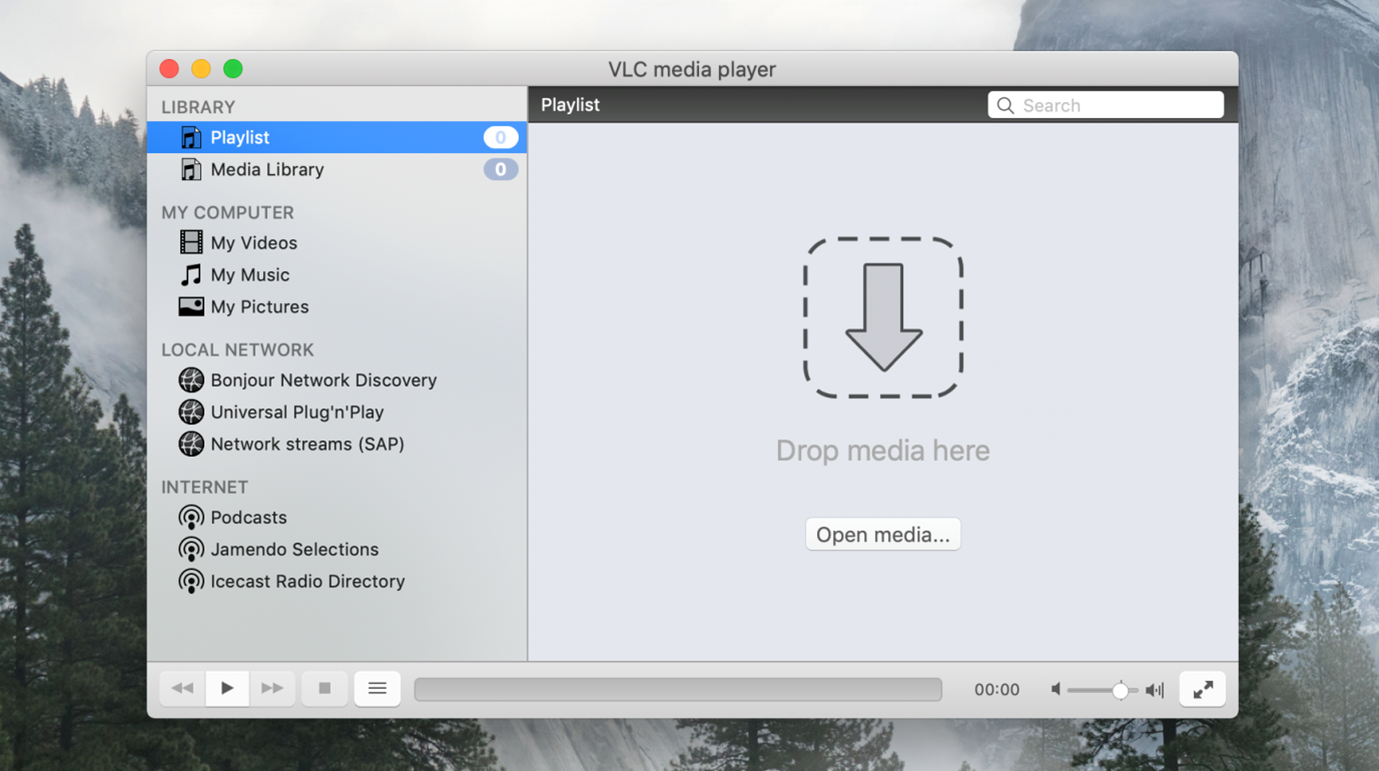
Pros
- Free of cost to download and without any adware.
- Very straightforward and simple user interface.
Cons
- May be unable to repair videos of certain formats
This software is free to use for everyone, with no hidden charges.
In Conclusion
The inability to enjoy precious videos can be very frustrating, irrespective of the underlying cause. Thankfully with the help of the above mentioned best video repair software, you can repair unplayable videos and resume your entertainment. These tools are available to serve according to your needs and your budget, but before you pick one, consider all the points mentioned in their description and don’t forget to consult authentic user reviews.


