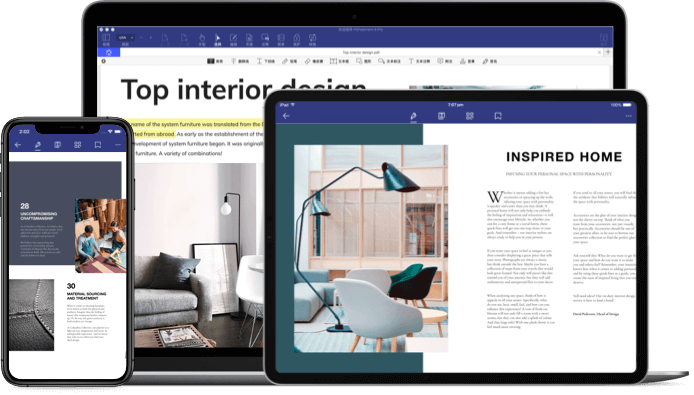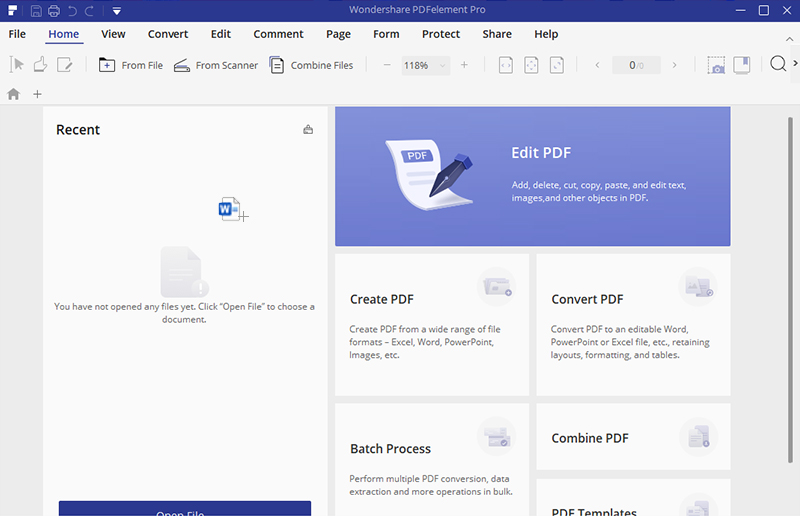With online audiences having access to so many different types of channels, content marketing in the modern age has evolved into a highly intricate and complex art form. In this competitive environment, it is vital for your work to stand out from the crowd and be noticed. To that end, content marketers need to learn various skills. Among the most important of these is how to execute various PDF tasks.
Why?
The main reason is that a lot of your content marketing materials and lead magnets, such as eBooks, white papers, case studies, etc. will need to be shared with content collaborators in PDF. In fact, even downloadable content and email attachments are best shared with your audience using this browser-and-device-independent format. In addition, a lot of your content will have to be converted to and from PDF to make it suitable for various platforms, for editing in a native application, and other purposes.
This guide shows you how to execute critical PDF tasks using one of the premiere PDF editors on the market: PDFelement. ‘PDF like a Pro’ with these valuable tips and hone your essential content marketing skills.
The first step is to learn to create a PDF. With PDFelement, you can do this from a blank page, a template, or even import and convert from another format. Here are some of the ways to create a PDF file in PDFelement:
One-click from any other file format: If you have any lead magnet copy in a Word document or any other format like Plain Text or HTML, you can simply drag your file to the PDFelement interface and drop it there. The original layout of the content will be perfectly maintained, and you can then edit the file, add images, etc., as we’ll show you in a bit.
You can also create PDFs from multiple PDF files with the Combine PDF function. For example, if you have some swipe files and you want to merge it with your ad copy to create a landing page design in PDF, you can use the Combine PDF function to add pages and then create a single PDF file. The pages can then be rearranged as you wish.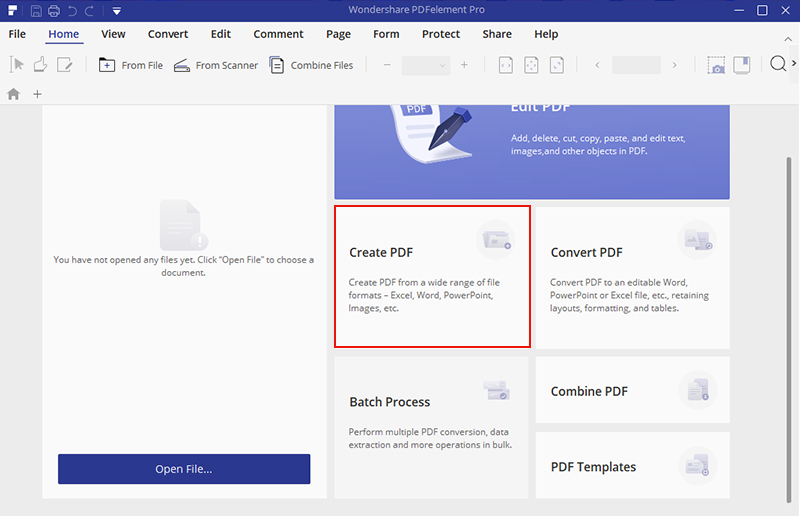
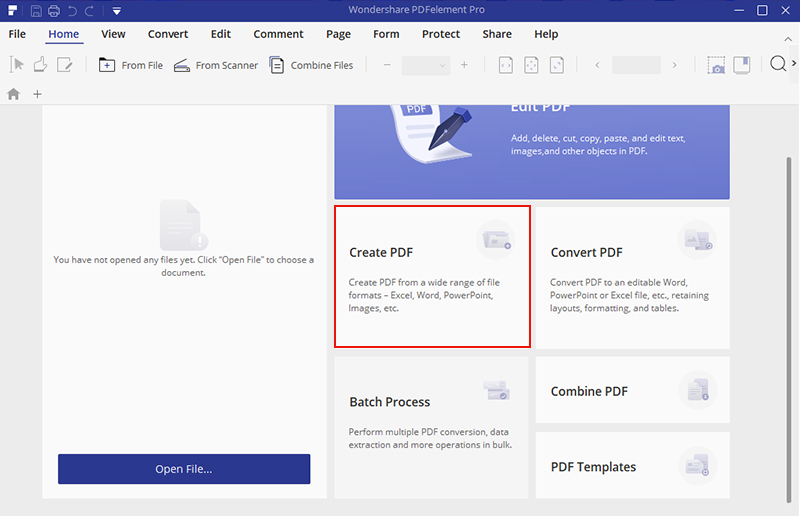
In addition, you will have access to hundreds of PDF templates where you can just add your content to an existing layout. This is especially useful if you don’t want to use a designer for the purpose.
PDFelement allows you to create PDFs flexibly using various other options: directly from a scanner, by using the Print command, or simply right-clicking a file and selecting “Create PDF.”
PDF Editing
Once you have created the basic PDF, you may want to edit it by adding or deleting text and images, changing the font type, adding a copyright watermark, adding or editing hyperlinks, adding headers and footers, and much more. These features will help you create a polished look for your content marketing material and other downloadable assets like free eBooks, case studies, white papers, and so on.
Here are some key editing features you will find in PDFelement:
Edit text, images, and any other element in a PDF file

Crop pages to your exact size specifications
Edit embedded objects
Add, remove, or edit links to other landing pages in your campaign

Add, remove, and control backgrounds and watermarks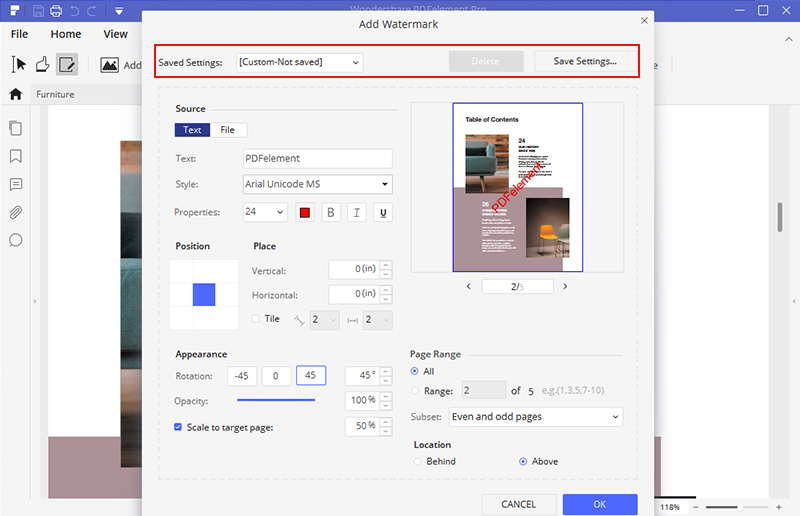
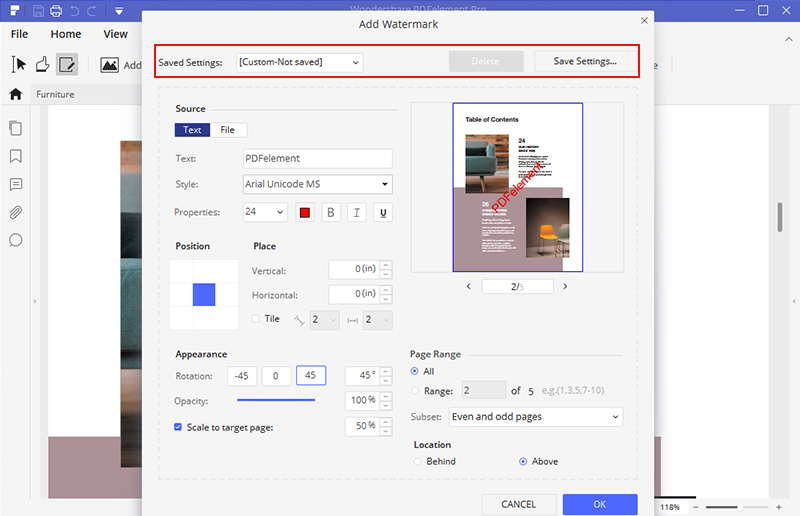
Flatten PDFs for easier printing and sharing (creates smaller file sizes)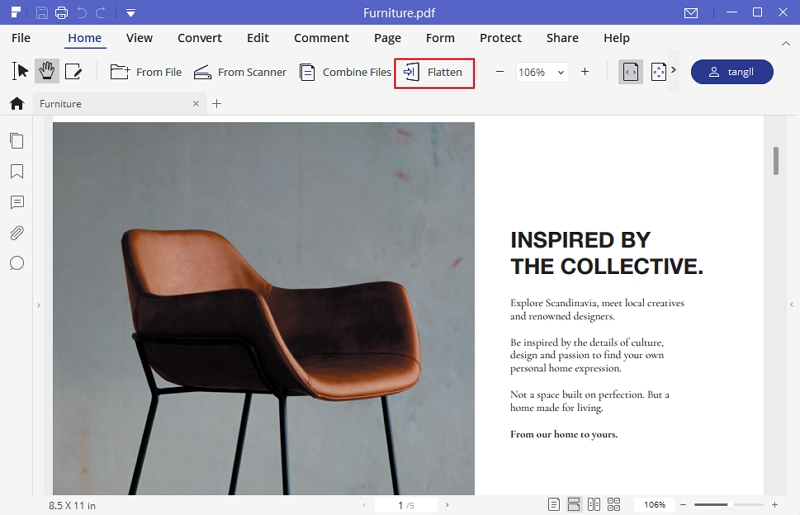
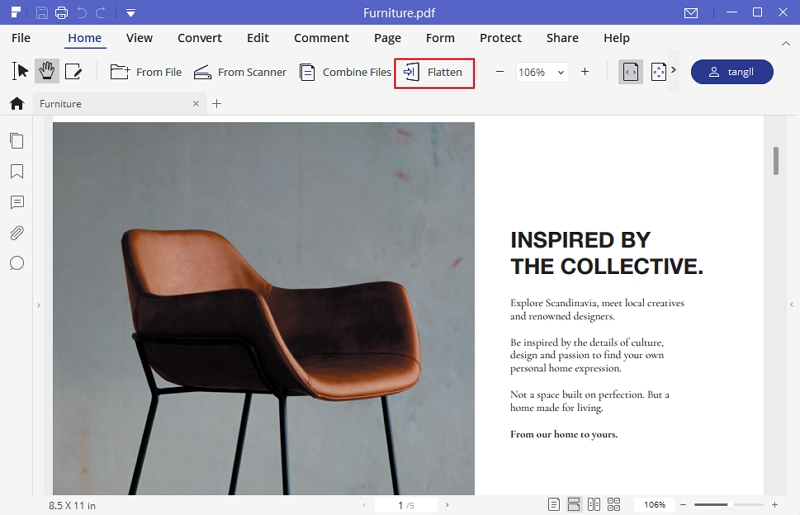
PDF Annotations and Markups
During the process of creating your content marketing lead magnets, you may need to communicate something to your writer or designer. In such cases, you can use PDFelement’s extensive markup and annotation tools to communicate in a clear and concise manner. Annotation tools include: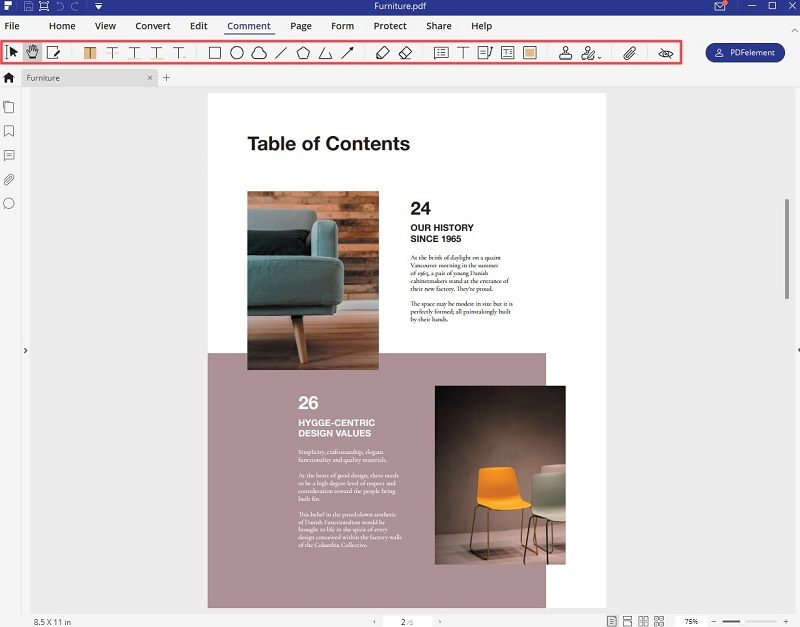
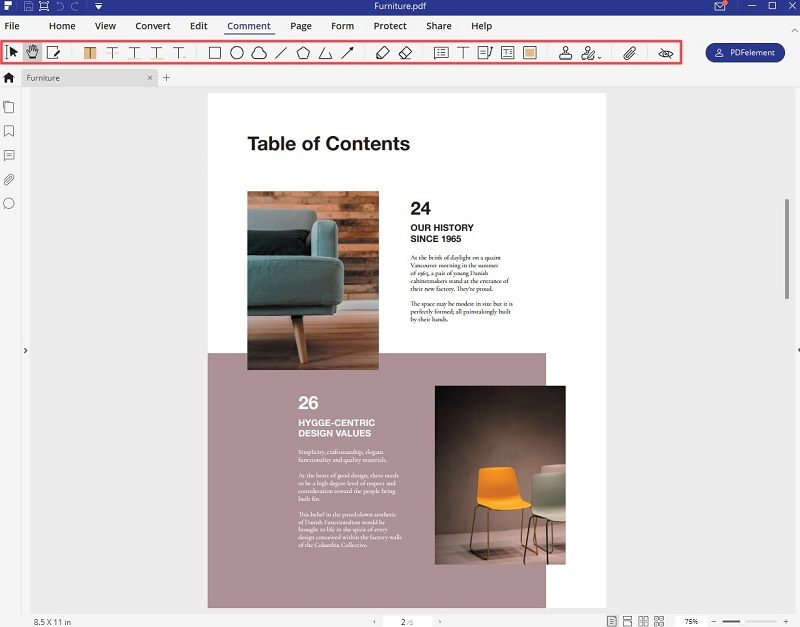
Adding comments via text boxes, sticky notes, and callouts
Marking up text with shapes, highlighting, underlining, strikethrough, etc.
Freehand drawing tool
Adding media files as attachments (appears as a comment)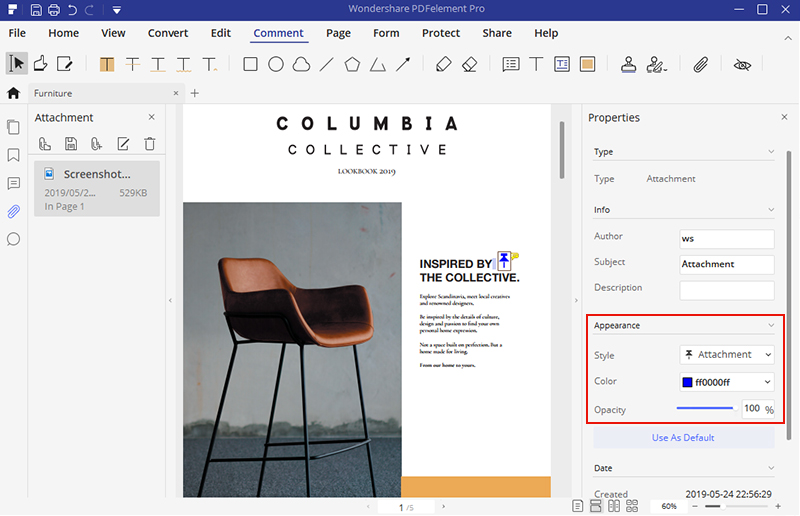
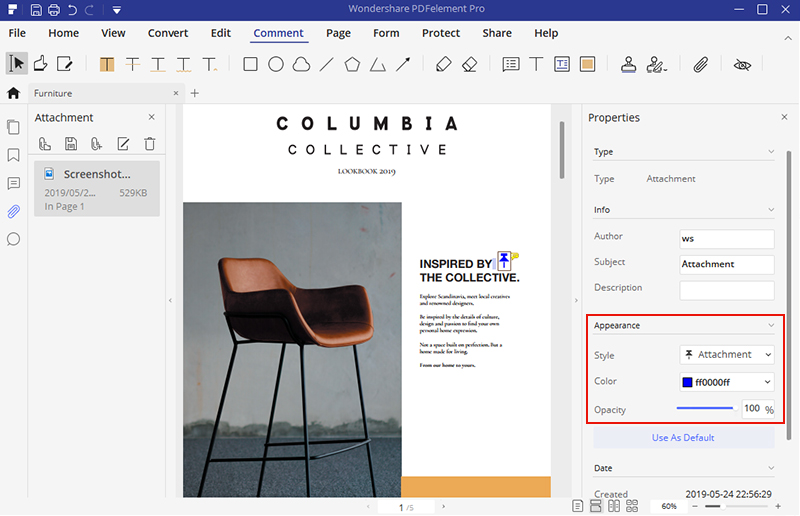
Ability to control the properties of your annotations, such as font, background, color, line thickness, etc.
PDF Conversion
Now that you have the final versions of your PDF lead magnets and marketing materials, you may need to convert them into other formats. For example, you might want to convert a landing page document into an actual HTML web page. Or you may want to convert a PDF into an EPUB for an eBook that’s convenient to read on an eBook reader. You may also want some of them as images that you can upload to social media to attract more followers.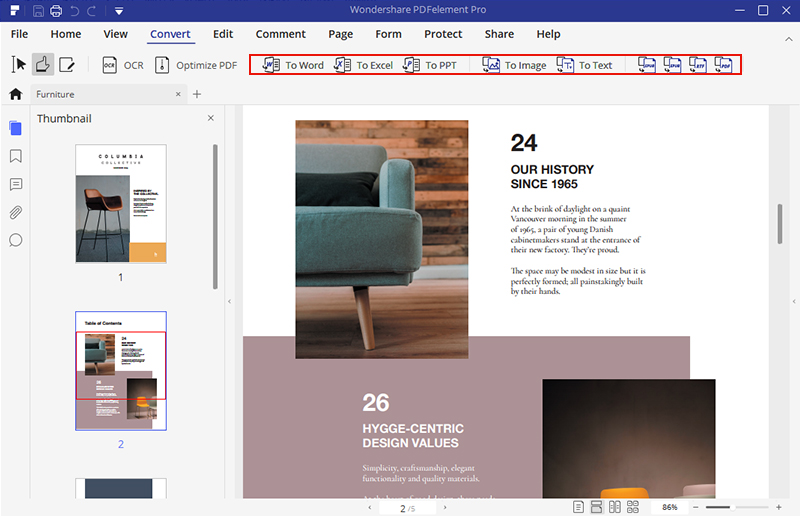
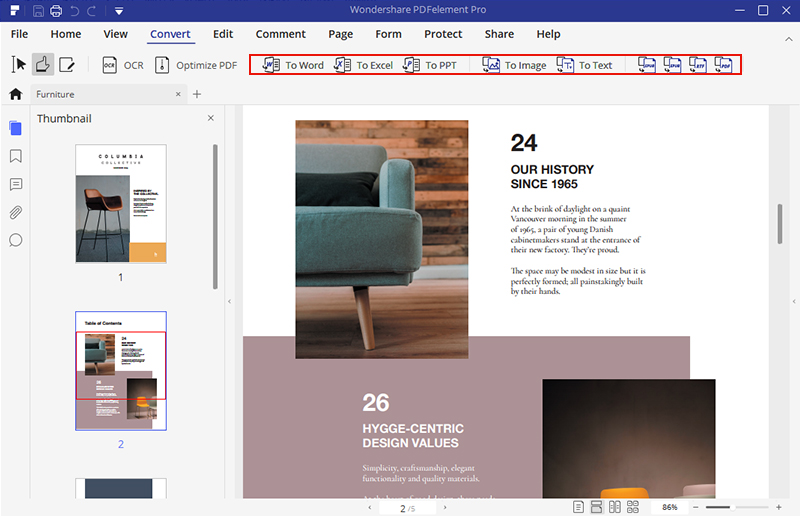
In such cases, PDFelement will help you convert PDFs into numerous other formats such as Word, Excel, PowerPoint, HTML, Plain Text, and several image formats like JPG and PNG. As with PDF creation, converting a PDF file into another format will ensure that the original layout is maintained faithfully. No more worry about alignment issues, line spacing problems, font mismatches, etc. You can also convert an entire set of PDFs into another format using the advanced Batch Process function in PDFelement Pro.
Optimize PDF
Another useful Pro tool you may need when sharing your marketing material with others, either by email or by uploading them to a website’s FTP location, is the PDF Optimizer. What it does is essentially strip the PDF of all unwanted content and reduce image resolutions to turn it into a much smaller file. As you know, most email clients have upper limits for attachments; besides, heavy documents are not ideal for downloading from the web, either.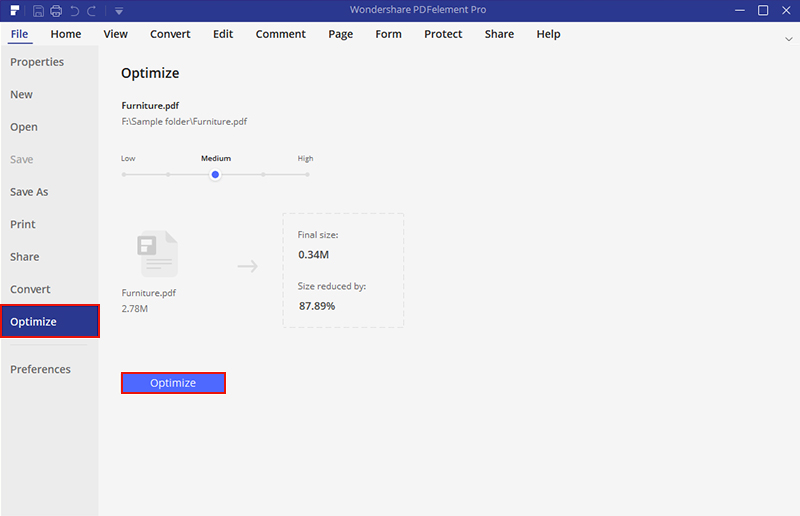
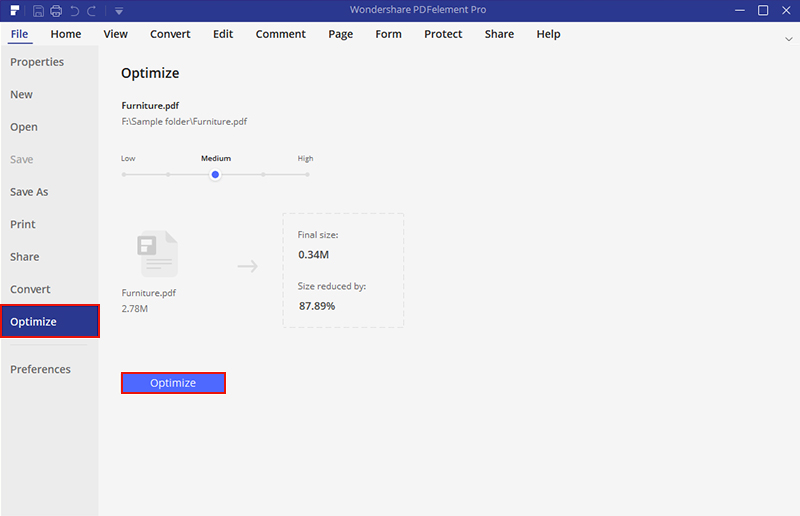
To deal with such scenarios, simply open your file in PDFelement and go to File → Optimize and apply the compression settings you need. Hit the Optimize button and you’re done!
Other Useful Features
The features of PDFelement outlined above can directly help you create a vast and professional library of lead magnets, marketing collateral, and other useful documentation for your content marketing campaign. In addition, there is a whole range of other functionality provided in the software:
Opening and navigating through PDFs is a breeze, with various viewing modes and convenient zoom in/out options as well as thumbnail views to get an overview of the PDF document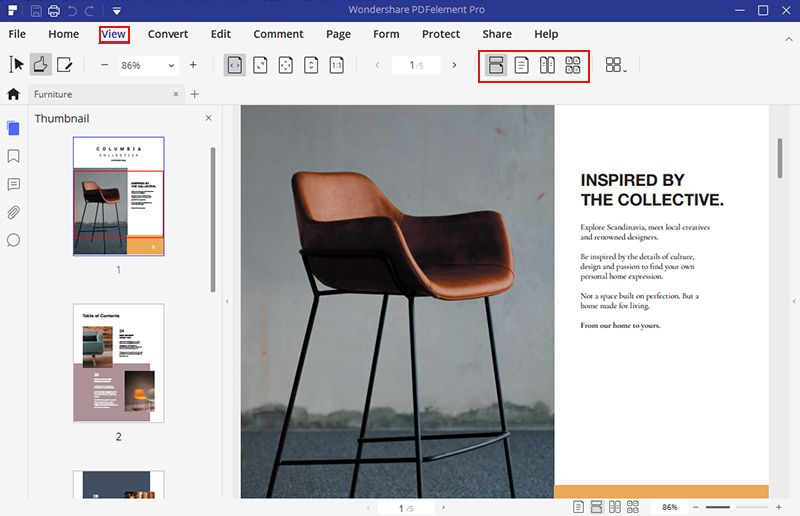
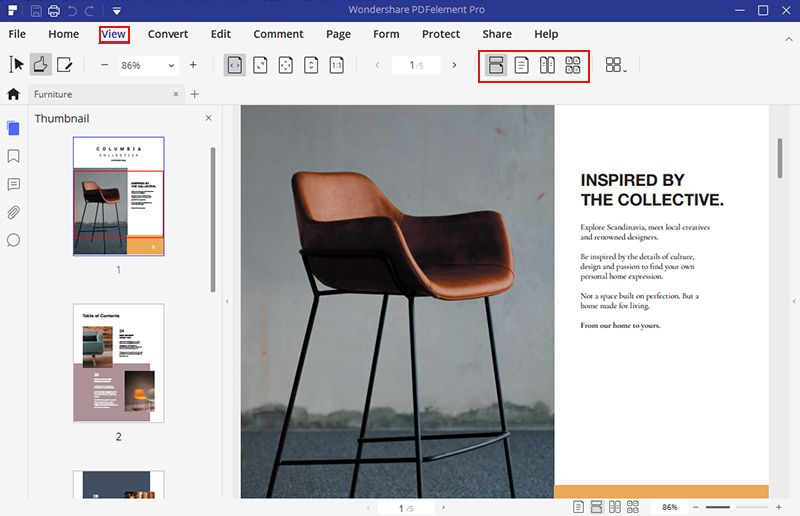
Form management is made simple with advanced tools like interactive form creation, easy form filling, adding digital signatures, conversion from other formats, advanced form field recognition, etc.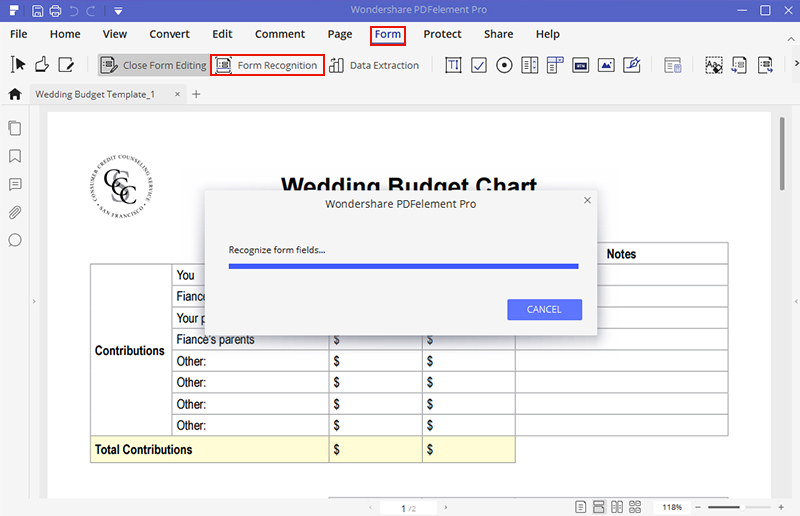
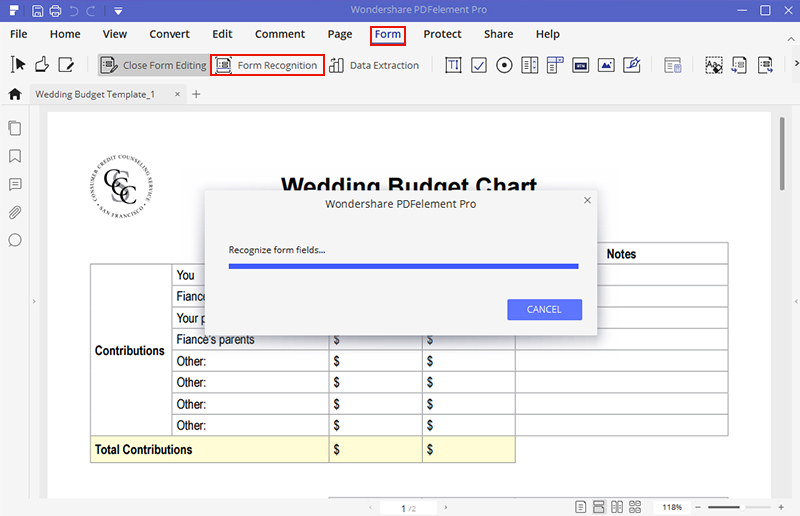
Protecting your PDFs from unauthorized access is as simple as applying a strong password to encrypt your files; you can even set specific permissions for different users and then share their unique passwords with them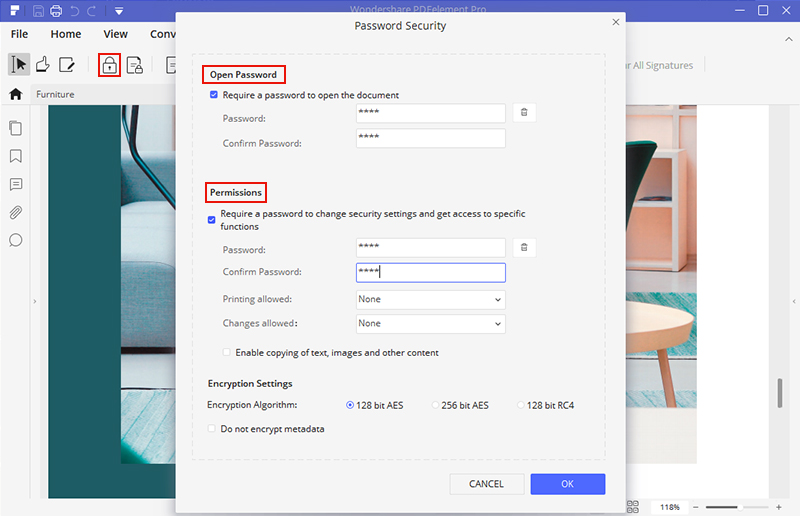
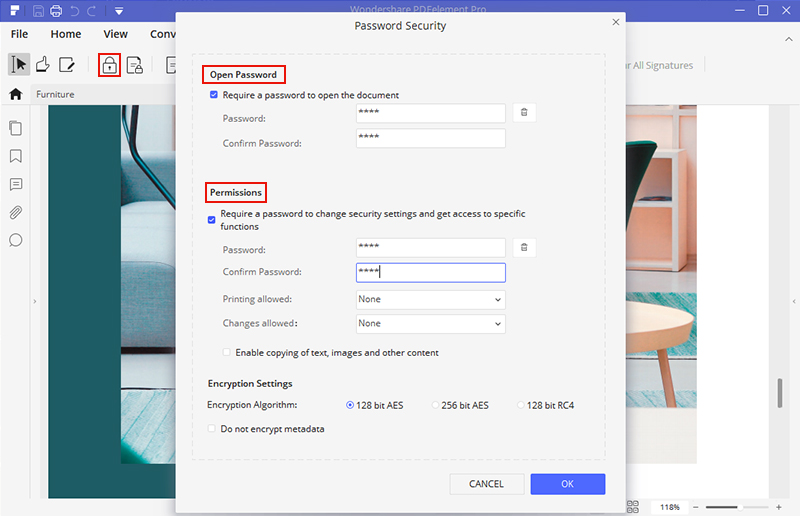
Advanced OCR or text recognition lets you extract text from image-based PDFs, images containing text and even scanned PDFs – over 20 languages currently supported and you can extract text in multiple languages from the same document as well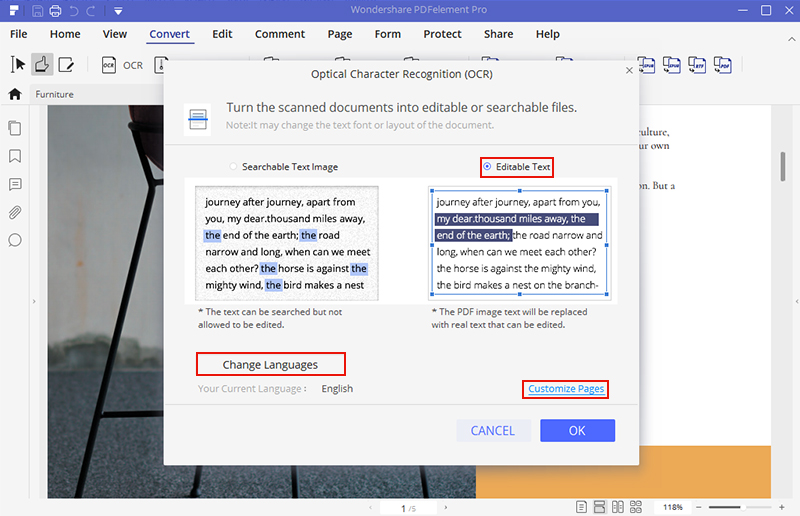
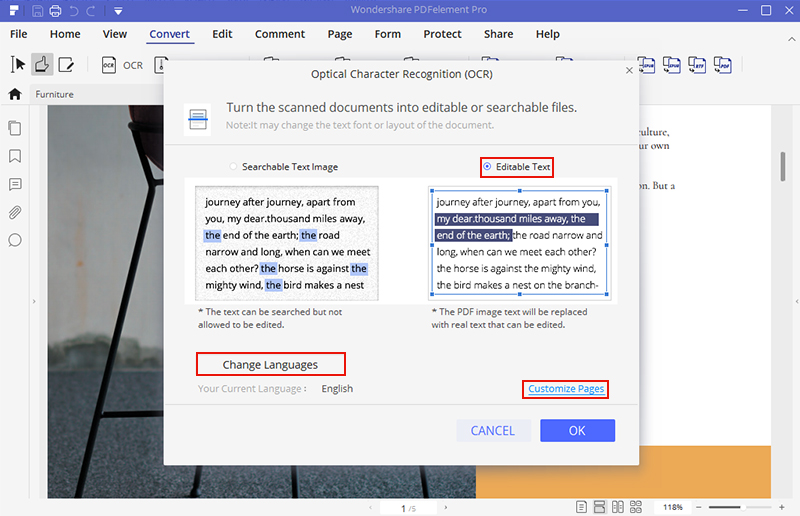
Easy to share and print PDFs right from within the software – upload to cloud storage services like Google Drive and Dropbox
Content marketing is a competitive space where every marketer is constantly trying to find that edge that will put them over the top. Let PDFelement be your edge by helping you rapidly create a large bank of powerful material to support your campaign. The best part is that it is available at a fraction of the price of Adobe Acrobat DC, yet offers the same basic and advanced functionality in a user-friendly and zero-learning-curve interface.