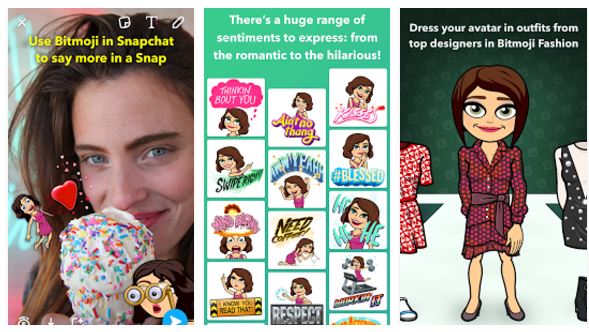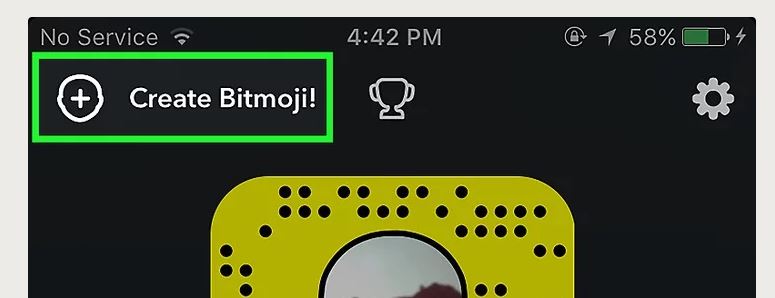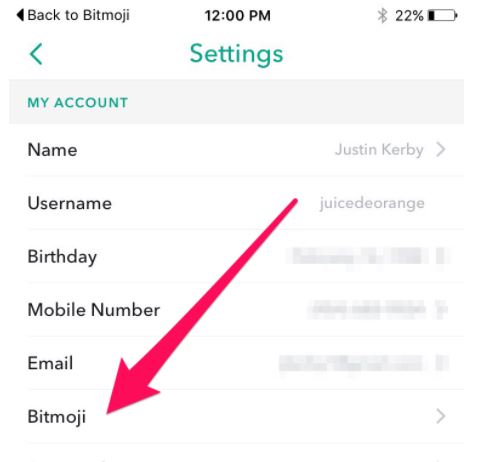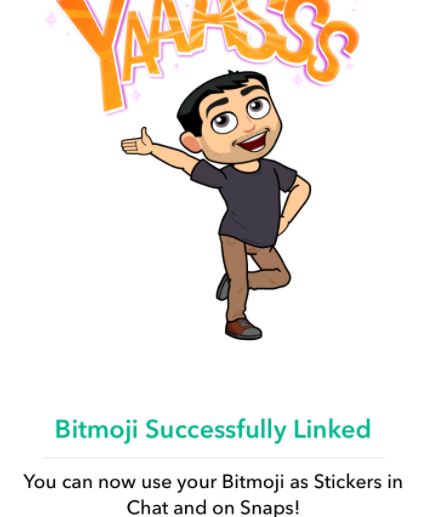Bitmoji app is indispensable if you are an avid social media user. The app lets you set your avatar, which could be viewed by other people. The importance of Bitmoji was highlighted even more after Snapchat launched Snap Maps. If you want your friends to see what you are up to via Snapchat Maps, you better link your Snapchat account to Bitmoji. Your friends will be able to see you chilling out on Snapchat Maps in style. Without linking your account to Bitmoji, you won’t have any avatar and you will appear as an emotion-less ghost.
Link Bitmoji Account with Snapchat Account for Snap Maps
If you want to link your Snapchat account to Bitmoji app, follow the steps below.
Download the Bitmoji app for iPhone or Android.
Open the camera screen and swipe down.
Now tap on your Snapcode and tap “Create Bitmoji”.
Now select ‘Create bitmoji’.
If you’re already logged in, you’ll see a screen that will ask you to agree to terms and conditions.
The app will ask you to create a new account with bitmoji if you don’t already have one.
You can also go to Settings in Snapchat and select Bitmoji to link your account with the Bitmoji app.