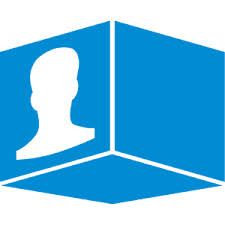Privately Share Contacts Between Android And iOS Devices via ContactBox
Using both iPhone & Android?
When you have to share contacts from to two of your phones, you can do this in many ways like Bluetooth or copying into Sim and then inserting that Sim into the other phone and copying again. This is usually a hectic job in some phones, especially when you have to transfer from iPhone to an Android phone or vice versa. You have to first put the contacts on Google Drive or iCloud and then you can share them. Moreover, sharing specific custom lists is very time consuming in some phones. So to make life easier, there is a new App called ContactBox. This is an easy to use app which has to be installed in both the phones (sender and the receiver).
How to’s:
After installing the app from Play Store or App Store, it will ask the user his email address and phone number. After verifying the email, it sends a confirmation SMS to your phone number. Just enter the code in the SMS and continue. After some verification the main screen opens.
The user interface is very easy to understand for most of the people. It is simple and easy to navigate. First the screen opens where you can see all your contacts. You can delete them or put them in lists just by tapping on them for options.
Some commands like adding a new list or settings or notifications can be viewed by swiping from left edge to the right. By tapping the “Create new list” button, you can create your own custom list by selecting the relevant contacts to be included in the list. To share the list just tap the middle button. You can also send messages to your friends included in the list.
For the lists to be shared, the other phone must have ContactBox installed too. Lists created in ContactBox can only remain until ContactBox remains installed.
ContactBox also has a feature to block some of the contacts. You cannot receive messages and calls of the one you have blocked.
Verdict:
ContactBox is a useful app for sharing contact lists with other devices. The problem in doing this is that, you have to install ContactBox on all the devices. Moreover, to keep the lists you have made using this app cannot be imported to the main Contacts app of the phone.
Download this app for Android or for iPhone.