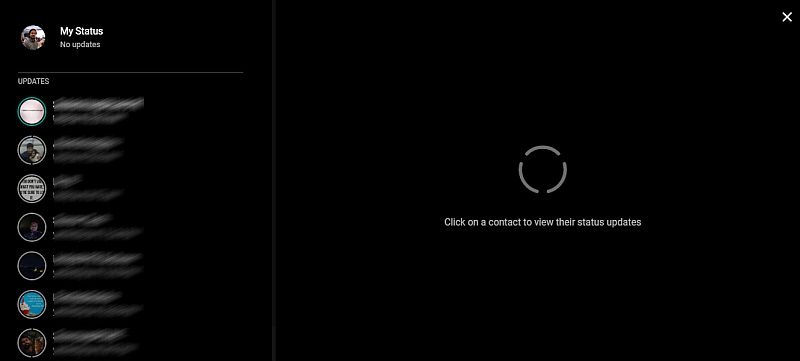If you don’t like the newer version of WhatsApp Status, too bad, it is now also available on the web and the desktop application. This feature was first introduced to the world by Snapchat, and somewhere along the line, Facebook tried to buy off Snapchat, but that deal didn’t work out. Maybe Facebook then decided to copy-paste features from Snapchat and onto its numerous platforms.
You can find Statuses as Stories on Instagram, Messenger, Facebook mobile app, and WhatsApp Status. Based on the sheer number of users Facebook has on its various platforms, its Statuses have become more popular than that of Snapchat. Take, for instance, the Status feature on WhatsApp; there are 250 million people worldwide using it daily.
Now, WhatsApp has brought its Status to the web and desktop application with a ‘New Chat’ button. When you press the New Chat button, and overlay pops up showing you a list of Status updates from your contacts. Tap on a specific Status update; it will open and start playing. You can also reply to the Status as you do on the mobile app.
When a contact has uploaded a new Status, a small dot badge will appear next to your status button. At the moment you can only view other people Statuses, and if you want to upload one, you must use the mobile app. That arrangement seems half-baked, as it would have made more sense for one to update their Status even while on their computers.
To use the WhatsApp Status on the web or desktop application, you must also update the mobile app to the most recent version.