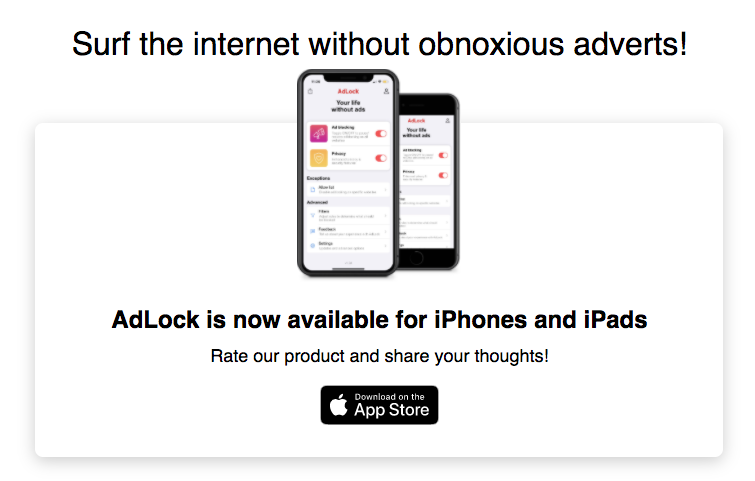Introducing the new revamped AdLock for iPhone and iPad that reinstates ad-blocking ability even in the latest iOS, in which Apple bars a lot of 3rd-parties ad-blocking apps.
When you are browsing the web, unless you have your browser in the incognito mode, there is always the hidden eyes of big brother following you around. Eyes that see and record virtually every keystroke and clicks you make as you browse from one web page to another.
Thanks to the mobile nature of smartphones, big brother in addition to having eyes, now has legs and wings to follow you around. Unfortunately not all the information big brother HAS on you is used for good, and even when it is used for good, it is not all the time.
The Bad Behavior of Digital Marketers
Some of the information collected by big brother is used to improve your user experience of the device. Some are sold off to digital marketers, who will try to shove their agenda down your throats with every means necessary. There are those marketers who will make their agenda tasty enough you would want to consume it willingly.
Then there are those uncouth, uncultured, and brute force marketers. They will employ any means necessary. You will know when you come across them. Some of their irritating habits include pop ads, auto-play videos, apps that stealthily install themselves alongside the main service or app you need to use.
Basically it is unsolicited information forcefully being thrown in front of your eyes as you are on the internet and using your device.
Taming rogue Marketers even on the latest iOS 13
Even if you know anything about Apple, is that they produce premium devices, try to lock users across the Apple ecosystem, and guard that ecosystem like a crazy-jealous girlfriend. It matters little that you can get better 3rd party services to complement the Apple infrastructure. If Apple did not build it, you can be sure they will work on a way to get you to drop it.
That is exactly what we saw with the release with iOS 13. Apple stealthily kicked out 3rd parties by disabling their abilities to build complementary apps and services for the iOS 13. Apple made changes in the way filtering syntaxes like CSS, ExtendedCSS, and JavaScript work. Thereby, effectively making 3rd party ad-blocking apps that worked in the earlier versions of iOS redundant on the new iOS 13.
In not so many words, most ad-blockers don’t work on the new iOS 13. So Apple has barred your previous security from effectively securing you in the new house (iOS 13) going forward.
Well, you will be glad to know one 3rd party ad-blocker has worked through the new technical hurdles introduced by Apple in the new iOS 13. AdLock went back to the drawing board and quickly came up with a product that complies with the new stringent rules introduced by Apple in its latest mobile operating system for iPhone and iPad.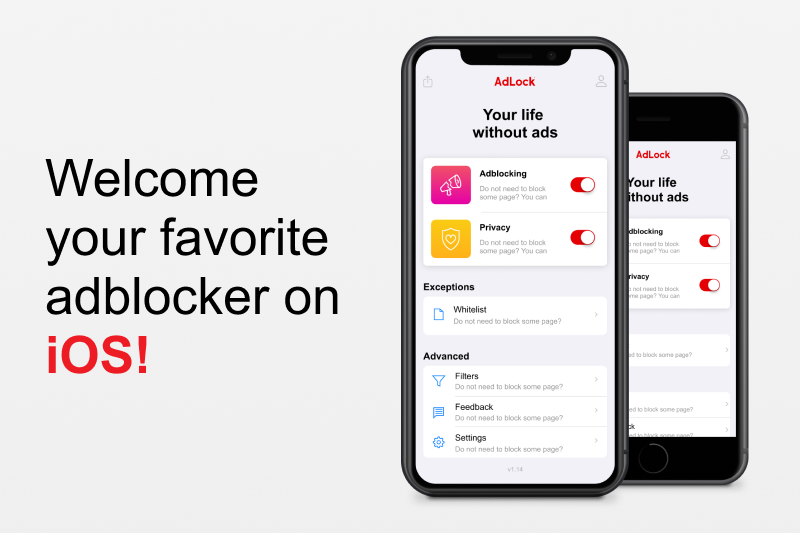
Why use AdLock to block Ads
AdLock has made a name for itself when it comes to reliable ad-blocking service on Windows and Android devices. Given, the Apple ecosystem is always a tough nut to crack based on the iron-gripe the Cupertino company has on its ecosystem. AdLock is definitely among the front runners in cracking the nut. Well, they have actually cracked based on the following reasons:
1. Secure
AdLock promises users a completely secure and private experience. They do not read, collect, or share the user’s data. They guarantee you they can also block 3rd party trackers, which include big names like Google and Facebook. The app is also effective in keeping malware, adware, and all forms of online tracking scripts at bay.
2. Merciless
There are apps out there that promise to save you from the annoying ads, but they will intentionally allow other types of ads. Especially those that pay them, to be allowed through. A good example is the native ad-blocker Google introduced to its Chrome browser. With AdLocker, if you want to completely block both the intrusive and the non-intrusive ads you can; completely nuke them.
3. Functional
When you dig into the geeky depths of how the app works, you will find AdLock users a set of over 200,000 blocking rules (filters) to lock out all intrusive ads, undesired redirects, sickening scripts, and those unnecessary (and potentially harmful) elements.
4. Flexible
Ads are not bad in their entirety and it is the lifeline for a good number of online services and websites. There are websites that will not allow you to browse their pages with an ad-blocker turned on. This app allows you to quickly and easily whitelist websites of your choice. These will be websites that practice ethical and non-intrusive advertising campaigns.
5. Ever Growing
The fact that AdLock has quickly circumvented the new restrictions that came with iOS 13 only goes to show how resilient is the team behind it. They worked swiftly to successfully comply with the new regulations and give you a product that protects you even better in the new iOS ecosystem.
Continue Keeping those Ads at Bay
No need to be pestered by ads if you have a new iPhone or iPad, or upgraded your old iOS device to the new Apple mobile operating system. AdLock still gives you the best ad-blocking experience you get on Android, Windows, and older versions of the macOS and iOS.