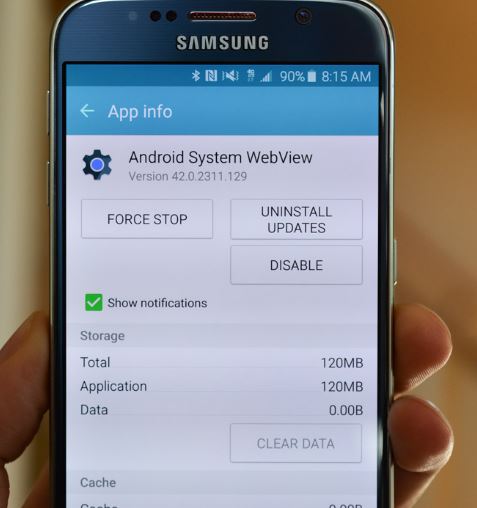Facebook app is creating a lot of problems for Android smartphone users. People say that as soon as they tap on the Facebook app icon, their phone gets restarted or crashed. Many users are also facing phone slowing down due to Facebook app. Facebook app and Facebook messenger are resulting in phone reboots and crashes. Facebook app’s comment section also seems to be creating a lot of issues for Android users.
Facebook App Causing Android Phone to Freeze, Restart, Crash
1- You should have the latest version of Facebook app. Many users do not take latest updates of the app, which results in lagging, crashes, and phone freezing. Open Play Store and go to the Facebook app. If your app is outdated, you will see an option to install updates.
2- From your phone, open Google and type “Android Facebook Beta Program”. Open the first search result and go to the related Google Group. Just make sure that you are NOT joined as a beta user. Becoming a beta user creates a lot of issues for Facebook app. Now uninstall the Facebook app and wait for 30 minutes at least. Now install the Facebook app again and sign in. This will fix Facebook app causing crashes, freezing and restarting.
3- Launch Settings and go to Application Manager in your Android phone. Now head over to the Facebook app and go to “Storage” tab and tap on Clear Data and then on Clear Cache. Do the same for Facebook Messenger as well if Facebook Messenger also crashes, freeze and hangs your Android phone. This would release all the memory chunks held by these apps and you will be able to use your phone with these apps with comfort.
4- Several users have suggested that download an APK of some older version of Facebook and then setting enabling “don’t auto-update apps” works to fix Facebook app causing Android phone to freeze, hand, crash or restart. The latest versions sometimes could be unstable. You can install Facebook app apk from famous Android APK websites like APK mirror.
5- You should reboot your Android device in recovery mode and then wipe off system cache partition. This step will not erase your personal data. In order to boot your phone in recovery mode, hold down power key and then select Power off. Now press and hold the Power key and the Volume down key. Now use Volume up and down keys to make your selection to wipe of cache partition. Use the power button to select.