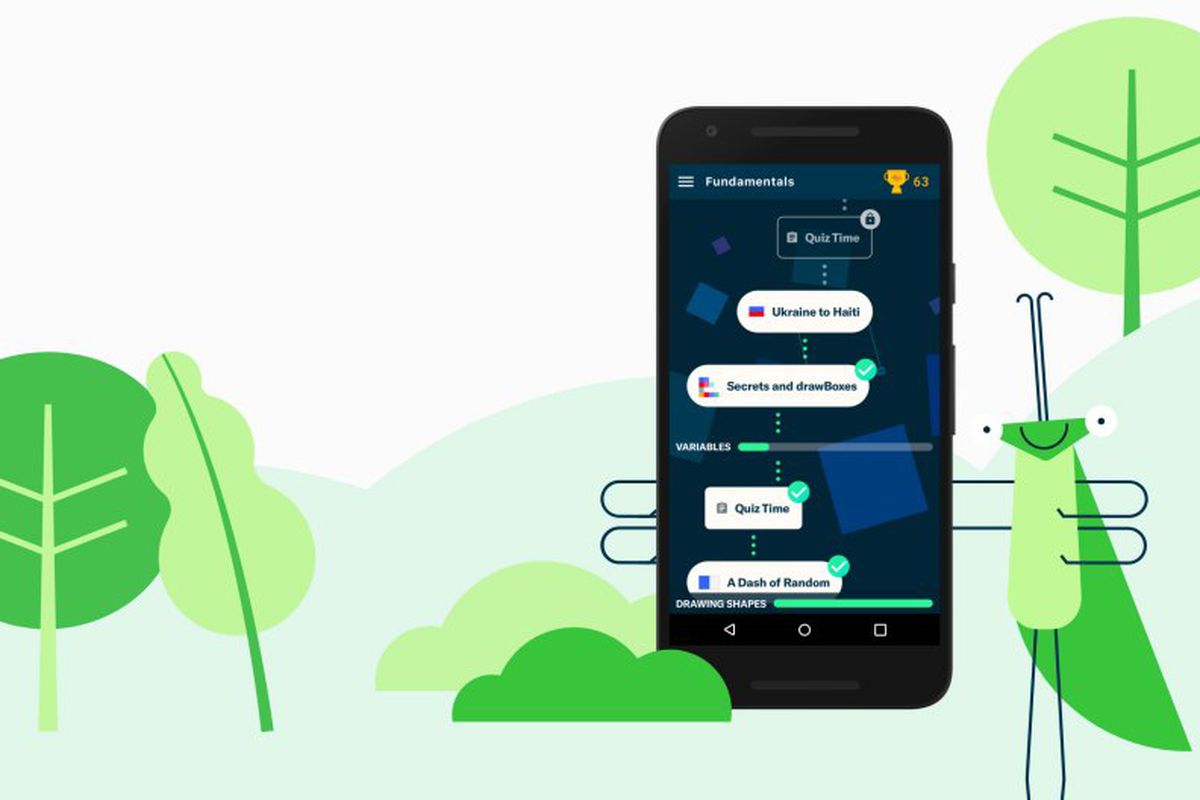Call it CSR, giving back to the community, or charity work! Whatever label you would like to give it, some employees at Google have come up together under the company’s Area 120 internal incubator to launch Grasshopper. A free mobile app for both Android and iOS tailored to teach you the basics of computer programming.
Have you been wishing you knew how to code but either due to lack of time or opportunity you have been putting it off? Well, Grasshopper is the app for that! It has been described as a beautifully designed app and user-friendly enough to be used by anyone who knows how to operate a phone.
As it works out, the app gives you simple challenges and quizzes, and in no time you will have the basics of JavaScript at your fingertips. The app works in a gamified fashion and has been named after the pioneer of programming Grace Hopper.
 Grasshopper currently has three sets of lessons covering all the fundamentals of coding (being delivered through functions and using variables and objects among other things) to cover the fundamentals of coding in a fun way. The idea is to make learning fun that people could take out their phones during their break from work or while commuting to/from work.
Grasshopper currently has three sets of lessons covering all the fundamentals of coding (being delivered through functions and using variables and objects among other things) to cover the fundamentals of coding in a fun way. The idea is to make learning fun that people could take out their phones during their break from work or while commuting to/from work.
The app also comes with the option of setting reminders, to tell you to hop in a few times during the week to continue your learning or take a challenge. When you finish the learning material at Grasshopper, you will be recommended courses on Coursera for in-depth lessons on JavaScript, HTML, CSS, web design, and algorithms at a fee. If you are not up to paying the price, you can opt-in to see Grasshopper’s online games where you can make a JS animation.
This app is the latest product from Area 120, a program by Google, which allows its employees to work on their side projects. Other products from Area 120 include:
Uptime, which lets you watch YouTube videos in sync with friends from anywhere around the world.
Supersonic; a messaging app for people who love emojis.
You can grab your Grasshopper app from both Google Play Store or the App Store respective