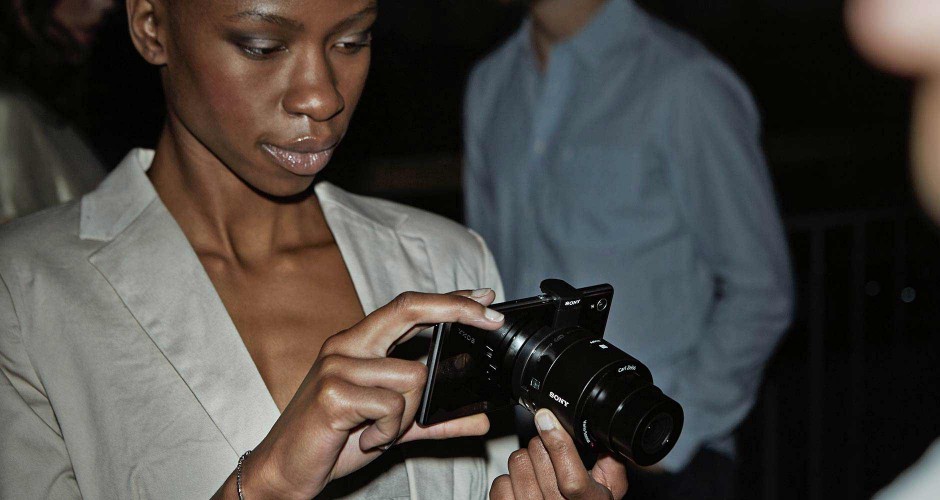Losing photos on an old laptop or phone is no longer something that you need to accept. There are all kinds of software and tools that can recover almost anything. If your device is an older version. Newer computers and laptops have a solid-state drive (SSD) instead of the old school hard drive If you need files off this type of system you will need to have a professional tackle it. According to Mendelson at PC Magazine there is currently no public software available that can retrieve files from an SSD drive.
Damaged hard drives are not the only files that can be recovered. Damaged external hard-drives, USB flash drives, CD/DVD files, and even mobile devices. Photo recovery applications use a complicated algebraic algorithm that searches through the damaged drives and will retrieve them so you can move them to a working storage area.
When selecting the photo recovery tool that will work best you need to make sure that you are using a superior quality brand, such as EIS Software Solutions, and use the free download to see if it what you expect. Ask yourself these questions when checking the various solutions offered to you, and then go with the one that fits the bill.
- First, you need to see if the software that you are considering is from a reputable company that has helpful reviews. You are probably aware of how reviews work, and that many of them are paid reviewers that cannot be fully trusted. Whenever going through reviews, you need to ignore the best, because they may be paid, and the worst, because there is always a customer that is not happy. If the middle reviews are decent, you are safe to go with them for your recovery needs.
- Before you go with an image recovery software you need to know exactly what you need, and if the one that you are looking at can meet your needs. You will need to know how much data you will need to recover, what type of files, and what drive you need to gain access to.
- Every software will have minimum requirements to be able to work properly. This means that you will need to know if your device can handle the amounts of room that the program will need to download and work its magic. If you are above the requirements, you are good. If not, find a smaller program that does not take as much room to work.
- Safety is a major thought in all of you. Make sure that the program is guaranteed to do what it says it will. Also be sure that the program is safe to download, and that when you go to order it that the payment platform is 100% secure and trusted. Most websites have secure ordering processes now, but check before you go ahead with your purchase, just to be safe.
- It is a good idea to use free sample software to ensure that the program is what you need. Keep in mind, though, that the free version will not do everything that you may need. That is why it is a free version, after all. It is a common marketing tactic to get you to make a purchase. It also needs to be mentioned that anything free may contain viruses, so before you open the file and add the program to your computer scan it with your protection software.
Selecting the perfect photo recovery tool is not something that you want to chance with a trial-and-error attitude. You want to go through the checklist and ensure that the program you are considering will do the job needed. You may even want to think ahead and see if you can use it for issues that may come up in the future. There is no point in having to buy numerous tools to get different jobs done.