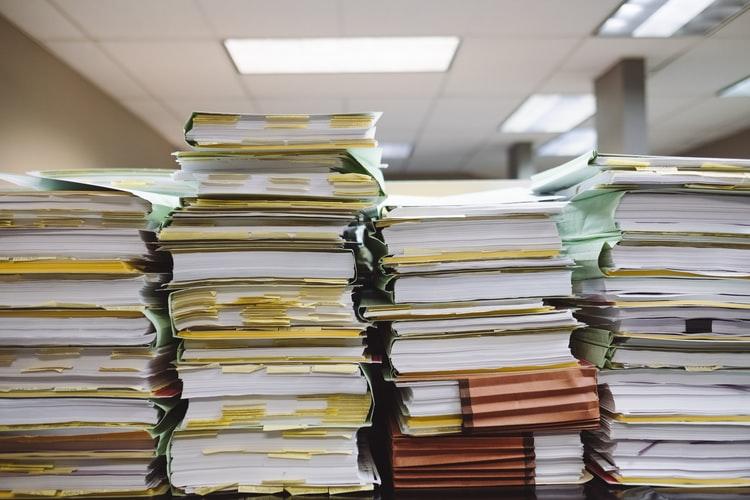Photo: Unsplash
When running a small business, company papers or internal documentation about confidential information and finances will continually grow and pile up. To make sure that your paperwork is properly organized and accessible, you must set up a management system.
This procedure must go beyond organizing papers into an orderly stack or pile. Rather, business document management must involve setting up an archival and extraction system, as well as utilizing digital resources. That will enable boosted productivity and will help you foster a stress-free workspace environment.
What Is Internal Documentation?
Internal documentation is paperwork associated with your business’s internal and external transactions. They may also be directly related to corporate governance and compliance agreements, like company policies and regulations. Internal documentation, by definition, is confidential because of the information it entails.
Continue reading to learn about the most common methods for organizing internal documentation.
Implement Productivity Tools
There are a lot of modern tools and software solutions that can help you increase productivity. For instance, you can get a bookkeeping and accounting tool that will facilitate your invoice and administration management.
Furthermore, you can also invest in a solution such as a business plan template, which is a digital document that will allow you to write a business plan without using any paper. It can be quite handy to organize your business this way without the need to create any additional paperwork, as it includes an introduction, executive summary, company information, and a marketing strategy.
Modern business tools will boost productivity and reduce the amount of unnecessary paperwork in your office.
Reorganize All Paper Documents
When working with physical documents, you must begin to reorganize. First, all your documents should be gathered and classified based on their information. Once the documents are separated, you should put them in a labeled folder or file cabinet. Frequently maintaining and getting rid of unnecessary or old files will guarantee the right paperwork is easily accessible.
Removing unnecessary files is the initial step to organizing your paperwork. You can use document destruction services to get rid of unusable and old files. They will be properly shredded and recycled afterward. If your company is transitioning to a paperless platform, then all physical paperwork should be scanned and digitized before destruction.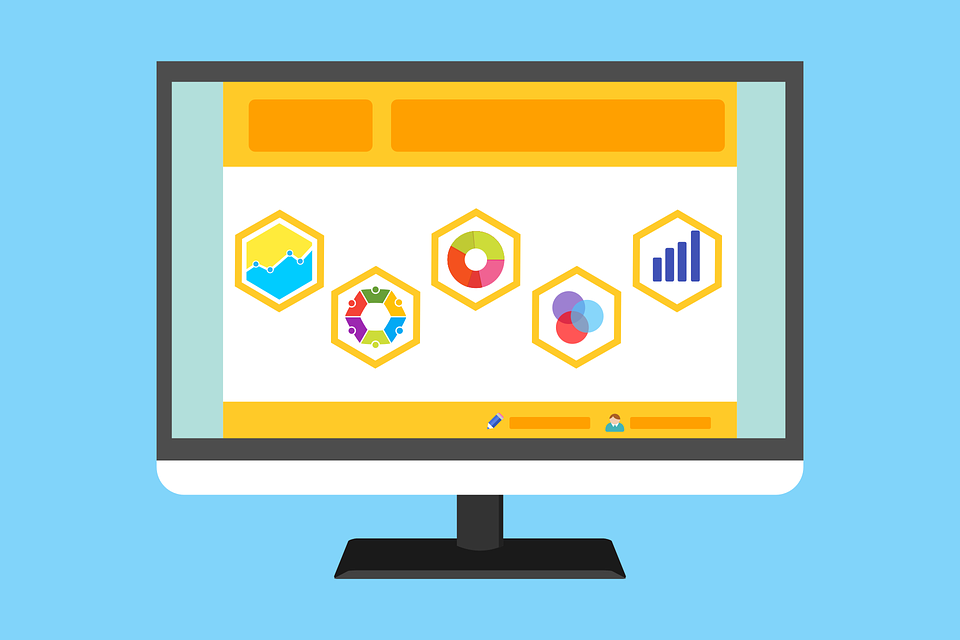
Photo: Pixabay
Organize Your Computer System
A lot of small business owners perform large amounts of work on their computers. That results in plenty of files and digital paperwork saved on computers and huge amounts of emails.
To stop the computer from slowing down and to increase productivity, owners must regularly declutter their computers and inboxes. Building a digital filing system will ensure crucial documents are adequately saved. It’s also vital to update your software regularly and scan for viruses to ensure all your files are secured.
Develop Your Digital Filing System
A digital filing system involves methods for producing, storing, retrieving, and backing up electronic files. It also includes the implementation of security measures to protect confidential documents from cyber attacks and data leakage. So, when you develop your online filing system, use the following tips:
- Have a standard file naming convention – When all files have precise names, you will be able to find them easily. Frequently, dates, numbers, or category identifiers are used in file names for particularity.
- Create folders for important files – Collecting important documents into one file will help declutter your computer. For example, you can add your Tax Records and Payroll files into a folder with the name ‘Financial Documents’.
- Update files routinely – Similar to the organization of physical documents, you must update and remove old files. By disposing of obsolete files, your employees will have higher visibility into the files they require.
- Backup your system – You should regularly save your electronic papers onto a separate drive or location, in the event of potential data loss.
- Subfolders – If one folder has numerous files, it will be very helpful to create subfolders within the main folder. That will further systematize the different documents into subcategories.
Use Cloud Storage
The cloud has become very popular for data storage within businesses of all sizes. With cloud storage, you can save as many electronic files as you need.
Your employees can then access the files from anywhere at any time if they use a device connected to the Internet. Numerous cloud platforms also provide cooperative and sharing abilities. They also use features that automatically manage backups and security measures to secure business files.
With those benefits, your business will minimize the dependence on physical papers and filing systems, and cabinets. Plus, it eliminates repetitive work, like copying documents and securing them manually.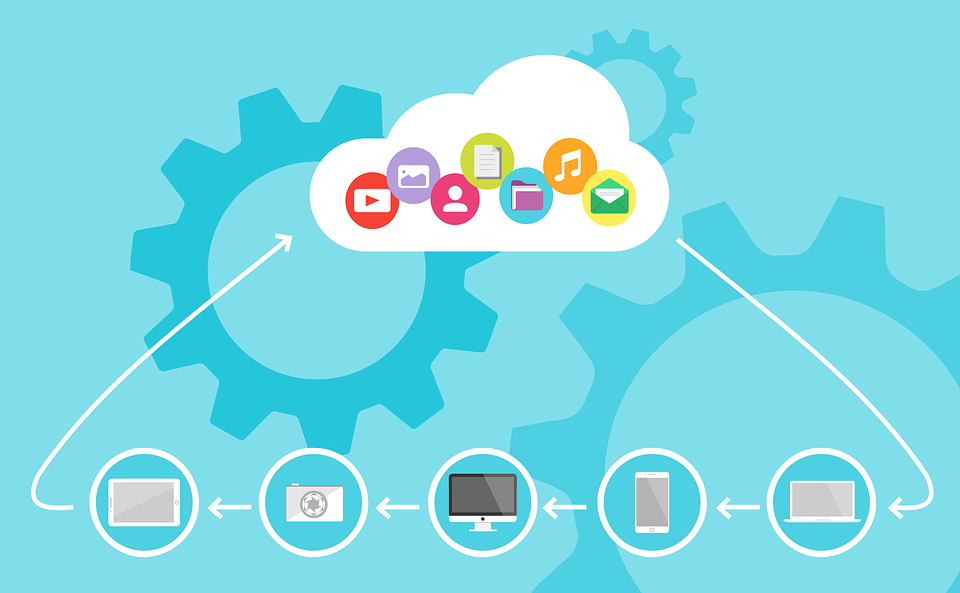
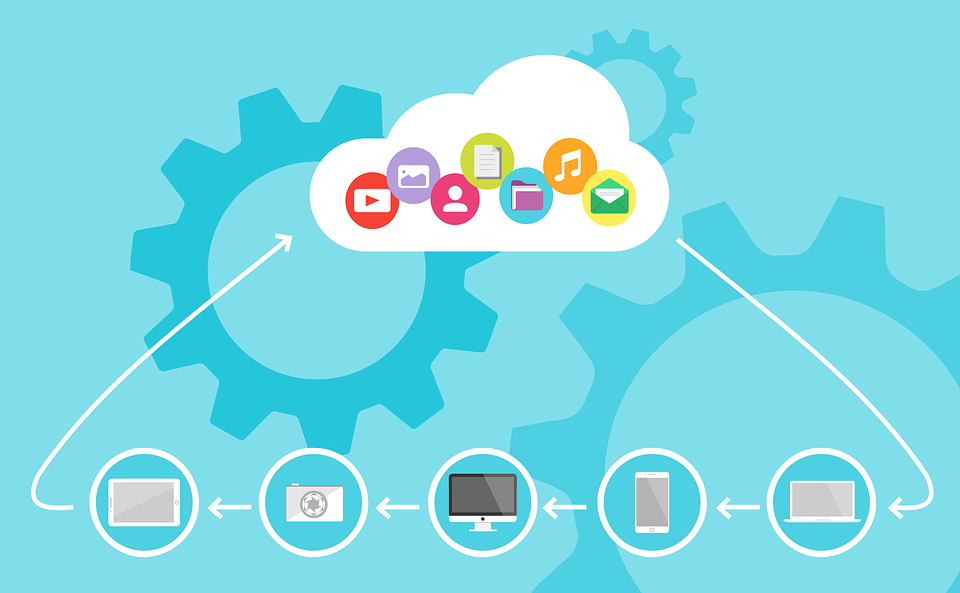
Photo: Pixabay
Train Your Employees
A document management system won’t be effective unless every employee in the company follows procedures and protocols. Top management within the company should plan each document organization method.
Afterward, they should include it in the employee training or set up a presentation for all employees. It’s helpful to put those methods into a guidebook so employees may refer back to it.
Conclusion
Establishing a business document management is the digital response to physical storage. Organizing your internal documentation by using a document management system enables you to use cloud storage, send, manage, and track your electronic documents. By following the above-given methods to manage your internal documentation, you will launch your business toward streamlined success.