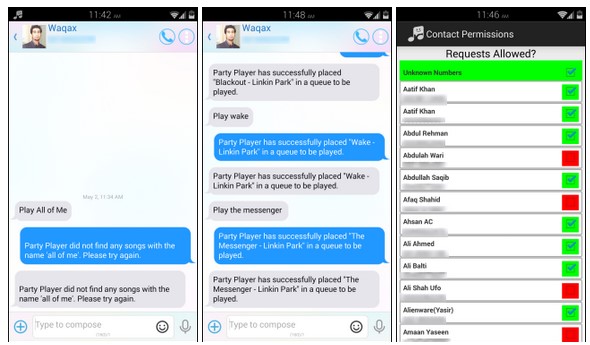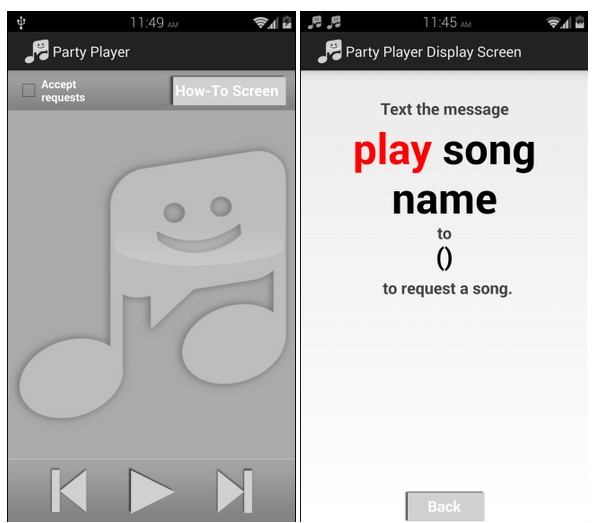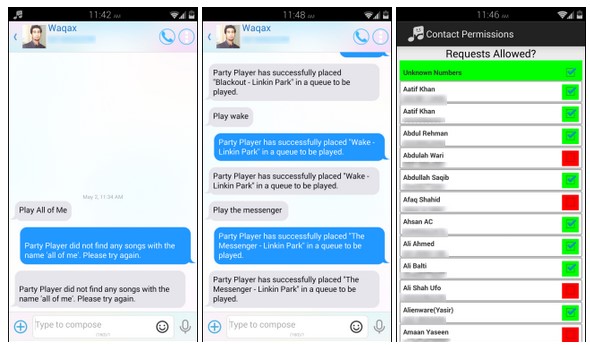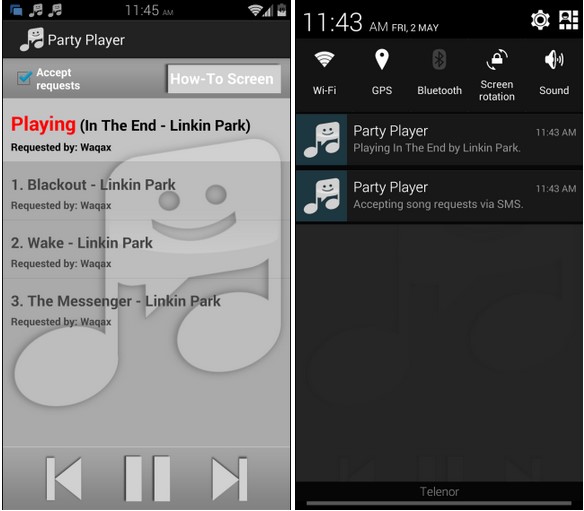Party Player Plays Songs on Android Devices Requested Via SMS
During the parties, people would love to play the music of their choice. Party Player is one such application that fulfils this requirement. This app is available for free on Google Play for Android devices. This app receives the song requests via SMS and plays the songs from the temporary playlist that fills up automatically as more songs are played. This app is quite smart. If you friends text the request for playing a song or a word that is present in the title of more than one song then the app will send them the text to ask which song they want to play. The text message will contain all the songs that match the word, and your friends can reply with the song number in the list. For everyone, this is a simple app that doesn’t require an internet connection to receive requests. You just need to have your network available for SMS.
Once you launch the app, you need to tap “Accept Requests” that enables it to start receiving the requests. If you want to get introduced to the functioning of this app, you just need to tap “How-to-Screen” button to view the syntax for sending the requests for playing the songs.
In simple words, the player keeps running in the background, and monitors the text messages. Your friends must send the message in a specific format when sending the requests that is basically “Play (Song Name)’ without using the quotations or brackets. This type of SMS will be treated by Party Player as a request for playing the song. The app will text back the sender if the requested song isn’t found in your library as feedback of missing song. If the song is found then the app will play it or add it to the queue. It sends the message to the person with the request that their song has been queued.
The app also allows you to block certain people from sending requests, suppose requests from unknown numbers. This function can be enabled from the Contact Permissions screen where the checkmarked items show that songs requests are activated from those users.
Party Player is not much demanding in terms of resources. However, the consequences for leaving it open all the times are still unknown for the battery lifetime. But overall, it is a very good app that doesn’t strain the battery much. It adds great collaborative experience to your music listening experience.
It is a really very simple app. You are not required to register for an account or creating any type of password or pin. It doesn’t even require entering your personal credentials online. It serves its purpose in efficient manner via simple text messages. It contains a minimal interface containing grey and faded background. It carries a large logo at the centre, and three buttons at the bottom: Previous: Play/Pause, and Next.
Download Party Player from Play Store