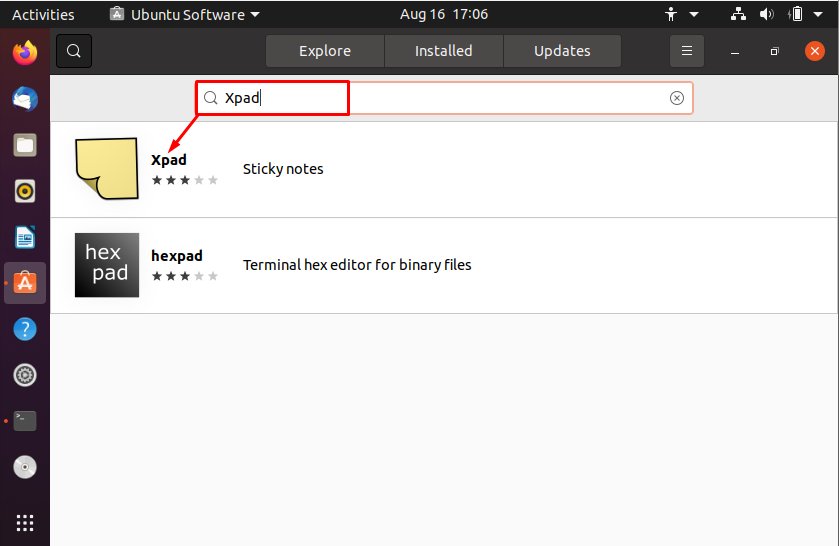Photo by Paper Textures on Unsplash
Sticky Notes applications have become an integral part of our digital lives, providing a convenient way to jot down reminders, important information, and quick notes. In this article, we will explore the top five Sticky Notes applications available for Linux, highlighting their features and functionalities.
Top Sticky Notes for Linux
Xpad is a lightweight and user-friendly Sticky Notes application for Linux. Its simplicity and ease of use make it a popular choice among Linux users. Xpad allows users to create multiple notes that can be customized with different colors and fonts. The application provides a straightforward interface, enabling users to effortlessly organize their notes on the desktop. With its basic formatting options and the ability to resize notes, Xpad offers a practical solution for keeping track of important information and reminders.
Tomboy is a versatile note-taking application that offers Sticky Notes functionality on Linux. It allows users to create and manage notes using tags for easy organization. Tomboy’s clean and intuitive interface makes it a user-friendly option for users of all levels. Additionally, it supports formatting options, allowing users to highlight text and create lists within their notes. With its search feature, users can quickly find specific information across their notes, making Tomboy a powerful tool for information retrieval and note-taking.
-
KNotes
KNotes is a feature-rich Sticky Notes application designed specifically for the KDE Plasma desktop environment. With KNotes, users can create colorful notes and customize their appearance using various fonts and sizes. The application offers additional functionalities such as setting reminders and alarms for individual notes, making it ideal for time-sensitive tasks and events. KNotes also provides options to pin notes to the desktop or panel, ensuring important information remains easily accessible. With its seamless integration into the KDE environment, KNotes offers a cohesive user experience for Linux users.
Must Read: No-Code App Builders: Create Your Dream App in a Couple of Clicks
-
Indicator Stickynotes
Indicator Stickynotes is a lightweight and customizable Sticky Notes application that integrates with the system tray in Linux desktop environments. This application offers a convenient way to create and manage Sticky Notes directly from the system tray, allowing for quick access and visibility. Indicator Stickynotes provides options to customize note colors, change font styles, and set keyboard shortcuts for efficient note creation. It also offers the flexibility to hide or show notes as needed, making it a flexible choice for Linux users seeking a compact and efficient Sticky Notes solution.
-
Sticky Notes
Sticky Notes is a GNOME-based application that provides a straightforward and user-friendly interface for creating and managing Sticky Notes on Linux. This application offers essential features such as color customization, allowing users to distinguish between different notes. Additionally, it supports basic text formatting options for emphasis and clarity. Sticky Notes also includes a search function, enabling users to find specific notes quickly. With its simplicity and integration within the GNOME desktop environment, Sticky Notes offers a practical solution for organizing and accessing important information.
Conclusion
In conclusion, the availability of various Sticky Notes applications for Linux ensures that users can choose the best fit for their needs. Xpad, Tomboy, KNotes, Indicator Stickynotes, and Sticky Notes are among the top choices, offering a range of features such as customization options, note organization, and search functionality. Whether it’s for personal or professional use, these Sticky Notes applications enhance productivity and organization on the Linux platform.