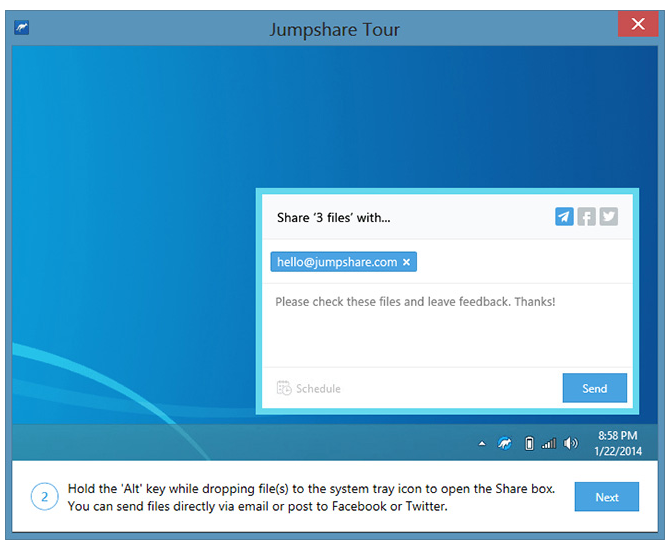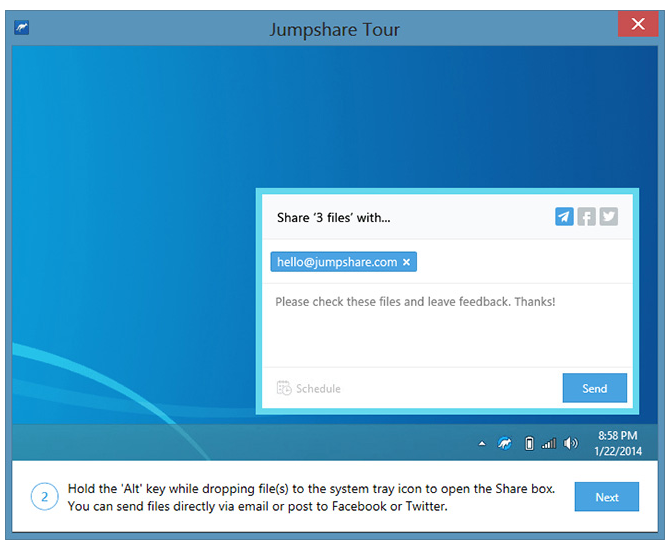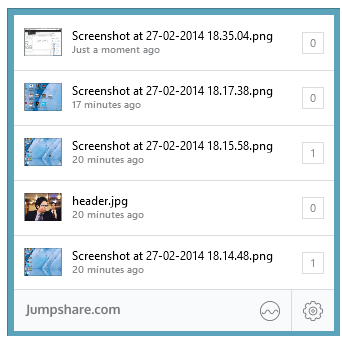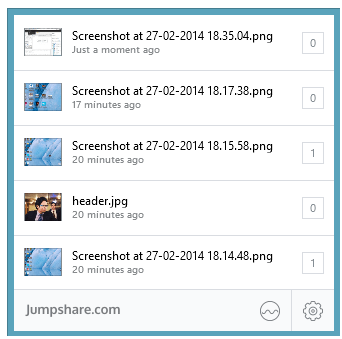Jumpshare Lets You Upload, Share, View File Folders & Screenshots Online
Virtually every one who uses a computer, does some office work or does some assignment electronically and has to share files. It has become part and parcel of our daily life computing. It has also become so essential that dozens of companies are always looking for a better way for their employees to share files. Just to mention a few, there is Google Drive, OneDrive, Dropbox, Amazon Drive and iCloud. These are perhaps some of the popular file sharing gadgets. Now, Innov8tiv Magazine introduces you to another innovative solution to file sharing, dubbed the Jumpshare. So far, we have witnessed web-based file sharing solutions that involve uploading of file. With Jumpshare you will be able to view more than 200 file formats right from your web browsers. Let’s see how this wonderful app works.
Like most of the file sharing apps, Jumpshare still gives you the ability of uploading files by a simple drag and drop feature. The direct link of the files is copied to the system clipboard while uploading them. You can share the link even before the upload is complete. There are some other sharing options also available like on social media websites like Twitter, Facebook and email. It also comes with a really amazing feature of instant screenshot sharing. More often than not, most computer users find themselves in a situation where they would like to share their screenshot especially for designers and web developers. This feature of sharing your screenshots instantly is a strong selling point for the Jumpshare app. You can take standard screen shots, or crop them by simply pressing SHIFT + PRTSC and upload them instantly. The link will be automatically copied to clipboard. All Windows users can download this amazing gadget at no cost.