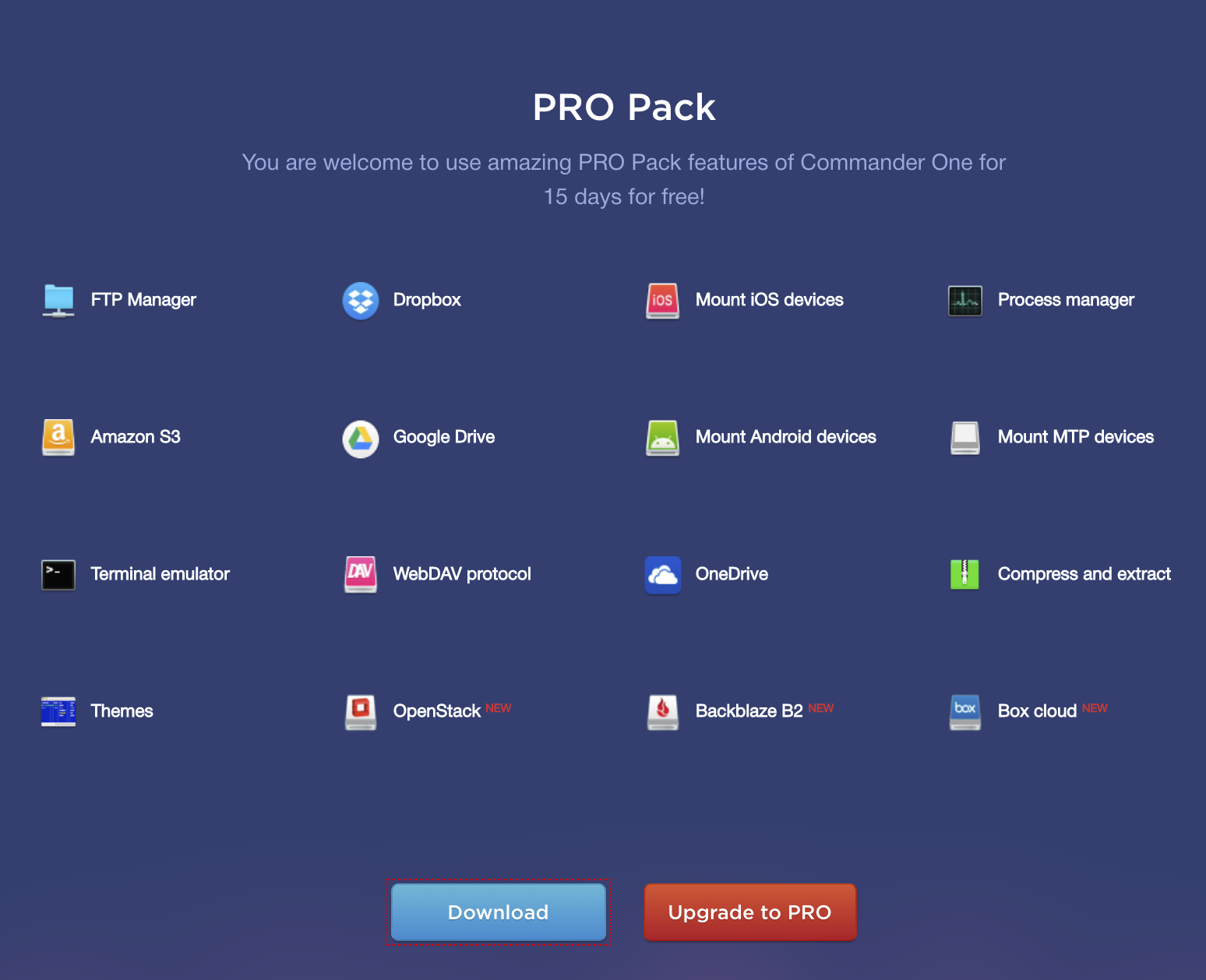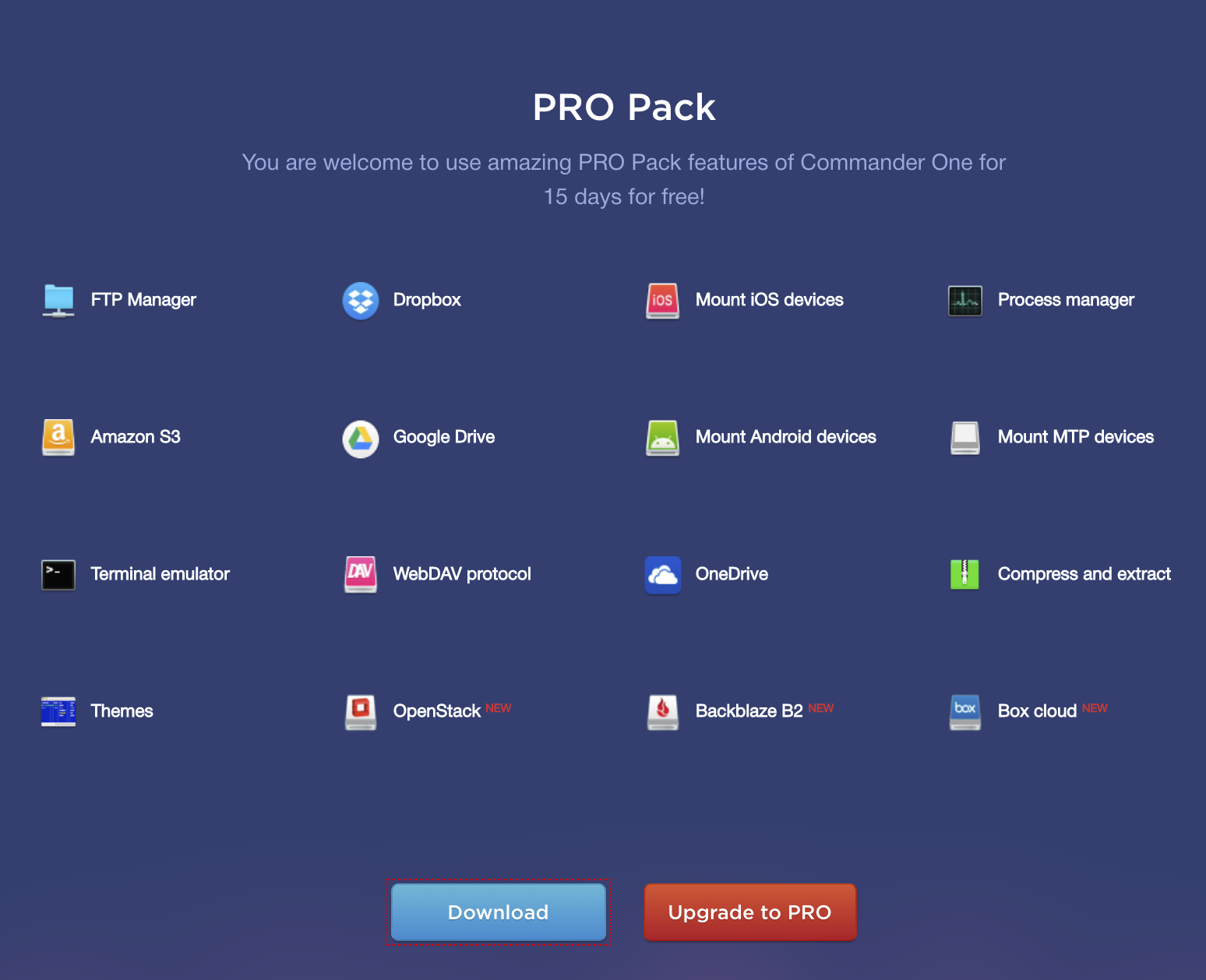As far as Mac is concerned, we have always turned to Finder to manage our files.
What if there was a better way to manage your files and folders?
Let’s introduce you to Commander One.
This dual-pane file manager is the perfect alternative to Finder. It does all the work that Finder did and also provides additional benefits to simplify your job.
Each panel of Commander One allows users to access an unlimited number of tabs. You no longer have to switch back and forth to work on multiple applications at the same time.
You can navigate to any location on one panel without disturbing the other panel. Besides, you can also change the view of each panel separately.
Commander One allows users to view the hidden files with a simple toggle at the top of the screen, eliminating the need for complicated terminal commands or keyboard combinations.
You can also create hotkeys for any action and customize them according to your requirements.
Apart from being able to search files and folders by name, Commander One also lets you search using regular expressions. It also supports the Spotlight search to ensure that you do not lose any of your documents.
You can also customize the file manager’s interface according to your taste by choosing the multiple themes supported by it.
Main features of Commander One
This easy-to-use file management solution also works as an FTP client for Mac by allowing users to connect to remote servers via FTP, SFTP, or FTPS.
If you’re looking for an easy way to manage your cloud service accounts, then Commander One is your answer. You can connect the file manager for Mac to cloud services such as Google Drive, OneDrive, DropBox, etc.
With the click of a single button, you can access your iOS or Android data on your Mac device using Commander One. It enables users to view all the files and folders in Mac without transferring them from the iOS or Android device.
Its archiver utility allows you to work with a wide range of file types, including but not limited to ZIP, RAR, TBZ, 7z, and TGZ.
Some of the features described here are available in the free version of Commander One. To get access to all the features of the software, you can subscribe to the PRO Pack. The free version also includes a 15-day free trial for the PRO version.
Commander One presents new version 3.0
Commander One is constantly upgrading to provide users with the best and latest experience. Its latest version, Commander One 3.0, comes equipped with many new and improved features.
Here are some of the features of Commander 3.0
New Features –
All new Commander One 3.0 comes with support for macOS 16 Big Sur.
It is completely compatible with macFUSE 4.
It is equipped with an option to use path-style addressing to access S3 connections.
It supports better overall performance and stability on macOS 11 systems.
Also, the following features have been improved in this latest version –
Work with Google Drive
Work with Dropbox
Work with Cloud
Work with Amazon S3
You can take file management to an all-new level with this latest version of Commander One.