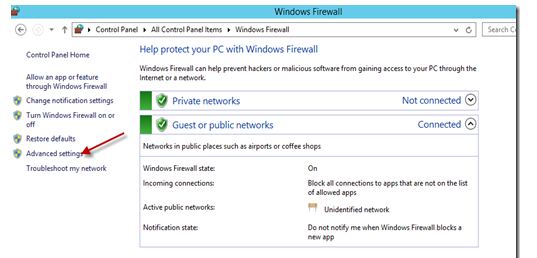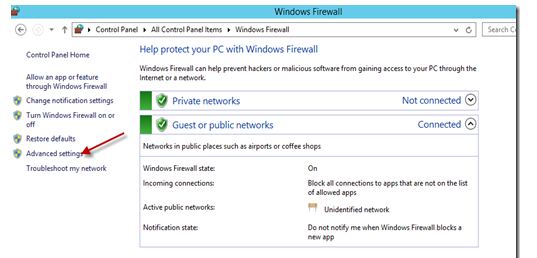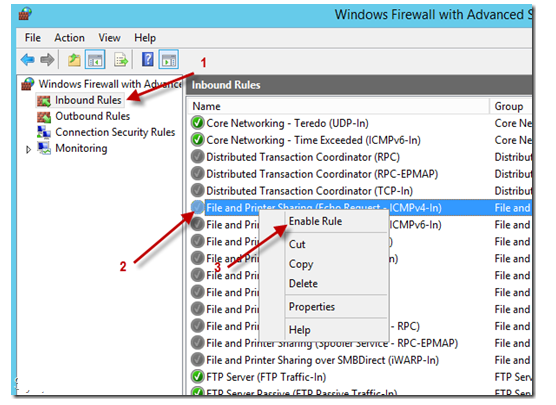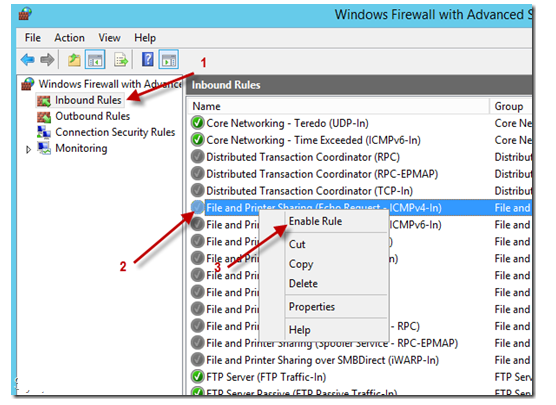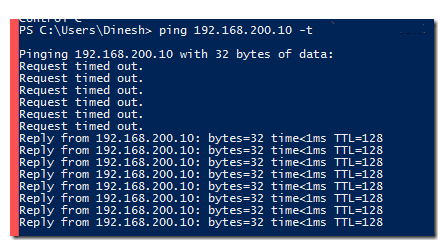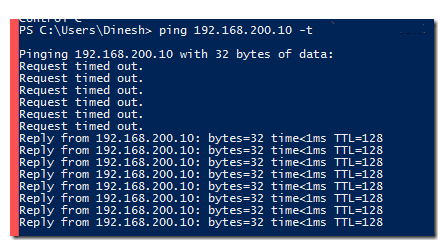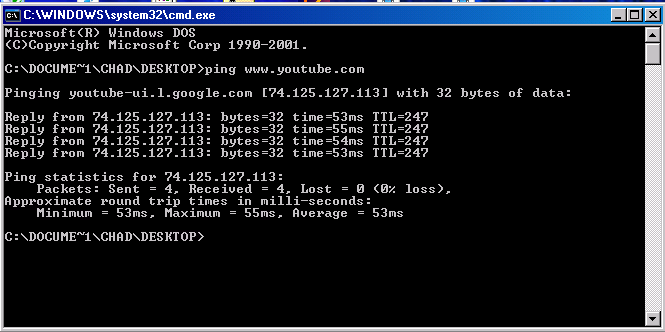Enabling Ping on Windows Server 2012 R2 Firewall (Guide)
Ping command is very useful for monitoring PCs and IPs residing on the local area network. Windows Server 2012 doesn’t support Ping command by default without manipulating the Firewall settings. The Ping command may also be disabled because someone else has disabled its rule in Control Panel. This article sheds some light on how to enable Ping on Windows Server 2012.
Simple Approach for Enabling Ping on Windows Server 2012 R2
The following method discusses the procedure for turning On PING commands on Windows Server 2012 R2 that is equally valid for Windows Server 2012. Go to your Control Panel from Windows charm bar or from the search bar by typing “control”. Go to Windows Firewall. 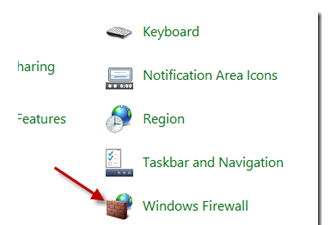 Now, click on “Advanced Settings”.
Now, click on “Advanced Settings”.