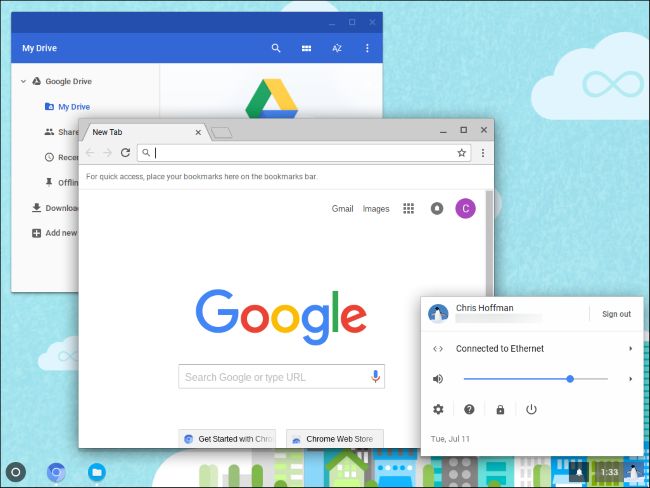Turns out you can! You can actually turn your PC into a Chromebook by installing on it Google Chrome OS.
Though Google does not provide an official Chrome OS build for installing on PC. That software is custom-built to run on Chromebooks, much like what Apple does with Mac OS X with its MacBook and iMac computers.
Nonetheless, you can have a ChromeOS run on just about any PC and effectively turning them into a Chromebook.
How do I install Chrome OS on a PC?
The Chrome OS is built on the open source project Chromium OS. Being open source, it means it is open to every Tom, Dick, and Harry out there interested in testing the limits of what they can do with the operating system.
Well, one company – Neverware – have done an impressive job in adopting the Chromium OS to run on PCs. This company has created CloudReady, which basically Chromium OS adapted to run on mainstream PC hardware.
Neverware sells CloudReady directly to schools and businesses looking to run Chrome OS on their existing PCs. The company also has a free version of CloudReady for home, and this is the version you want to try out if you want to turn your PC into a Chromebook.
CloudReady for Home use
This operating system is modified Chromium OS and that means you will not get Google adds on Chrome OS such as the ability to run Android applications. There is also a chance that certain multimedia and DRM features might not work when visiting certain websites.
However, you should not find much trouble using CloudReady on your PC. In fact, the developer pushes out updates automatically whenever Google releases an update to the official build of Chrome OS.
As it works out, there will be some delay between the time Google releases an update to its Chrome OS and the time Neverware adopts those updates for the CloudReady OS. Though that does not include Google special add-ons on Chrome OS such as support for Android apps.
Supported PCs to run Neverware’s CloudReady OS
To show that they mean business, Neverware has released a list of supported devices to run CloudReady OS, the tinkered version of Chrome OS. However, if you do not find your device listed there, chances are very high you will still have a smooth experience with the OS.
Run it on a USB before installing it
I would suggest you take CloudReady OS out for a test drive before you install it on your PC. To do that, you will need a USB flash drive of at least 8GB capacity, and a PC already running Google Chrome browser.
Give Old Resource deficient PC a New Lease of Life
If you have an old PC gathering dust around your home or office, which you cannot install the latest version of Windows because it is wanting in hardware resources department. CloudReady OS is one of the best option of giving them a new lease of life.
This OS can run effectively on resource poor hardware; afterall it is designed after Chrome OS. A lean yet efficient modern operating system. PCs that falls this description are those running Windows XP or Windows Vista and perhaps even earlier versions.
There are inherent risks that come with using PCs running Windows Microsoft no longer supports. However, that should not let you leave them to gather dust. You can still use them, but by running modern, secured, and light-weight operating systems such as the Chrome OS wannabe CloudReady OS.