Apple has this nasty habit of being too uptight about things, and when it comes to privacy and security. The iPhones and iPads score some of the highest ratings of electronic devices. Mostly that is a good thing, but there are times when that comes back and bite you in the foot in the worst way possible. Odds are high, you will never find an Android user googling things along the line of ‘how to change your iOS GPS location,’ ‘how to spoof GPS location on iPhone,’ and ‘fake GPS location on iPhone.’
The reason for that can simply be said, for Android, there is always an app for that, and for iOS, Apple is too uptight. Fans for the popular AR game Pokemon have found themselves wishing they could spoof Pokemon, perhaps one-time too many. You would first need to jailbreak your device to easily install and use apps that can spoof your GPS location. Then again, once you jailbreak your device, there goes the warranty for a device that for most people cost them an arm and leg.
Demerits of Fake GPS Location on iPhone
Before we dive into the thick of faking location on iPhone. It is important to say why Apple is so uptight with it and actively discourages users from doing so. Well, a fake GPS location comes with its inherent risks. Some are as follows:
- There are fake apps out there that promise they can spoof GPS location on iPhone. A good number of them end up opening a wormhole that will leave your device’s original GPS settings messed up.
- Accurate GPS location is sometimes used to keep you safe online. There are sites and apps which are automatically blocked based on your GPS location. Once you have activated the GPS location changer, some of these blocked sites and apps will find leeway to carry out their harmful activities.
- There are instances when you will be breaking the law by spoofing your GPS location.
By no means is the list above exhaustive. Just like there are speed bumps on the roads, Apple often takes the initiative to put up ‘child safety’ features on their devices. So that you don’t accidentally activate something that you will later regret. That, of course, applies to the average users. The pro users with advanced technical skills can take off the ‘training wheels’ and enjoy the full power of their iDevices.
Get the Power User Abilities without the inherent risks
For the average iPhone or iPad user with average technical skills, you will be glad to learn that you can unlock the power user abilities without the inherent risks. By design, to spoof your GPS location in an iPhone or iPad, you would need to jailbreak the device. Well, with the Dr. fone – Virtual Location tool, spoofing your GPS location is as easy as toggling a switch on and off.
This tool, unlike other apps out there, does not require you to jailbreak your iPhone/iPad. Additionally, it does a phenomenon job in faking location on an iPhone that you can access those tightly geo-restricted applications like Pokemon. You can also fool your friends and family that you are in a completely different location from where you are.
Spoof Pokemon
Pokemon is one of the best augmented reality (AR) games out there. It has become quite so popular across the age group, with perhaps teenagers being the biggest fans. However, the game’s enjoyment is limited to certain locations or territories. Whenever you move out of these locations, you will no longer have any more Pokemons to catch.
Well, on that front, you will be glad to know that Dr. fone – Virtual Location tool can spoof your location and allow you to continue catching Pokemons outside their set territories. And you never have to compromise your iPhone’s warranty or tamper with the integrity of its security. So you can enjoy all the Pokemon you want, regardless of your location.
Fun and Games Aside
The Dr. fone – Virtual Location tool is powerful enough to find use outside just playing Pokemons and other geo-restricted apps. For instance:
- You can show off a fake route between two locations. While most fake GPS location tools can help you mask your real location. The Dr. fone – Virtual Location tool goes beyond that and can actually fake up a map route between two locations as if you were actually traveling on the given route. This app essentially simulates movement between two or more locations.
Great way to fool your parents or spouse who insist on tracking your movement via the phone. Other than parents, you can also fool spy agencies; government institutions, your ISP, marketers like Facebook and Google among others.
- Teleport yourself to a new location; okay, not actual teleporting, but you get the picture. Say, you want to create the impression to your friends that you are on a holiday get-away. Perhaps you just don’t want them to know your whereabouts or just want to hot-gas them that you are now a big shot out on an expensive getaway. Well, as far as posting from a certain location on social media is concerned, the Dr. fone – Virtual Location tool has got you covered.
How Dr. fone – Virtual Location Spoofing works
Download the tool from the official publisher – Wondershare Dr. Fone website – and install it on your Mac or PC. Launch the application and go to the ‘Virtual Location’ tab on the main interface.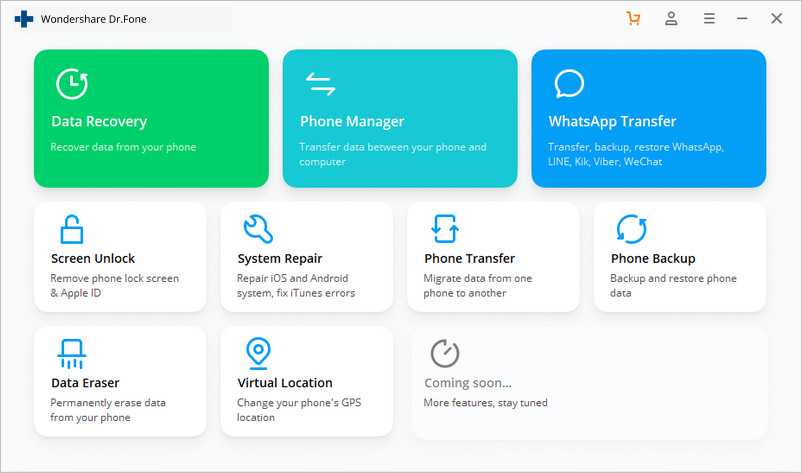
Connect your iPhone to the computer and click ‘Get Started.’
The next window will show your real current location. If it is not showing your real current location, click on the ‘Center On’ icon located at the lower right corner of the screen.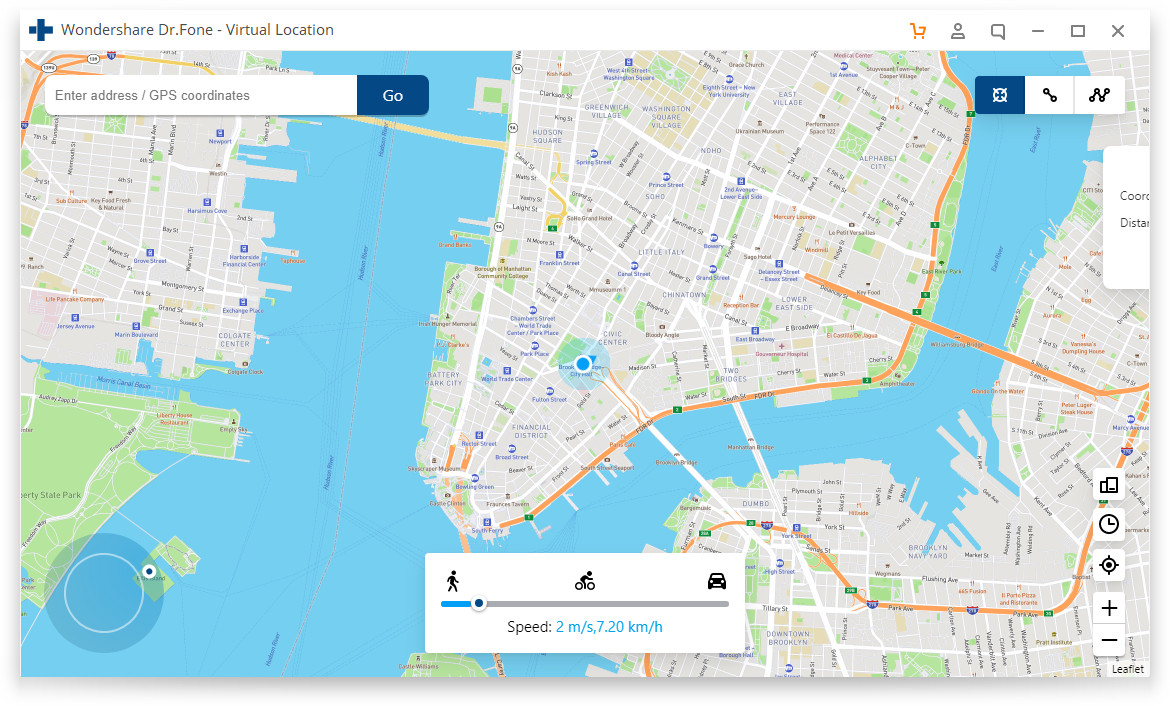
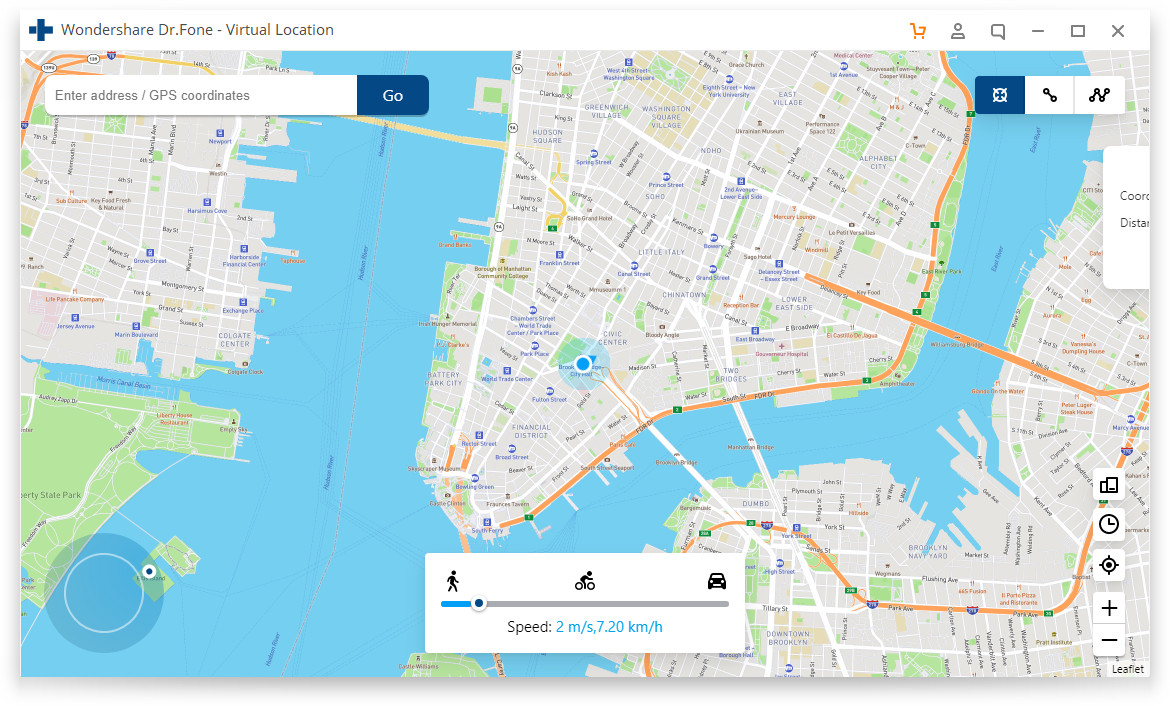
If you look at the top right corner, you will see three modes given. If you want to appear at a different location instead of your real current, tap on the ‘teleport mode’ and then search the location you would like to appear in. Once you have typed in your desired location, you should be able to find it on the map, now tap on ‘Go.’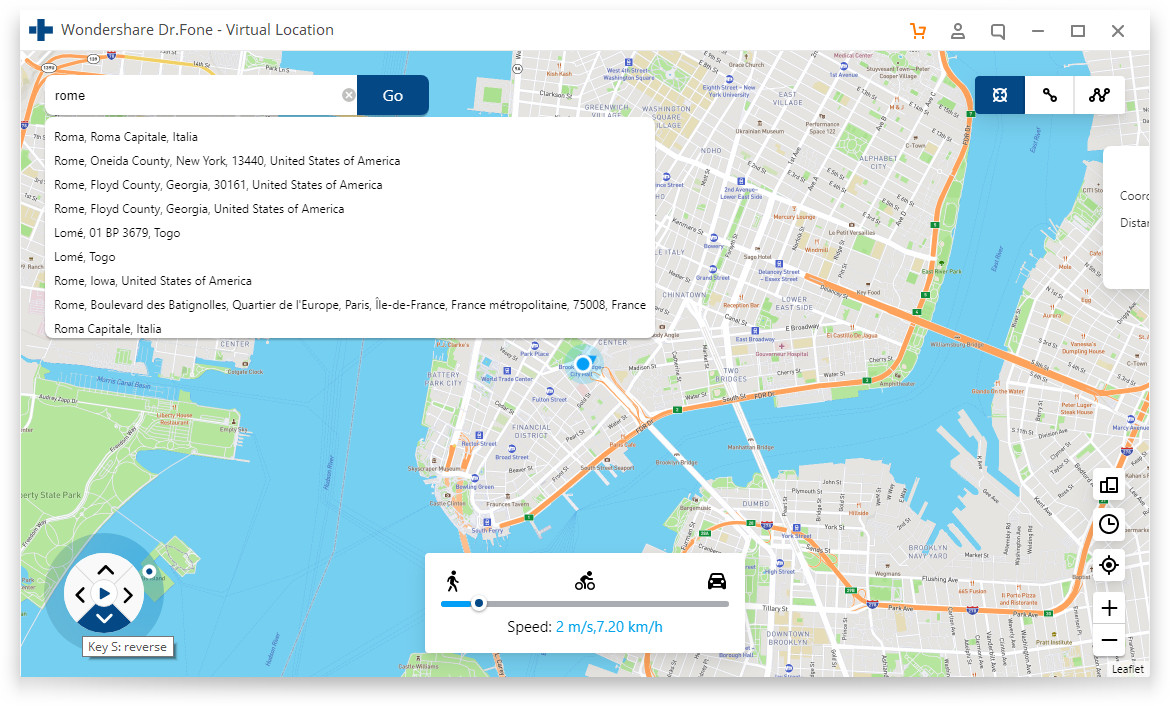
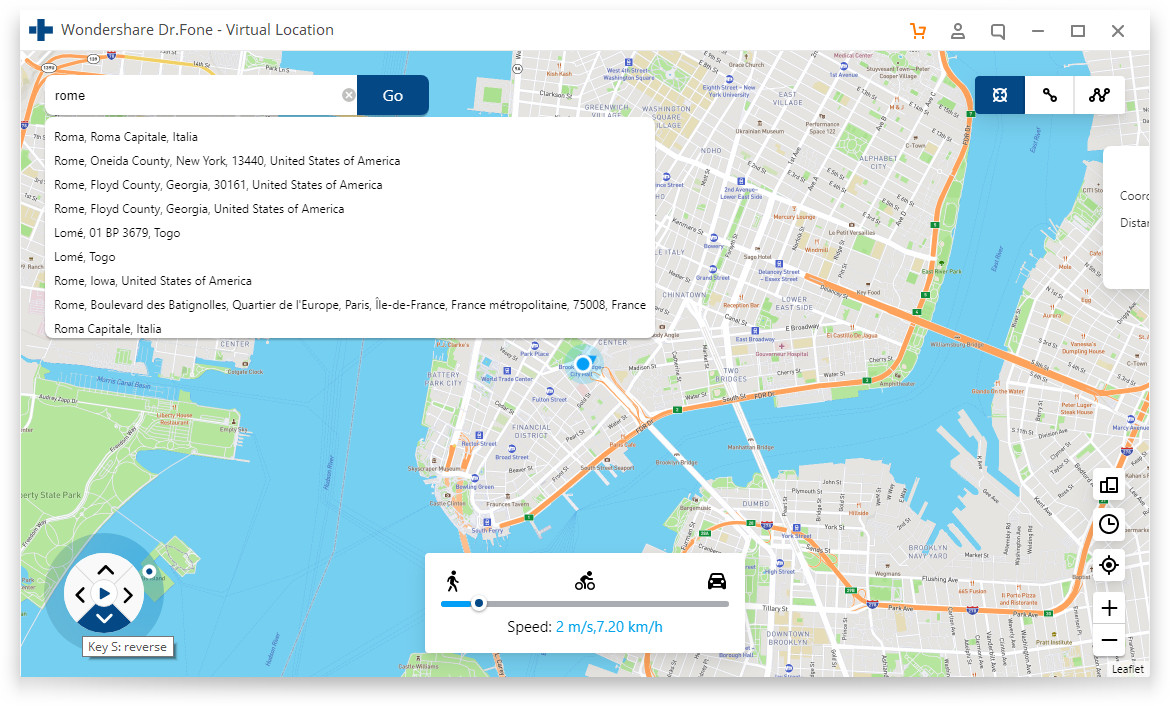
Now the system will ‘teleport’ you to the new location, and every GPS locating function on your phone will show the new fake location. And just like that, you have a new fake GPS location on your iPhone. There are a myriad of funs you can have with the Dr. fone – Virtual Location tool. Let your imagination go wild.
Photo by cottonbro from Pexels



