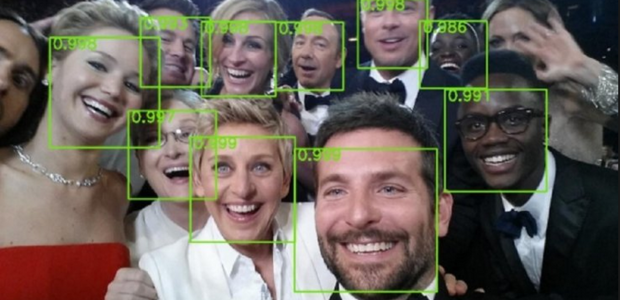We live in a world rife with fakeness. Previously, we were used to fake friends, fake videos on YouTube (hoax as they’re popularly known). These days we have to juggle between what is fake news and fake social media account, which always seems to be having the name Russia lingering around them.
That is not to say, Russia is behind fake social media accounts, but there are numerous counts of allegations that points in that direction. So how do you keep your profile picture away from would-be ‘fakers’ who want to create a fake online personality using your profile picture?
As you might already know, getting someone’s profile picture is as easy as going to their timeline and downloading those pictures. If they are not your friend on Facebook and can’t seem to manage to ‘search you out.’ All they need is a random picture of you, perhaps one you take with a group of friends, at work teambuilding photo, or simply ‘paparazzi you up’ when you are out and about doing your own business.
By simply uploading that picture to Facebook, the social network facial recognition technology will simply pick up that picture and run it through its database and match your real Facebook account with that picture. While Facebook facial recognition technology will simply be aiding the person that uploaded the picture to tag you in the picture. That person could be manipulating the system to find you on Facebook and from there steal your profile picture.
The Facebook facial recognition feature was first introduced back in 2010 but has since been banned in several countries in the E.U. and Canada. So for Facebook users living in these regions, they have nothing to worry about.
However, for users living outside the said regions, Facebook does know your face, and it can be manipulated as a means of seeking out your profile online. More often than not, people with the intention of doing that have ill motives. There are the occasional cases of a crash doing so, but what good does it do you if you never know about it?
How do you tell Facebook to forget your face?
Though the feature has been around since 2010, most users find its settings and configurations too involving so they leave everything in default. Thereby allowing the feature to run unchecked and opening doors for others to search you online using your picture.
Some of the tools available through this feature is the ability of Facebook to “help you find photos that you’re not tagged in and help you detect when others might be attempting to use your image as their profile picture.”
Once you locate a picture of you (either alone or with other people), the facial recognition feature will then allow you to tag yourself to that picture, or reach out to the person who uploaded it if you are concerned. This feature will also let you know when someone has put your image as their profile picture; something that will go a long way towards
This feature is obviously not available in the E.U. and Canada given the fact; Facebook, facial recognition technology, was banned in those countries.