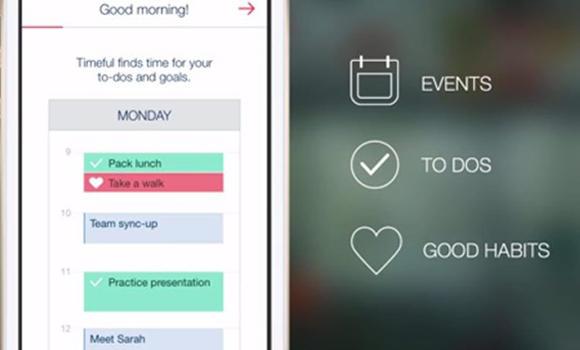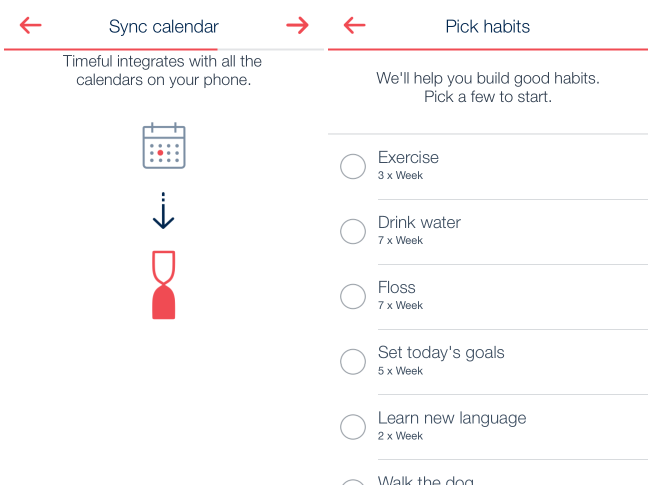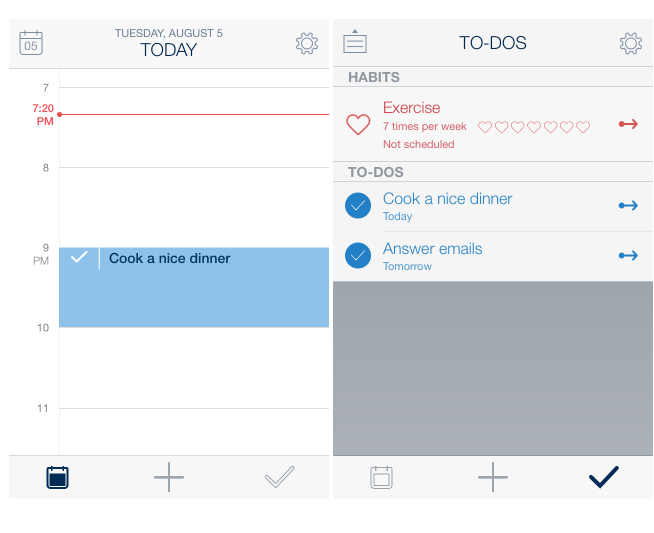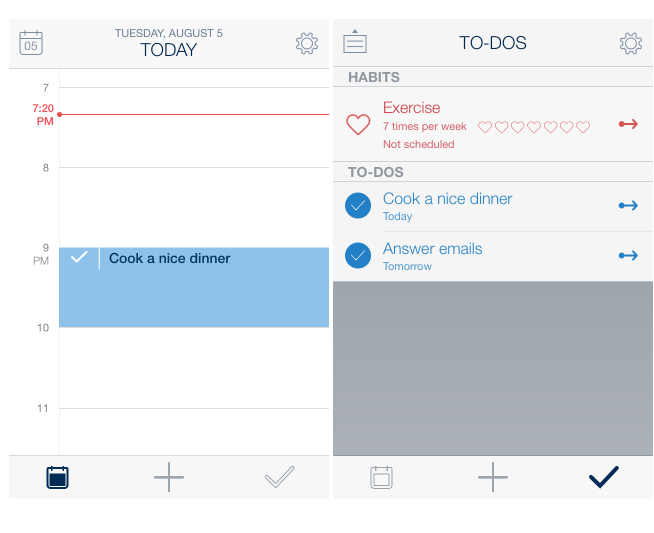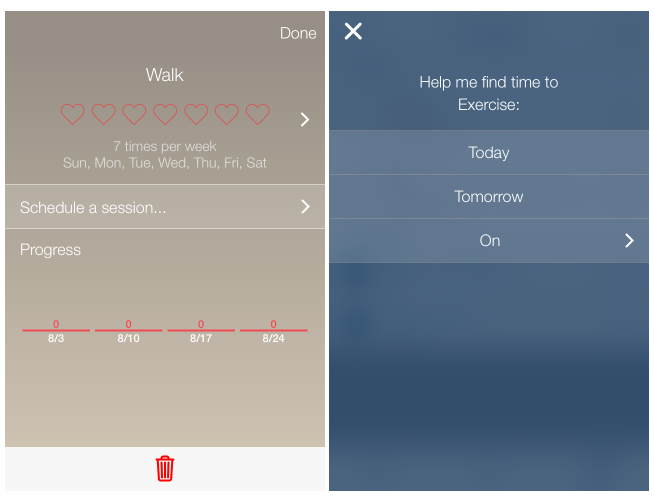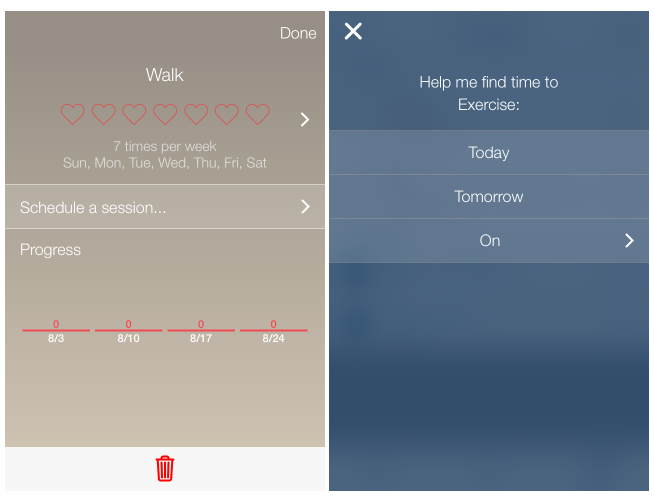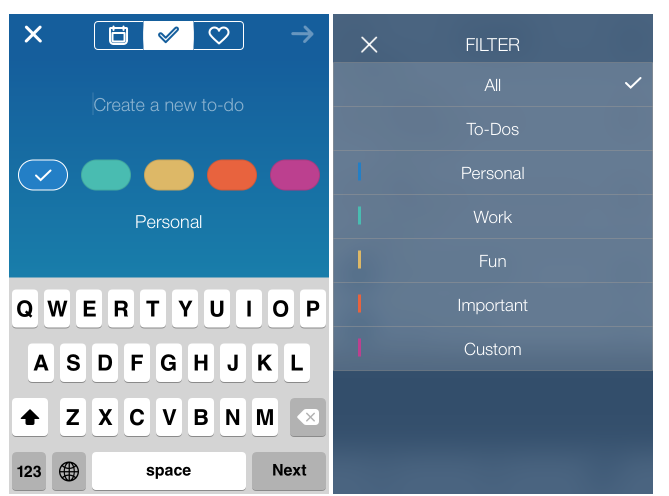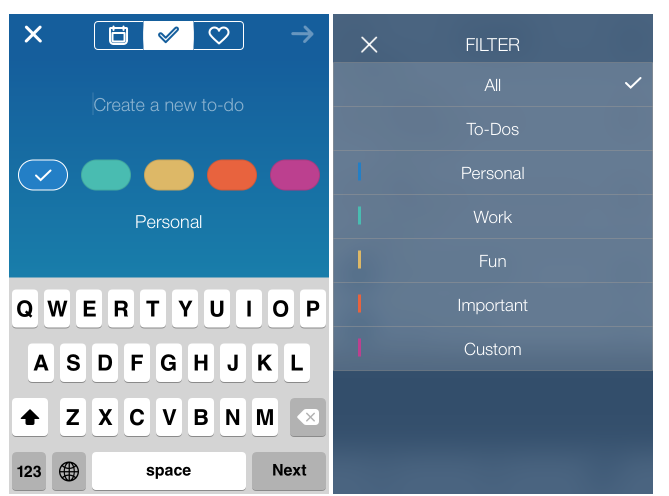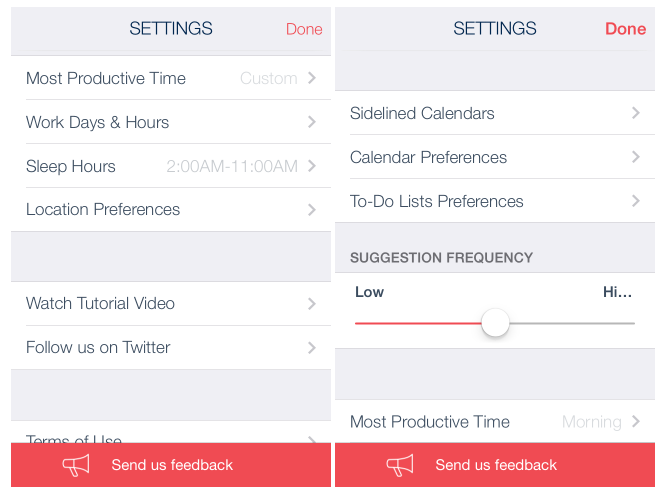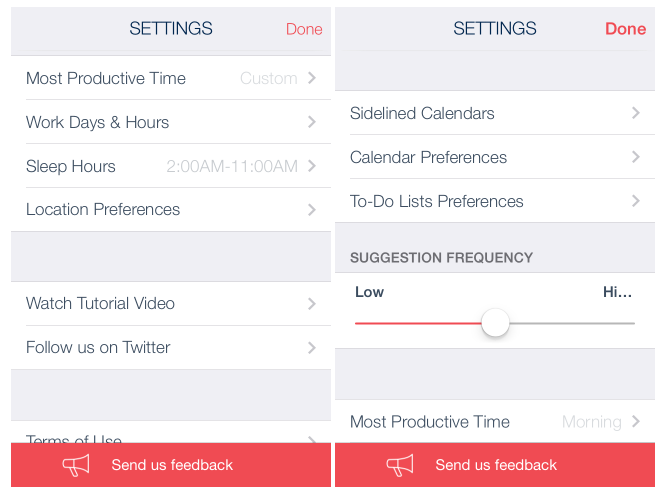Timeful for iOS: Schedule Your Tasks and Habits on Google Calendar
When we want to keep a smart check on events in our daily life, we use reminders and to-do-lists. Timeful is a free iOS app that is basically a to-do-list integrated with a scheduler. It helps you to remember important events. It also allows you to record repetitive tasks and then manage time to perform them daily. It is kind of a task planner where you need to add things to be performed and then fit into the time slots in the calendar.
You must register an account before using this app. Sync the app with your calendar and then choose one habit and a task to get started. You can easily edit the task or habit later on.
You will move to the built-in calendar of the app. The tasks and other habits that you add will show up on top of your screen. You can easily drag and drop them on to your preferred time slot. To add a new task to be performed, tap the plus button at the bottom of the calendar. In order to view and edit current tasks and habits, hit the check mark. The habits and tasks are listed separately.
You need to tap one in order to fit it into the schedule of the day and edit it. You can change the frequency of the habits to be performed. You can schedule a session for habit every day, the next day, or on a specific date.
It is very simple to add a new habit or task. Tap the plus button and then specify whether you want to add a task or habit. The tasks are represented with different colors. The default blue color indicates personal things, green is for work, and red if for important items. The coloring of items is done so that you are aware when some important tasks are coming up on the calendar. You can also filter the tasks for viewing.
The app uses information of your working days, hours, sleeping time to suggest the best time for performing certain tasks.
In short, it is a wonderful free app with no Ads.
Install TimeFul from Play Store