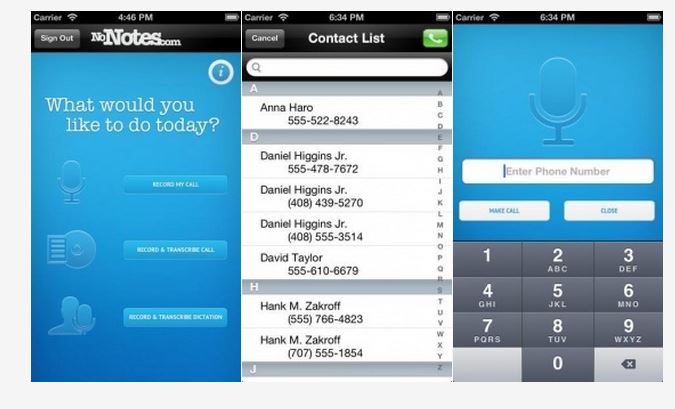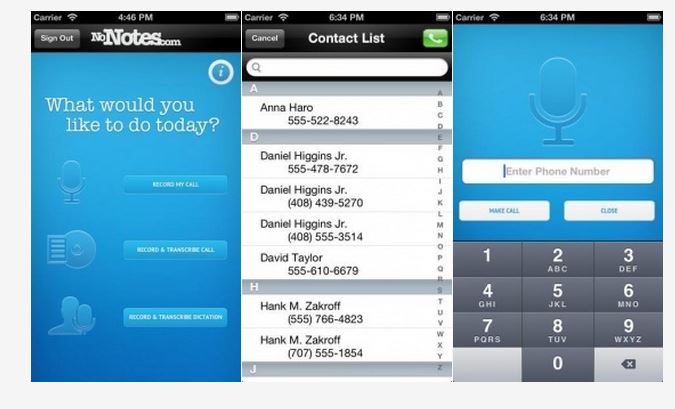How to Record a Phone Call on iPhone: Best Call Recorder for iPhone
If you are looking on ways to how to record a phone call on iPhone, you are at the right place. Because of legal problems, there is no native feature given by Apple to record phone calls on iPhone, therefore you will have to use some call recorder for iPhone tool. You must have seen a plethora of iPhone call recorders like Google Voice, which are creating a lot of hype. But frankly, they are a complete nuisance. They have location restrictions, they need you to re-route your phone numbers through your Google Voice number, merge calls and what not. If you really want to record a phone call in iPhone, you must be ready to spend a few bucks because they is no free call recorder for iPhone out there which can give you a smooth experience. Here are two of the best ways to record calls on iPhone.
TapeACall Pro is the best call recorder for iPhone app out there. In just $10, it’s all yours; unlimited call recording; easy interface; minutes upgrade and much more. The best part is that the other party will never know that you are recording a phone call in iPhone. And I think the mere purpose of recording a phone call in your phone is anonymity and information gathering. The other tools alert the other party that this call is being recorder, thus breaking the cause of all the effort. The app works in a pretty easy way. Whenever you get a call which you want to record, just put the call for a hold, open the TapeACall Pro iPhone app and select recording option. Also, you need to tap the ‘Merge Call’ feature so that the app would start patching the call via its own routing algorithm for recording. When the call is ended, the recording will be saved in the audio format file directly in your iPhone, unlike the crappy apps which want you to make an account, sign-up and what not to get your recorded call.
NoNotes (free for first 20 minutes of call recording)
NoNotes is another perfect call recorder for iPhone app out there which gives what it promises and does not make you go in vicious circles to get the job done. If you are looking on ways about how to record a phone call on iPhone for free, NoNotes might be your option, because it gives 20 minutes free call recording on iPhone each month. So if you are looking for a one time deal, this app might be the best place for you. If you want to record calls on iPhone on daily basis or use this for business, the app has pretty useful and cheap rates. It gives 100 minutes for $10, or additional on-demand minutes in cheap rates like 25 cents per minute.
These were the best call recorder for iPhone apps you could use to record a phone call on iPhone. These apps will serve the purpose and do the task you want right away without any tiring demands. Give your feedback in the comments section below.