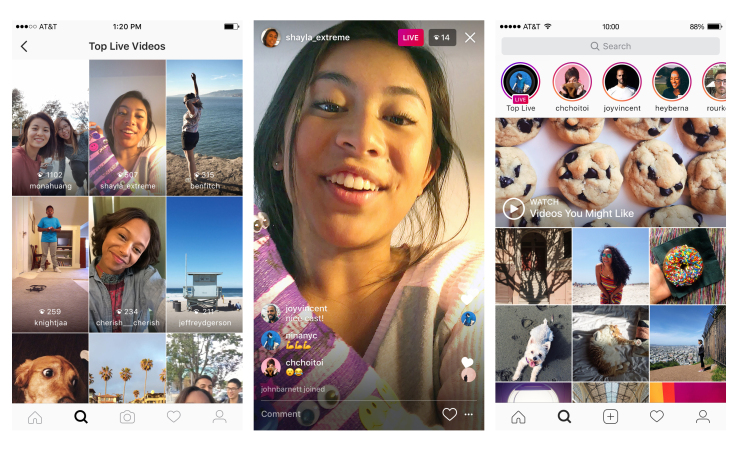Instagram recently announced it started experimenting with livestreaming. Today, the social network made the announcement Instagram Live is now live and available to virtually anyone across the United States.
How to use Instagram Live
To start broadcasting live on Instagram, go to the Stories camera section on your app. Swipe over to the ‘Live’ mode. You Instagram contacts will know you are live from a ‘live’ badge that will appear as an overlay on your Story icon.
Looking at how Instagram Livestream appears, there is little difference between it and what we see on Facebook Live or Periscope. You even get the option of leaving comments and tapping the Heart button, which floats over the video as you tap.
However, unlike Facebook Live and Periscope, Instagram Live videos cannot be view later after the livestreaming session is over. That means, to view Instagram Livestream, your contacts must be on Instagram when, and for the duration, you will be streaming live.
Though, users now get an Explore page on Instagram, Top Live, where you can get a list of all accounts streaming live now. The video will be listed in the hierarchy of their popularity; most popular to least popular.
In some ways, the Instagram Live looks like a cross hybrid of Snapchat and Facebook Live. Because it is a mobile-first, feature and made to address the needs of personal video sharing. Unlike Facebook Live that has grown to be used even by media houses and publishers.
As to whether or not, there is a market for these live streaming! That remains to be seen. One thing is for certain, the sheer popularity of Instagram will put that to the test. The fact that the Instagram Livestreaming is available to everyone across the U.S. will hasten the discovery of commercial application of the live streaming to the public.