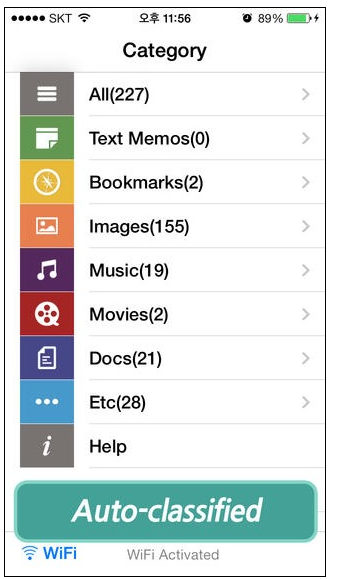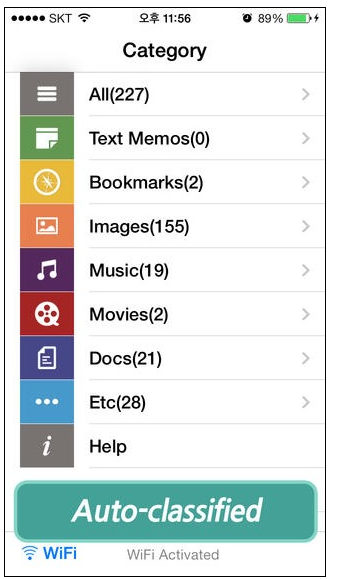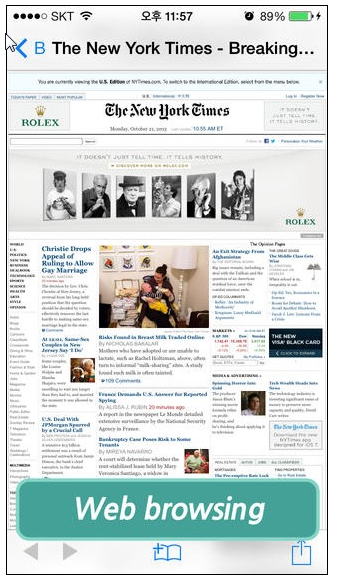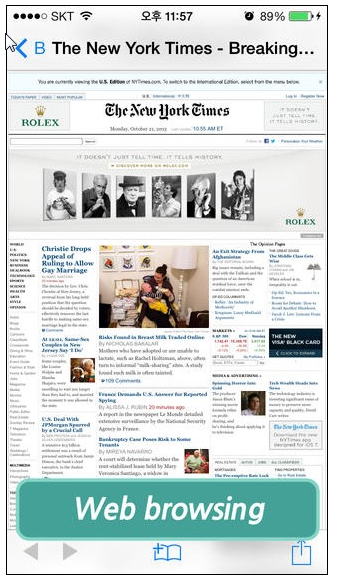How to Transfer Files Wirelessly between iOS devices, Mac, PC for Free
File sharing between PC/Mac and iOS devices is required in many cases since most of the people like to backup their data on various devices. Moreover, sharing of pictures and movies is quite common. Plenty of methods have been proposed in the past to make this process convenient. This article will introduce you to a wonderful iOS app Air Transfer+ that will allow you to transfer files wirelessly between iOS, Mac, and PC for free.
Air Transfer+ has gone free for a limited time. It allows you to share files between your PC/Mac and iPhone with simple drag and drop feature. Take a file from your PC and place it to your iPhone or iPad. Your devices need to be connected to the same Wi-Fi network for this purpose. It offers innovative feature that the app will move stuff that is being played without requiring you to go back to the source of the content. There is no need to transfer a lot of music files between devices because the app provides a built-in music player containing features of playlist management, background playback, and also remote control with the help of Control Centre.
The app supports a huge range of file types and automatically classifies your data based on the type of content. Bookmarks, text files, music, images, movies, and many more types are supported. You can play all transferred content as soon as it is complete.
When your devices lie on the same network, launch the app. You are required to input the address of the device in the web URL in your PC/Mac. Then, you are set to drag and drop files between iOS devices and PC/Mac.
You can download Air Transfer+ for iOS devices from here. Install it and enjoy effortless method to transfer files wirelessly between iOS, Mac, PC for free for limited time.