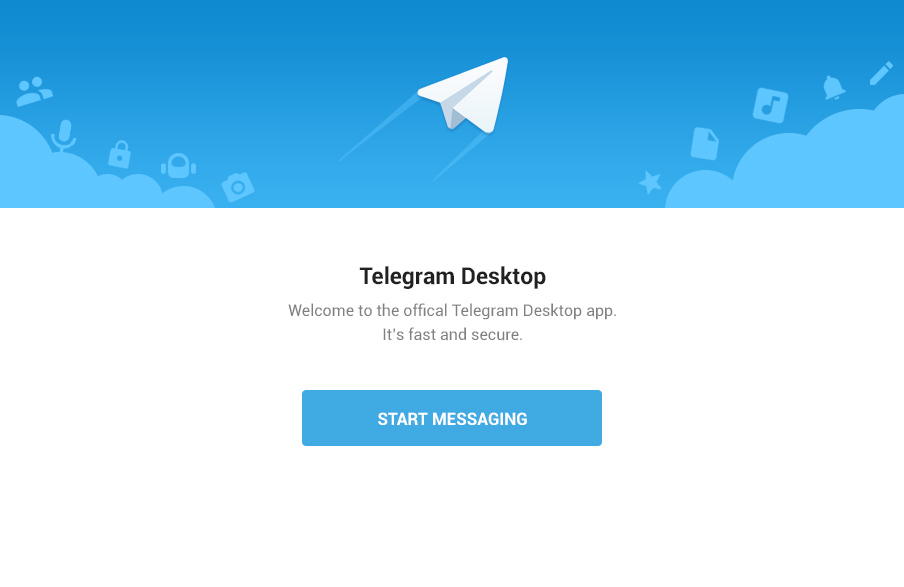The widely believed secure messaging app Telegram has upgraded to version 1.0, and it comes with new design. It also supports custom themes.
In a statement, Telegram says the new version has “consistent material design, great animations, and support for custom themes make Telegram for Windows, Mac, and Linux the tool for messaging from your Mac or PC.”
The cool thing about this new Telegram app is its ability to automatically sync with messages you sent from the app on your phone. As it works out, whatever you do on your phone appears exactly the same way on your PC and the other way round.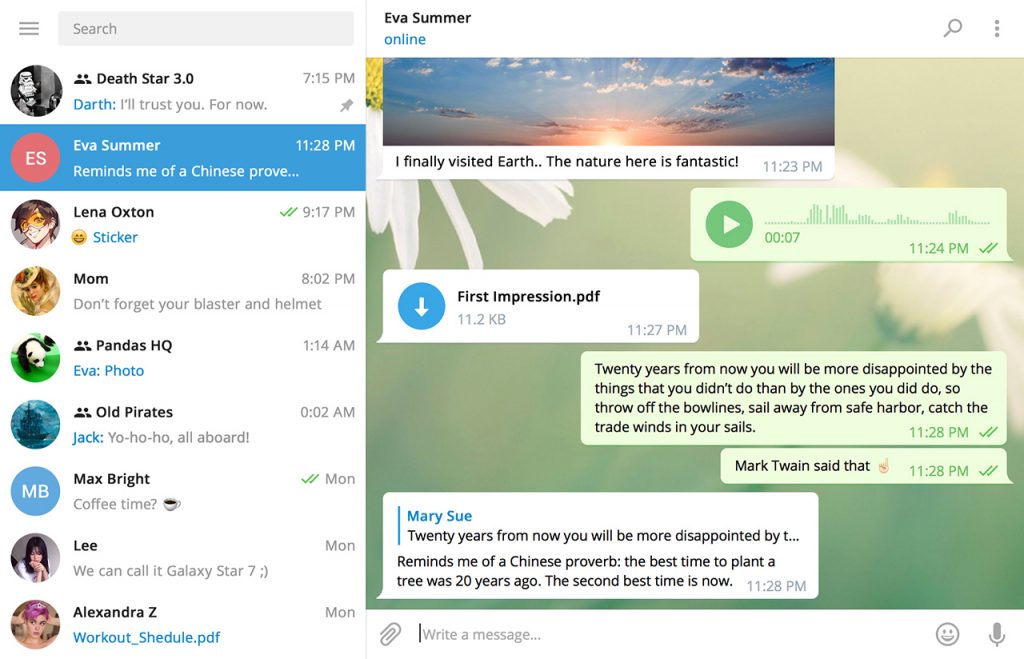
Telegram says, “Just install it and log in to your account. All your messages, documents, photos, and videos will be synced for you from the secure cloud.
In case you have been using Telegram only on your phone, and did not know, there is a desktop app version. Well, now you know, and the current version comes with better features and capabilities. Take ‘Cloud Drafts’ feature for instance, where you can start typing on your phone, stop, and continue on your computer. You will pick up your typing right where you left off on your phone.
It also has that extra advantage over WhatsApp where you can use it on your computer without having the app running on your phone. That said, you do not even need a phone to operate a Telegram account.
While it is also true you can use WhatsApp on your computer, it needs the app on your phone to be running and connected to the internet at the same time. Without the phone app, WhatsApp cannot run on your computer. Well, at least not without any hacks.